If you buy, import, or sell phones in Pakistan, checking PTA compliance isn’t optional—it’s how you keep your device active and legal. This guide covers everything about DIRBS 8484, PTA IMEI checks, real user scenarios, and the exact steps to verify, register, and troubleshoot your device.
Quick link for our readers: Need SIM ownership insights too? Visit SIM Owner Details for CNIC and SIM‑related guidance.
WHAT IS DIRBS 8484? KEY FEATURES YOU SHOULD KNOW
DIRBS (Device Identification, Registration and Blocking System) is Pakistan Telecommunication Authority’s framework that:
- Verifies your phone’s IMEI against GSMA records
- Ensures only legal, PTA‑compliant devices work on Pakistani networks
- Blocks stolen, cloned, or tampered devices
- Helps buyers avoid blacklisted or non‑compliant phones
8484 is the official PTA short code for IMEI verification via SMS. You text your IMEI to 8484 and receive your device’s compliance status in seconds.
Key DIRBS features
- Multiple verification channels: SMS 8484, web portal, and PTA DVS mobile app
- Real‑time results: Compliant, Non‑compliant, Blocked/Blacklisted, Stolen/LSDS, Invalid
- Dual‑SIM handling: Verifies and registers both IMEIs
- Integration with blocking systems: Lost/Stolen Device System (LSDS) to block reported devices
- Compliance lifecycle: Verify > Register (if needed) > Pay duties (if applicable) > Confirm activation
PTA IMEI CHECK IN PAKISTAN: 3 FAST METHODS
METHOD 1: SMS TO 8484 (NO INTERNET NEEDED)
- Dial *#06# to reveal your IMEI(s). For dual‑SIM phones, you’ll see two IMEIs—save both.
- Send each IMEI in a separate SMS to 8484.
- Read the reply. Typical messages include:
- “IMEI is compliant”
- “IMEI is non‑compliant”
- “IMEI is blocked/blacklisted”
- “IMEI is invalid/not GSMA approved”
Note: Standard SMS charges may apply depending on your operator.
METHOD 2: PTA DVS WEBSITE (RECOMMENDED FOR SCREENSHOTS)
- Go to PTA’s Device Verification System (DVS) from the official PTA website (look for “DIRBS/DVS” on pta.gov.pk).
- Enter your IMEI and submit to see the status. Save a screenshot for records.
METHOD 3: PTA DVS MOBILE APP (ANDROID)
- Install “DVS – Device Verification System” from Google Play.
- Enter IMEI(s) or scan with the app to verify on the go.
- Keep records of your checks for warranty/resale.
UNDERSTAND YOUR PTA IMEI RESULT AND WHAT TO DO NEXT
| Status | What it means | Next steps |
|---|---|---|
| Compliant | Device IMEI is registered and allowed on all networks in Pakistan | You’re good. Keep your purchase receipt and a screenshot of the result. |
| Non‑compliant | Not registered with PTA. May be blocked or get limited service | Register via DIRBS/DRS and pay duties if required. |
| Blocked/Blacklisted | Reported stolen, tampered, or legally blocked | Contact PTA/CPLC; do not buy or sell such devices. |
| Stolen/LSDS | Reported lost/stolen through LSDS | File or follow up on your case; device stays blocked. |
| Invalid/Not GSMA | Fake/altered IMEI, cannot be legalized | Avoid entirely—do not purchase. |
Tip: For dual‑SIM phones, both IMEIs must be compliant. If one IMEI is non‑compliant, you can still face service issues.
HOW TO REGISTER A NON‑COMPLIANT OR IMPORTED PHONE
Follow this if your device shows “Non‑compliant” after 8484/DVS check:
- Create/login to your PTA account via the official DIRBS/DRS consumer portal linked from pta.gov.pk.
- Submit device details: brand, model, IMEI(s), and your CNIC/passport.
- Calculate duty/taxes (integrated with FBR).
- Pay the duty via listed banks/e‑channels and note the Payment Reference Number.
- Wait for PTA confirmation SMS/email and re‑check via 8484/DVS.
- Insert SIM(s) and test calls/data. Save proof of compliance.
Notes for travelers/imports
- A grace window may apply for first use on Pakistani networks (policy may change; always confirm on PTA).
- Courier imports must be declared; avoid gray‑market, non‑GSMA units.
- Keep invoices from your seller to support any future dispute.
BUYER’S CHECKLIST BEFORE PURCHASING A USED PHONE IN PAKISTAN
- Check both IMEIs via 8484/DVS in front of the seller.
- Match IMEI on the phone settings, SIM tray, and box sticker.
- Ask for the purchase receipt and warranty (if any).
- Avoid “box only” deals or mismatched IMEIs—red flags for tampering.
- Ensure original software; flashed/cloned devices often fail compliance.
- Test both SIM slots with your network (Jazz/Zong/Telenor/Ufone).
USERS’ EXPERIENCES: WHAT TYPICALLY HAPPENS IN THE REAL WORLD
- Second‑hand buyers: Most problems come from cloned or mismatched IMEIs. Quick 8484 checks in‑store save a lot of pain later.
- Travelers: If you roam first then register, keep track of SIM insertion dates and register within the official timeline to avoid blocking.
- Lost/stolen cases: Filing with PTA’s LSDS promptly led to fast blocking, making stolen phones hard to resell and sometimes aiding recovery.
- Dual‑SIM surprises: One compliant IMEI and one non‑compliant IMEI caused intermittent network issues until both were regularized.
TROUBLESHOOTING COMMON ISSUES
- No reply from 8484: Re‑send later; ensure you sent only digits (15‑digit IMEI), check signal/credit.
- “Invalid IMEI”: Likely non‑GSMA or altered. Do not buy; these cannot be legalized.
- “Non‑compliant” after paying: Allow processing time and recheck. Ensure both IMEIs were included in your application.
- Device still blocked: Verify payment posting and file a support ticket with PTA; attach proof.
- Report theft: Use PTA’s Lost & Stolen Device System via PTA site, and contact local police/CPLC. Keep your IMEI and FIR details ready.
PTA helpline: 0800‑55055 (from within Pakistan).
BEST PRACTICES TO STAY COMPLIANT
- Always verify IMEI via 8484 before you buy.
- Keep a digital folder with IMEI screenshots, receipts, and PTA confirmations.
- Register imported devices promptly; don’t wait for a block.
- For dual‑SIM devices, register both IMEIs.
- Avoid “too cheap” deals—cloned or blacklisted devices are common in the gray market.
Helpful resource from us
- Want to cross‑check SIM records tied to your CNIC? Use our guidance at SIM Owner Details: https://www.simownerdetailss.com.pk/
FAQ: DIRBS 8484 AND PTA IMEI CHECK IN PAKISTAN
Q1) What is DIRBS 8484?
8484 is PTA’s official SMS short code. Send your 15‑digit IMEI to 8484 to get the device’s compliance status.
Q2) Is texting 8484 free?
Often low‑cost; standard operator SMS charges may apply. Keep minimal balance to ensure delivery.
Q3) How do I find my IMEI?
Dial *#06#, check Settings > About Phone, or see the box/SIM tray. Dual‑SIM phones show two IMEIs.
Q4) Can I register only one IMEI on a dual‑SIM phone?
No. Register both IMEIs or you may face service problems.
Q5) I lost my phone. How can I block it?
Use PTA’s LSDS (Lost & Stolen Device System) via the PTA website and file a police report. Blocking helps deter misuse and resale.
Q6) How long do I have to register an imported phone?
Policies can change. Historically, a limited window applied from first network use. Always check the PTA site for current rules.
Q7) My result says “Invalid/Not GSMA.” What now?
This indicates a fake/altered IMEI. It cannot be legalized. Avoid buying such devices and report suspicious sellers.
Q8) Are third‑party IMEI checkers reliable?
For compliance in Pakistan, always use official channels: SMS 8484, PTA’s DVS website, or the DVS app.
CONCLUSION
PTA’s DIRBS and the 8484 short code make IMEI verification straightforward—and essential. Verify before you buy, register when required, and keep documentation. Following the steps above will keep your device compliant, prevent blocks, and protect you from gray‑market risks in Pakistan.
We’re here to help users make informed decisions. For SIM ownership guidance alongside PTA compliance, visit https://www.simownerdetailss.com.pk/.


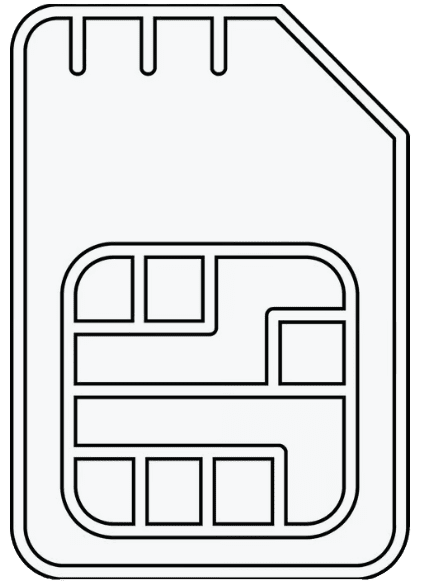 SIM OWNER DETAILS
SIM OWNER DETAILS