Switching your mobile network in Pakistan without changing your number is fast and simple with MNP (Mobile Number Portability). This guide shows you exactly how to use the official 667 port number to port your SIM in Pakistan, plus timelines, eligibility, fees, and troubleshooting.
For SIM verification and ownership checks, visit our SIM Information hub on SimOwnerDetails:
- SIM Information (owner details, verification)
- Pak Sim Data
- Sim Owner Details
WHAT IS MNP IN PAKISTAN?
Mobile Number Portability (MNP) lets you keep your phone number while switching networks (Jazz, Zong, Telenor, Ufone). It’s regulated in Pakistan and requires biometric verification.
Why people port SIMs in Pakistan:
- Better coverage and call quality in your area
- Cheaper data/call bundles on the new network
- Improved 4G/VoLTE performance
- Promotional “port-in” offers from operators
667 PORT NUMBER – WHAT IT DOES
The 667 port number is the official SMS short code used during MNP in Pakistan.
- From the number you want to switch, send: MNP to 667
- You’ll receive an SMS with your SIM/number details (as per PTA records), which your new network uses to process your port-in.
- Standard SMS charges apply.
Tip: Due to MNP, a number’s prefix no longer guarantees which network it’s on. The 667 flow ensures the new operator gets accurate, PTA-aligned details.
HOW TO PORT SIM IN PAKISTAN (STEP‑BY‑STEP)
Follow these steps to port your SIM to Jazz, Zong, Telenor, or Ufone.
- Check Eligibility
- Your number should be active and typically at least 60 days old since activation or last port.
- CNIC data must match PTA records for this number.
- Clear any outstanding dues with your current operator.
- Send MNP to 667
- From your current SIM, SMS “MNP” to 667.
- Keep the reply SMS—it contains the details the new operator will need.
- Visit Your New Operator’s Franchise/Outlet
- Bring your original CNIC and the 667 SMS.
- Ask for “MNP port-in” (e.g., port to Jazz, Zong, Telenor, or Ufone).
- Complete Biometric Verification (BVS)
- Fill out the MNP form.
- Provide fingerprints for biometric verification.
- Confirm Porting via SMS
- You’ll receive a confirmation SMS. Reply “Y” (Yes) to approve.
- If you get a retention call/SMS from your current operator, you can still proceed with porting.
- Insert New SIM and Wait
- You’ll be told when to insert the new SIM (often within 4–24 hours).
- Expect a brief downtime (usually 30–90 minutes) during the switch window.
ELIGIBILITY & DOCUMENTS
- Original, valid CNIC
- Active SIM in your name (registered to your CNIC)
- Number not recently ported (generally a 60‑day wait period since last port)
- No unpaid dues or legal/ownership disputes on the number
TIME & COST
- Time: Typically 4–24 hours after biometric verification and confirmation SMS (complex cases can take up to 3 working days).
- Cost: Porting is often free; you may pay for a new SIM kit and standard SMS charges to 667. Operators may waive fees during promotions.
AFTER YOU SWITCH
- Existing bundles, balance, and loyalty points from the old network do not carry over.
- Re‑activate mobile banking apps, OTP services, and WhatsApp if needed.
- Test calls, SMS, mobile data, and VoLTE right after activation.
REAL USERS’ EXPERIENCES: WHAT TO EXPECT
Based on common user reports across Pakistan:
- Coverage and speed: Many users see better 4G coverage or faster data right after porting in urban and semi‑urban areas.
- Savings: Port‑in bundles are competitive; heavy data users often save monthly.
- Downtime: Most experience less than an hour of downtime; late-night porting can be smoother.
- Customer care: In-store biometric flow usually takes 5–10 minutes if documents match.
- Challenges: Ports fail most often due to CNIC mismatch, recent port history (<60 days), or outstanding dues.
TROUBLESHOOTING & PRO TIPS
COMMON ISSUES
- MNP request rejected: Usually, CNIC mismatch or recent port history. Fix by updating registration with the current operator, then retry.
- No confirmation SMS: Ensure your inbox isn’t full and your SIM has signal/credit; ask the franchise to re-trigger.
- Service didn’t switch: Reinsert old SIM to check service; if still pending after 24 hours, contact the new operator’s MNP helpdesk.
PRO TIPS FOR A SMOOTH PORT
- Backup before you switch: Save contacts, bank OTP settings, and app sign-ins.
- Use up existing balance: It won’t transfer to the new network.
- Choose off-peak timing: Night ports can minimize downtime.
- Keep both SIMs handy: Follow outlet instructions on when to insert the new SIM.
- Verify ownership: Use official methods to confirm your SIM details align with PTA records. See: SIM Information page on our site: Sim Owner Details.
RELATED TOOLS ON SIMOWNERDETAILS.COM.PK
- SIM Information: Check official SIM registration details to avoid MNP failures due to mismatched CNIC/owner data.
- Sim Owner Details: Discover more guides and tools for SIM verification in Pakistan.
FAQS: MNP PAKISTAN, 667, PORT SIM
Q1) What does the 667 port number do?
- It’s the official short code to fetch your MNP/SIM details. Send “MNP” to 667 from the number you plan to port. The reply is used by the new operator to process your request.
Q2) How long does MNP take?
- Most ports complete within 4–24 hours after BVS and confirmation SMS. In rare cases, allow up to 3 working days.
Q3) Is there a fee to port my SIM?
- Porting is often free, but you may be charged for the new SIM kit and standard SMS to 667. Operators may run fee‑waiver promotions.
Q4) I recently switched networks. Can I port again?
- Generally, you must wait at least 60 days from activation or the last port to start a new MNP request.
Q5) Will my bundles and balance transfer?
- No. Use existing balance/bundles before you switch. They don’t carry over to the new network.
Q6) Can I port an eSIM?
- Yes, where supported. Complete MNP as usual; then ask the new operator for an eSIM QR. Availability depends on operator and device.
Q7) Why was my MNP rejected?
- Common reasons: CNIC mismatch, number not registered to you, recent MNP (<60 days), outstanding dues, or corporate/closed-account status. Update records with your current operator and try again.
Q8) Is sending MNP to 667 free?
- No. Standard SMS charges apply (as per your current operator’s tariff).
CONCLUSION: READY TO SWITCH?
If you need better coverage, faster data, or sharper bundle pricing, MNP is your best move—and 667 is the quickest way to start. Confirm your SIM details, visit your preferred operator for biometric verification, and you’re usually live within a day. For ownership checks and SIM verification, use our SIM Information tools: Sim Owner Details

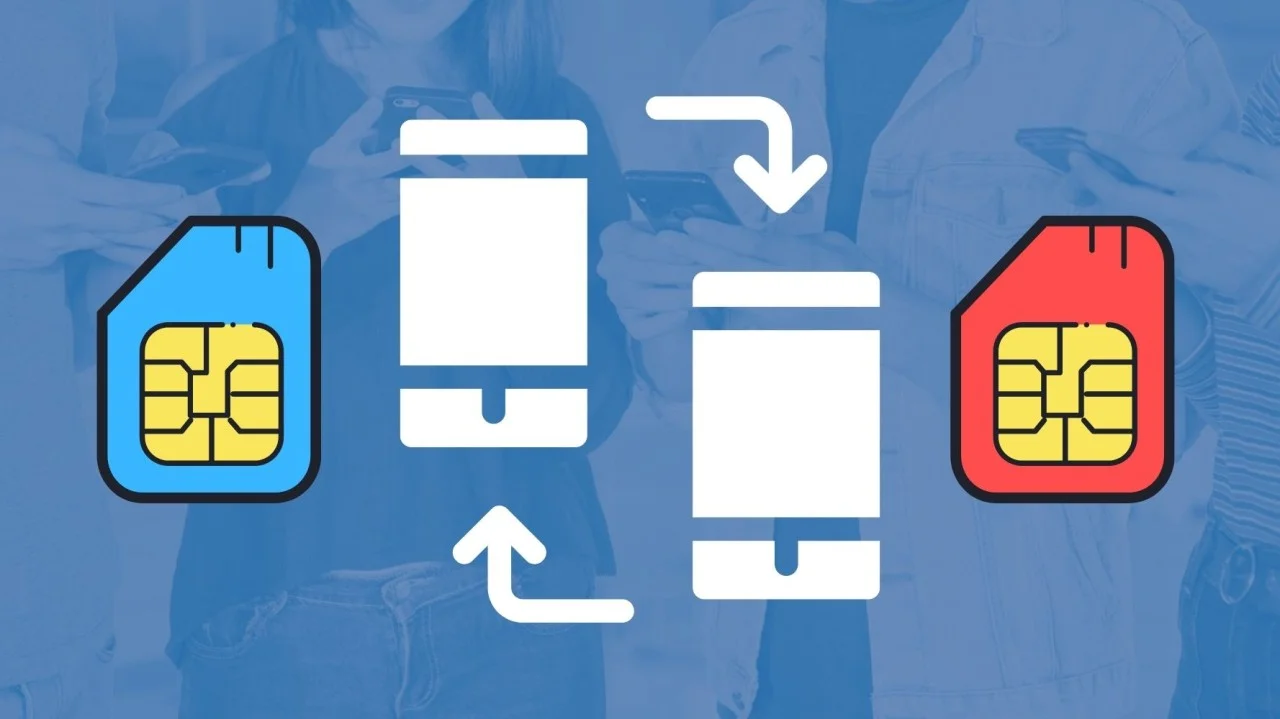
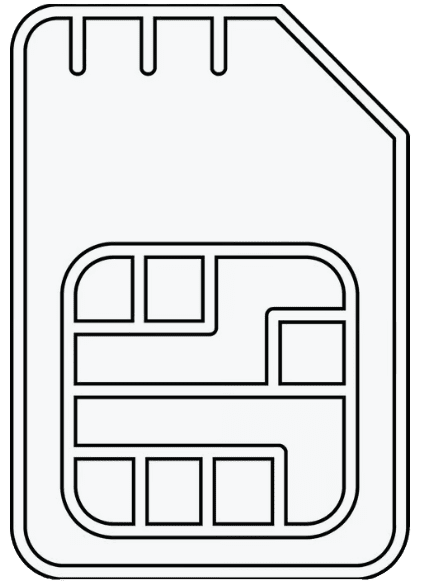 SIM OWNER DETAILS
SIM OWNER DETAILS