نادرا (قومی ڈیٹا بیس اور رجسٹریشن اتھارٹی) پاکستان کا سب سے اہم سرکاری ادارہ ہے جو شہریوں کی شناخت کا انتظام کرتا ہے۔ The National Database and Registration Authority (NADRA) is Pakistan’s central organization responsible for issuing identity documents, maintaining citizen databases, and providing verification services that are essential for every aspect of life in Pakistan.
This comprehensive guide covers all NADRA services including CNIC application and renewal, passport services, family certificates, identity verification systems, biometric registration, online portals, fee structures, office locations, and how to solve common NADRA-related problems.
What is NADRA?
Overview:
NADRA (National Database and Registration Authority) was established under NADRA Ordinance 2000 as an independent organization to:
✅ Issue national identity cards (CNIC, NICOP, POC)
✅ Maintain citizen database with biometric records
✅ Provide identity verification services
✅ Issue family registration certificates
✅ Support election processes (voter lists)
✅ Facilitate government services across Pakistan
✅ Prevent identity fraud through secure systems
✅ Digitalize citizen data for modern governance
نادرا کیا ہے؟
نادرا پاکستان کا قومی ڈیٹا بیس اور رجسٹریشن اتھارٹی ہے جو شناختی کارڈ، پاسپورٹ، فیملی سرٹیفکیٹ، اور دیگر شناختی دستاویزات جاری کرتا ہے۔ یہ ملک کی سب سے بڑی بائیومیٹرک ڈیٹا بیس کا نظام چلاتا ہے۔
NADRA’s Core Responsibilities:
Identity Documentation:
- Computerized National Identity Card (CNIC)
- National Identity Card for Overseas Pakistanis (NICOP)
- Pakistan Origin Card (POC)
- Child Registration Certificate (B-Form/CRC)
- Family Registration Certificate (FRC)
Database Management:
- Biometric database (fingerprints, photos)
- Demographic data (name, address, family)
- Death and marriage records
- Integration with other government systems
Verification Services:
- Identity verification for banks, employers
- SIM registration verification (for PTA)
- Voter list preparation (for ECP)
- BISP beneficiary verification
- Property transaction verification
Digital Services:
- Pak-Identity online portal
- Mobile apps for services
- E-Sahulat centers (franchises)
- Verisys verification system
- API services for organizations
Complete NADRA Services List:
1. Identity Card Services:
CNIC (Computerized National Identity Card):
- New CNIC (age 18+)
- CNIC renewal (expired cards)
- Modified CNIC (name/photo/address change)
- Urgent CNIC (fast processing)
- Executive CNIC (fastest processing)
- Lost CNIC replacement
NICOP (National Identity Card for Overseas Pakistanis):
- For Pakistani citizens living abroad
- Valid for international travel
- 10-year validity (previously 5 years)
- Can be used as CNIC in Pakistan
POC (Pakistan Origin Card):
- For foreign nationals of Pakistani origin
- Dual nationals
- Lifetime validity
- Travel and business benefits
Child Registration (B-Form/CRC):
- For children under 18
- Birth registration
- School admission requirement
- Converts to CNIC at age 18
2. Family Documentation:
Family Registration Certificate (FRC):
- Complete family tree document
- Shows all family members
- Required for visas, property
- Proof of relationships
Marriage Certificate:
- Computerized marriage registration
- Legal proof of marriage
- Required for passport, visas
Death Certificate:
- Official death registration
- Required for inheritance
- Pension and benefit claims
Divorce Certificate:
- Legal proof of divorce
- Change marital status in records
3. Verification Services:
Verisys (for Organizations):
- Real-time CNIC verification
- Consent-based system
- Used by banks, employers
- API integration available
NADRA E-Sahulat:
- Franchise network
- Verification services
- Document collection
- Fee payment facilitation
Mobile Verification:
- SMS-based verification
- Quick identity checks
- Limited information
4. Tracking and Status:
Application Tracking:
- Track CNIC application status
- Track passport application
- Online tracking portal
- SMS updates
Delivery Status:
- Check when ready for collection
- Delivery to address option
- E-Sahulat collection
How to Apply for New CNIC (First Time):
Eligibility:
✅ Pakistani citizen
✅ Age 18 years or above
✅ Have Child Registration Certificate (B-Form)
✅ Parents have valid CNICs
Step-by-Step Process:
Step 1: Prepare Documents
Required Documents:
- Original B-Form (Child Registration Certificate)
- Parents’ CNIC copies (father and mother)
- Two passport-size photographs (recent, white background)
- Proof of address (utility bill, rent agreement)
If B-Form Lost:
- Apply for B-Form duplicate first
- Visit NADRA with parents’ CNICs
- Pay B-Form fee
- Get new B-Form before CNIC
Step 2: Choose Application Method
Option A: Online Application (Recommended)
- Visit pak-identity.gov.pk
- Click “Apply for CNIC”
- Create account or login
- Fill Form completely
- Upload scanned documents
- Pay fee online
- Get appointment date
Option B: Walk-in Application
- Visit nearest NADRA Registration Center
- Get token number
- Wait for your turn
- Submit documents
- Pay fee
- Complete biometric
Step 3: Fill Application Form
Information Required:
- Full name (as per B-Form)
- Father’s name
- Mother’s name
- Date of birth
- Place of birth
- Current address
- Mobile number
- Email (optional)
Important:
- ✅ Fill accurately – errors cause delays
- ✅ Use BLOCK LETTERS if handwriting
- ✅ Match B-Form exactly
- ✅ Current address mandatory
Step 4: Biometric Verification
At NADRA Center:
- Fingerprint scan (all 10 fingers)
- Photograph (high-resolution)
- Signature capture (digital pad)
- Iris scan (in some centers)
Process:
- Takes 10-15 minutes
- Staff guides you through
- Ensure clean hands (no ink, dirt)
- Remove glasses for photo
Step 5: Fee Payment
CNIC Fee Structure (2025):
| Service Type | Processing Time | Fee |
|---|---|---|
| Normal | 10-15 working days | PKR 250 |
| Urgent | 5-7 working days | PKR 750 |
| Executive | 2-3 working days | PKR 1,250 |
Payment Methods:
- Cash at NADRA counter
- Online payment (credit/debit card)
- Bank challan
- E-Sahulat franchise
Step 6: Get Token/Receipt
After completing process:
- Get acknowledgment slip
- Note Tracking ID (very important)
- Keep receipt safe
- SMS confirmation sent to mobile
Step 7: Track Application
Online Tracking:
- Visit pak-identity.gov.pk
- Click “Track Application”
- Enter Tracking ID
- View current status
Status Types:
- Data Entry Complete
- Under Process
- Quality Check
- Ready for Printing
- Printed
- Ready for Collection/Dispatch
SMS Updates:
- Automatic SMS at each stage
- Final SMS when ready for collection
Step 8: Collect CNIC
Collection Options:
Option 1: Collect from NADRA Center
- Visit center where you applied
- Bring original B-Form
- Show SMS/receipt
- Collect CNIC
- Sign acknowledgment
Option 2: Home Delivery (if opted)
- Courier to your address
- Additional fee: PKR 200
- Receive at doorstep
- ID verification required
Option 3: E-Sahulat Franchise
- Collect from nearest franchise
- Convenient locations
- Same requirements
How to Renew Expired CNIC:
When to Renew:
CNIC validity periods:
- 5 years: For ages 18-40
- 10 years: For ages 41+
- Lifetime: For ages 60+
Renew Before Expiry:
- Services stop 1 month after expiry
- Banks may block accounts
- Cannot register SIM cards
- Travel restrictions
Renewal Process:
Step 1: Check Expiry Date
- Look at bottom of CNIC card
- Format: DD-MM-YYYY
- Renew 3-6 months before expiry
Step 2: Prepare Documents
Required:
✅ Original expired CNIC
✅ Two passport-size photos (recent)
✅ Updated address proof (if changed)
NOT Required:
❌ B-Form (not needed for renewal)
❌ Parents’ CNICs
❌ Birth certificate
Step 3: Apply Online or Walk-in
Online (Easier):
- Visit pak-identity.gov.pk
- Select “CNIC Renewal”
- Enter expired CNIC number
- Upload new photo
- Confirm address (update if needed)
- Pay fee online
- Book appointment
Walk-in:
- Visit NADRA center
- Bring expired CNIC and photos
- Fill renewal form
- Pay fee
- Complete biometric
Step 4: Biometric Re-verification
Even for renewal:
- Fingerprints scanned again
- New photo taken
- Signature captured
- Ensures database accuracy
Step 5: Fee and Collection
Renewal Fees (Same as New):
- Normal: PKR 250 (10-15 days)
- Urgent: PKR 750 (5-7 days)
- Executive: PKR 1,250 (2-3 days)
Collection:
- Track via Tracking ID
- Collect from same center
- Or home delivery option
How to Modify CNIC (Name/Photo/Address Change):
When Modification Needed:
Name Change:
- Marriage (taking husband’s name)
- Divorce (reverting to maiden name)
- Legal name change
- Spelling correction
Photo Update:
- Appearance significantly changed
- Current photo unrecognizable
- 10+ years old photo
Address Change:
- Moved to new city
- Changed province
- Updated permanent address
Modification Process:
Step 1: Gather Documents
For Name Change:
- Marriage certificate (if married)
- Divorce certificate (if divorced)
- Court order (if legal name change)
- Affidavit on stamp paper
- Father’s/husband’s CNIC
For Photo Update:
- Two new passport photos
- Original CNIC
For Address Change:
- Utility bill (recent, within 3 months)
- Rent agreement or ownership deed
- Original CNIC
Step 2: Apply for Modification
Online:
- Pak-Identity portal
- Select “CNIC Modification”
- Choose modification type
- Upload documents
- Pay fee
- Book appointment
In-Person:
- Visit NADRA center
- Fill modification form
- Submit documents
- Pay fee
- Biometric verification
Step 3: Fee Structure
Modification Fees:
| Type | Normal | Urgent | Executive |
|---|---|---|---|
| Name/Photo | PKR 300 | PKR 800 | PKR 1,300 |
| Address | PKR 250 | PKR 750 | PKR 1,250 |
| Multiple | PKR 400 | PKR 900 | PKR 1,400 |
Step 4: Processing Time
Modification takes longer:
- Normal: 15-20 working days
- Urgent: 7-10 working days
- Executive: 3-5 working days
Why longer:
- Document verification
- Database update across systems
- Quality checks
How to Get Duplicate CNIC (Lost/Stolen):
Immediate Actions:
If CNIC Lost or Stolen:
- ⚠️ File police report immediately (FIR or complaint)
- ⚠️ Check 668 for unauthorized SIM registrations
- ⚠️ Inform your bank
- ⚠️ Apply for duplicate quickly
Duplicate CNIC Process:
Step 1: Police Report
Visit Police Station:
- File FIR (First Information Report)
- Or loss application
- Mention: CNIC lost/stolen
- Date and place of loss
- Get copy of report
Why Important:
- Protects you from misuse
- NADRA requires for duplicate
- Legal protection
Step 2: Apply for Duplicate
Required Documents:
- Police report copy
- B-Form or old CNIC photocopy (if available)
- Two passport photos
- Affidavit on PKR 50 stamp paper
Affidavit Should State:
- CNIC lost/stolen
- Circumstances of loss
- Request for duplicate
- Promise to return if found
Step 3: Visit NADRA Center
In-Person Only (No Online):
- Go to NADRA registration center
- Submit police report and affidavit
- Fill duplicate application form
- Complete biometric verification
- Pay duplicate fee
Step 4: Fee and Processing
Duplicate Fees:
- Normal: PKR 400 (15-20 days)
- Urgent: PKR 900 (7-10 days)
- Executive: PKR 1,400 (3-5 days)
Higher than normal because:
- Security verification needed
- Prevents fraud
- Database check
Step 5: Collect New CNIC
When Ready:
- Same tracking process
- Collect from center
- New CNIC number (last digit changes)
- Old CNIC permanently blocked
NADRA Family Registration Certificate (FRC):
What is FRC?
Family Registration Certificate is official document showing:
- Family head (father/mother)
- Spouse information
- All children
- Parents
- Relationships
- Family tree
Why FRC Needed:
✅ Visa applications (most embassies require)
✅ Property transactions (inheritance, ownership)
✅ School admissions abroad
✅ Insurance claims
✅ Child custody matters
✅ Family pension claims
✅ Proof of relationships
How to Get FRC:
Step 1: Required Documents
For Complete Family:
- Family head’s CNIC
- Spouse’s CNIC
- All children’s B-Forms
- Marriage certificate (if married)
- Parents’ CNICs (if living)
- Death certificates (if deceased)
Step 2: Application Process
Online Application:
- Pak-Identity portal
- “Family Registration Certificate”
- Fill family details
- Upload documents
- Pay fee
- Book appointment
Walk-in:
- Visit NADRA center
- Fill FRC application form
- Submit all family documents
- Biometric verification (all members if possible)
- Pay fee
Step 3: Verification Process
NADRA Verifies:
- All CNIC numbers
- Marriage certificate authenticity
- Birth records
- Death records
- Relationships accuracy
May Take:
- 10-15 working days (normal)
- 5-7 days (urgent)
- Longer if documents incomplete
Step 4: Fee Structure
FRC Fees:
- Normal: PKR 300
- Urgent: PKR 800
- Executive: PKR 1,300
Additional:
- Extra copies: PKR 100 each
- Certified copies: PKR 200 each
Step 5: Collection
What You Get:
- Official FRC document
- NADRA stamp and seal
- Valid for 1 year (most purposes)
- Can get new one anytime
NADRA Child Registration (B-Form/CRC):
What is B-Form?
Child Registration Certificate (CRC), commonly called B-Form, is:
- Identity document for children under 18
- Issued by NADRA
- Required for school admission
- Converts to CNIC at age 18
How to Get B-Form:
Step 1: When to Apply
Best Time:
- Shortly after birth
- Before school admission
- Required from age 5+
Late Application:
- Can apply at any age under 18
- Delays may affect school admission
- Apply as soon as possible
Step 2: Required Documents
For New B-Form:
- Parents’ CNICs (father and mother – mandatory)
- Birth certificate (from hospital or union council)
- Child’s photo (passport size, 2 copies)
- Marriage certificate (parents’)
- Vaccination card (if available)
If Parents Not Available:
- Guardian’s CNIC
- Court guardianship order
- Death certificates (if applicable)
Step 3: Application Process
At NADRA Center:
- Both parents visit (or guardian)
- Fill child registration form
- Submit documents
- Child’s biometric (if age 5+):
- Fingerprint scan
- Photo
- Pay fee
Online (Limited):
- Can initiate online
- Still need center visit for biometric
Step 4: Fee and Processing
B-Form Fees:
- Normal: PKR 200 (10-15 days)
- Urgent: PKR 600 (5-7 days)
- Executive: PKR 1,000 (2-3 days)
Duplicate B-Form:
- If lost: PKR 300 (normal)
Step 5: Updating B-Form
When to Update:
- Child’s appearance changes significantly
- Address changes
- Name correction needed
Update Process:
- Visit NADRA center
- Fill modification form
- New photo if needed
- Fee: PKR 250
NADRA Pak-Identity Online Portal:
What is Pak-Identity?
Pak-Identity.gov.pk is NADRA’s official online portal for:
- Online applications
- Application tracking
- Fee payment
- Appointment booking
- Document download
How to Use Pak-Identity:
Step 1: Create Account
- Visit pak-identity.gov.pk
- Click “Register” or “Create Account”
- Provide:
- Email address
- Mobile number
- CNIC number
- Password
- Verify via OTP (SMS/Email)
- Login to account
Step 2: Available Services
On Portal:
- Apply for new CNIC
- CNIC renewal
- CNIC modification
- Lost CNIC application
- FRC application
- B-Form application
- Track all applications
- Pay fees online
- Download documents
- Book appointments
Step 3: Application Process
General Flow:
- Login to account
- Select service type
- Fill online form
- Upload documents (scanned)
- Review information
- Pay fee online
- Get confirmation + Tracking ID
- Book biometric appointment
- Visit center on appointment
- Complete process
Step 4: Tracking Applications
How to Track:
- Login to Pak-Identity
- Dashboard shows all applications
- Or use “Track Application”
- Enter Tracking ID
- View current status
Status Updates:
- Real-time status
- SMS notifications
- Email alerts (if enabled)
Step 5: Benefits of Online Portal
✅ Convenience – Apply from home
✅ No queues – Book appointments
✅ Online payment – Card/bank
✅ Document upload – No photocopies needed at center
✅ Faster processing – Pre-verified online
✅ Track anytime – 24/7 access
✅ Download documents – Digital copies
NADRA Verification Services (Verisys):
What is NADRA Verisys?
Verisys is NADRA’s identity verification system for:
- Banks (account opening, loans)
- Employers (employee verification)
- Telecom operators (SIM registration)
- Government agencies
- Educational institutions
- Property transactions
How Verisys Works:
For Organizations:
Step 1: Registration
- Organization registers with NADRA
- Pays registration fee
- Gets API credentials
- Integrates with system
Step 2: Verification Request
- Organization submits CNIC number
- With customer’s consent
- System checks NADRA database
- Returns verification result
Step 3: Result Types
Verified:
- CNIC exists
- Name matches
- Photo matches
- Status active
Not Verified:
- CNIC invalid
- Expired
- Blocked
- Data mismatch
For Individuals:
Your Rights:
✅ Must give consent
✅ Know who’s verifying
✅ See verification record
✅ Dispute wrong information
✅ Privacy protected
Organizations Cannot:
❌ Verify without consent
❌ Share your data
❌ Store beyond purpose
❌ Use for other purposes
NADRA E-Sahulat Franchise:
What is E-Sahulat?
NADRA E-Sahulat centers are:
- Authorized franchises
- Public-private partnership
- Provide NADRA services
- More locations than NADRA centers
- Convenient access
E-Sahulat Services:
✅ CNIC applications (all types)
✅ Fee payment
✅ Document collection
✅ Biometric registration
✅ Form assistance
✅ Verification services
✅ Photocopying services
Finding E-Sahulat Center:
Online:
- Visit nadra.gov.pk
- “Find E-Sahulat Center”
- Enter city/area
- Get nearest locations
Call NADRA:
- Helpline: 051-111-786-100
- Ask for nearest franchise
- Get address and timings
NADRA Fee Structure 2025:
Complete Fee List:
CNIC Services:
| Service | Normal | Urgent | Executive |
|---|---|---|---|
| New CNIC | 250 | 750 | 1,250 |
| Renewal | 250 | 750 | 1,250 |
| Modification | 300 | 800 | 1,300 |
| Duplicate | 400 | 900 | 1,400 |
| NICOP | 3,000 | 8,000 | 13,000 |
| POC | 3,500 | 9,000 | 14,000 |
Family Documents:
- B-Form (new): PKR 200
- B-Form (duplicate): PKR 300
- FRC: PKR 300
- Marriage Certificate: PKR 300
- Death Certificate: PKR 150
Additional Services:
- Form photocopy: PKR 50
- Photograph: PKR 50
- Home delivery: PKR 200
- Extra FRC copy: PKR 100
NADRA Office Locations:
Head Office:
NADRA Headquarters:
- Address: State Bank Building, Constitution Avenue, Islamabad
- Phone: 051-9207221-26
- Helpline: 051-111-786-100
- Email: info@nadra.gov.pk
- Website: nadra.gov.pk
Major City Registration Centers:
Islamabad:
- F-8 Markaz Registration Center
- G-10 Markaz Registration Center
- Blue Area Registration Center
Lahore:
- Model Town Registration Center
- Gulberg Registration Center
- DHA Registration Center
- Johar Town Registration Center
Karachi:
- Saddar Registration Center
- Clifton Registration Center
- Gulshan-e-Iqbal Registration Center
- North Nazimabad Registration Center
Rawalpindi:
- Saddar Registration Center
- Satellite Town Registration Center
Peshawar:
- University Road Registration Center
- Hayatabad Registration Center
Quetta:
- Jinnah Road Registration Center
Faisalabad:
- People’s Colony Registration Center
Multan:
- Gulgasht Registration Center
Find All Centers:
- Visit nadra.gov.pk → Offices
- Select province and city
- Get complete list with addresses
NADRA Helpline and Contact:
Official Contact Channels:
Helpline:
- Phone: 051-111-786-100
- Hours: Monday-Saturday, 8 AM – 8 PM
- Languages: Urdu, English
- Services: Information, complaints, tracking
Email:
- General: info@nadra.gov.pk
- Complaints: complaints@nadra.gov.pk
- Overseas: overseas@nadra.gov.pk
Website:
- Main: nadra.gov.pk
- Portal: pak-identity.gov.pk
Social Media:
- Twitter: @OfficialNadra
- Facebook: NADRA Official
- YouTube: NADRA Pakistan
SMS Service:
- Track application: SMS tracking ID to 8400
- CNIC verification: Available through partners
Common NADRA Problems and Solutions:
Problem 1: Application Rejected
Reasons:
- Incomplete documents
- Poor photo quality
- Age discrepancy in documents
- Data mismatch
- Biometric issues
Solutions:
✅ Check rejection reason (SMS or portal)
✅ Correct the issue
✅ Re-apply with proper documents
✅ Visit center for clarification
✅ Call helpline for guidance
Problem 2: Long Processing Time
Reasons:
- Verification delays
- Document issues
- System backlog
- Incomplete application
Solutions:
✅ Track application status online
✅ If normal processing taking too long, call helpline
✅ Visit center with receipt
✅ Consider upgrading to urgent (pay difference)
✅ File complaint if unreasonable delay
Problem 3: Biometric Not Matching
Issue: Fingerprints or photo not recognizing
Solutions:
✅ Clean hands thoroughly before scanning
✅ Remove any ink, henna, injuries from fingers
✅ If injured, wait for healing
✅ Try multiple times
✅ Inform staff about any issues
✅ Alternative biometric methods available (iris)
Problem 4: Address Proof Not Accepted
Issue: Utility bill or documents rejected
Solutions:
✅ Ensure bill is within 3 months
✅ Name on bill should match applicant
✅ If rented, provide rent agreement
✅ If living with family, provide affidavit
✅ Ownership deed also acceptable
Problem 5: Name Spelling Difference
Issue: Name spelled differently in different documents
Solutions:
✅ Use most common/correct spelling
✅ Provide affidavit explaining discrepancy
✅ May need to update other documents first
✅ School certificate spelling often preferred
✅ Consult NADRA staff for guidance
Frequently Asked Questions:
Q1: How long does it take to get a new CNIC?
A: Normal processing is 10-15 working days. Urgent takes 5-7 days (PKR 750), and Executive takes 2-3 days (PKR 1,250). Track your application via Pak-Identity portal using your tracking ID.
Q2: Can I apply for CNIC online?
A: You can initiate the application online at pak-identity.gov.pk, upload documents, and pay fees. However, you must visit a NADRA Registration Center for biometric verification (fingerprints and photo).
Q3: What if I lost my CNIC?
A: File a police report immediately, then apply for a duplicate CNIC at NADRA center with the police report, affidavit (PKR 50 stamp paper), and two photos. Fee is PKR 400 (normal) or higher for urgent processing.
Q4: When should I renew my CNIC?
A: CNICs are valid for 5 years (age 18-40), 10 years (age 41-59), or lifetime (age 60+). Renew 3-6 months before expiry. Expired CNICs stop working for most services.
Q5: How much does CNIC cost?
A: New/renewal CNIC costs PKR 250 (normal), PKR 750 (urgent), or PKR 1,250 (executive). Modification is PKR 300-1,300, and duplicate is PKR 400-1,400 depending on processing speed.
Q6: Can I get CNIC without B-Form?
A: No, B-Form (Child Registration Certificate) is mandatory for first-time CNIC. If you don’t have it, apply for B-Form first at NADRA center with your parents’ CNICs.
Q7: How do I track my CNIC application?
A: Visit pak-identity.gov.pk, click “Track Application,” and enter your tracking ID. Or login to your account to see all applications. You’ll also receive SMS updates.
Q8: What is the difference between CNIC, NICOP, and POC?
A: CNIC is for Pakistani citizens in Pakistan. NICOP is for Pakistanis living abroad (valid 10 years, can be used as CNIC). POC is for foreign nationals of Pakistani origin (lifetime validity).
Q9: Can I change my address on CNIC?
A: Yes, apply for CNIC modification at NADRA center or online. Bring updated address proof (utility bill within 3 months, rent agreement, or ownership deed). Fee is PKR 250-1,250.
Q10: What if NADRA center is too far from me?
A: Visit nearest E-Sahulat franchise (NADRA authorized centers). They provide all services. Find locations at nadra.gov.pk or call helpline 051-111-786-100.
Conclusion: NADRA is Essential for Every Pakistani
NADRA services are fundamental to life in Pakistan. From birth registration to identity verification, NADRA touches every aspect of citizenship. Understanding how to use NADRA services efficiently saves time, money, and frustration.
Key Takeaways:
🔑 Apply early – Don’t wait for expiry or emergency
🔑 Use Pak-Identity – Online portal saves time
🔑 Keep documents ready – Speeds up process
🔑 Track applications – Monitor progress online
🔑 Renew before expiry – Avoid service disruptions
🔑 Update information – When address/status changes
🔑 E-Sahulat convenient – More locations available
🔑 Call helpline – 051-111-786-100 for assistance
اختتامیہ:
نادرا کی خدمات پاکستان میں ہر شہری کے لیے لازمی ہیں۔ بروقت CNIC بنوانا، تجدید کرنا، اور معلومات اپ ڈیٹ رکھنا بہت ضروری ہے۔ پیک آئیڈینٹٹی پورٹل استعمال کریں، ہیلپ لائن 051-111-786-100 پر رابطہ کریں، اور اپنے دستاویزات محفوظ رکھیں۔
NADRA vs Other Identity Systems Globally:
Pakistan’s NADRA System:
Global Recognition:
- One of world’s largest biometric databases
- Over 190 million registered citizens
- Advanced technology and security
- Model for other developing countries
Unique Features:
✅ Complete biometric coverage
✅ Multi-purpose identity card
✅ Integrated with all government services
✅ Real-time verification system
✅ Mobile registration units
✅ Overseas Pakistani services
Comparison with Other Countries:
India (Aadhaar):
- Similar biometric system
- Larger scale (1.3 billion)
- Pakistan’s NADRA predates Aadhaar
- Both face privacy concerns
UK/USA:
- No national ID card system
- Multiple forms of ID (passport, driving license)
- Less centralized
- More privacy-focused
China:
- Centralized ID system
- More government surveillance
- Less privacy protection
NADRA Advantage:
- Balance between security and accessibility
- Overseas Pakistani services (NICOP/POC)
- Strong legal framework
- Regular technology updates
NADRA Technology and Innovation:
Biometric Systems:
NADRA Uses:
- AFIS (Automated Fingerprint Identification System)
- Facial recognition technology
- Iris scanning (selective centers)
- Voice recognition (under development)
- DNA database (for specific cases)
Security Features:
- Encrypted data storage
- Multi-level authentication
- Tamper-proof cards
- Hologram security
- Machine-readable zone (MRZ)
Digital Transformation:
Recent Innovations:
- Mobile apps for tracking
- Online portal (Pak-Identity)
- API services for organizations
- E-Sahulat network expansion
- Blockchain exploration for records
- AI-powered verification
- Cloud-based infrastructure
Future Plans:
- Digital CNIC on mobile phones
- Instant verification apps
- More online services
- Reduced physical visits
- International integration
NADRA’s Role in Pakistan’s Digital Economy:
Critical Infrastructure:
NADRA Enables:
Financial Inclusion:
- Bank account opening (KYC)
- Mobile banking verification
- Digital payments (JazzCash, Easypaisa)
- Microfinance services
- Remittance receiving
Telecommunications:
- SIM registration (PTA integration)
- Biometric verification mandatory
- Prevents identity fraud
- 180+ million verified SIMs
E-Governance:
- Tax registration (FBR)
- Business registration (SECP)
- Property registration
- Vehicle registration
- Passport issuance
Social Protection:
- BISP beneficiary verification
- Ehsaas Program eligibility
- Pension disbursement
- Subsidies distribution
Elections:
- Voter registration (ECP)
- Electoral rolls preparation
- Voter verification
- Transparent elections
Privacy and Data Protection:
Your Rights:
NADRA Must:
✅ Protect your data
✅ Use only for authorized purposes
✅ Get consent for third-party sharing
✅ Allow you to access your data
✅ Correct errors promptly
✅ Maintain confidentiality
You Have Right To:
✅ Know who accesses your data
✅ Request data correction
✅ Complain about misuse
✅ Privacy in transactions
✅ Secure data storage
Data Security Measures:
NADRA’s Protection:
- Military-grade encryption
- Secure data centers
- Regular security audits
- Staff background checks
- Limited access controls
- Audit trails maintained
- Disaster recovery systems
Legal Framework:
- NADRA Ordinance 2000
- Electronic Transactions Ordinance
- Prevention of Electronic Crimes Act (PECA)
- Data protection regulations
NADRA for Overseas Pakistanis:
Services Available Abroad:
NICOP Services:
- Available at Pakistani missions
- Apply at embassy/consulate
- Biometric enrollment
- 10-year validity
- Multiple entry to Pakistan
POC Services:
- For dual nationals
- Lifetime validity
- Business and property rights
- Visit without visa
- Investment benefits
Renewal Services:
- Can renew abroad
- Or renew in Pakistan during visit
- Online application available
- Courier delivery option
NADRA Offices Abroad:
Major Locations:
- UK: London, Manchester, Birmingham
- USA: New York, Houston, Los Angeles
- UAE: Dubai, Abu Dhabi
- Saudi Arabia: Riyadh, Jeddah
- Canada: Toronto
- And 50+ other locations
Find Nearest Office:
- Visit nadra.gov.pk → Overseas
- Select country
- Get office address and timings
- Book appointment online
NADRA Complaints and Grievances:
How to File Complaint:
If You Face Issues:
Step 1: In-Person Complaint
- Visit NADRA center
- Speak to supervisor
- Submit written complaint
- Get complaint number
- Follow up after 7 days
Step 2: Online Complaint
- Visit pak-identity.gov.pk
- Login to account
- “File Complaint” section
- Describe issue in detail
- Upload supporting documents
- Get tracking number
Step 3: Helpline
- Call: 051-111-786-100
- Explain issue clearly
- Get complaint number
- Note officer’s name
- Ask for timeline
Step 4: Email
- Send to: complaints@nadra.gov.pk
- Include: CNIC, tracking ID, issue details
- Attach documents/screenshots
- Expect response in 3-5 days
Step 5: Social Media
- Tweet: @OfficialNadra
- Facebook: NADRA Official
- Public complaints get faster response
- Professional and polite tone
Escalation Process:
If Not Resolved:
Level 1: Center Manager (immediate)
Level 2: Regional Director (within 7 days)
Level 3: NADRA HQ Complaint Cell (within 15 days)
Level 4: Pakistan Citizens Portal (government platform)
Level 5: Ombudsman (last resort)
Tips for Smooth NADRA Experience:
Before Visiting Center:
✅ Check documents – Ensure all required papers ready
✅ Clear photos – Recent, white background, good quality
✅ Correct information – Match all documents exactly
✅ Online application – Apply online to save time
✅ Appointment – Book slot to avoid long wait
✅ Office hours – Check timings (usually 8 AM – 4 PM)
✅ Avoid peak days – Mondays and month-ends busiest
At NADRA Center:
✅ Arrive early – Get token quickly
✅ Bring originals – Photocopies not sufficient
✅ Clean hands – For fingerprint scanning
✅ Formal attire – For photo (avoid casual/bright colors)
✅ Remove glasses – For photograph (unless medical)
✅ Patient – Process takes time, stay calm
✅ Verify receipt – Check all details before leaving
✅ Save tracking ID – Note it down immediately
Common Mistakes to Avoid:
❌ Applying with expired documents
❌ Poor quality photographs
❌ Incomplete forms
❌ Wrong address format
❌ Spelling variations in name
❌ Missing parents’ CNICs
❌ Insufficient fee payment
❌ Not keeping receipt safe
❌ Forgetting tracking ID
NADRA Mobile Apps:
Official Apps:
NADRA Verify App:
- For citizens to verify own CNIC
- Check data accuracy
- See who accessed your data
- Available: Android, iOS
Pak-Identity Mobile:
- Track applications
- Book appointments
- Access services
- Download documents
NADRA Verisys (Business):
- For organizations
- Real-time verification
- Consent-based
- API integration
Related Services:
Connected to NADRA:
Government Services:
- Passport (connected to CNIC)
- Driving license (requires CNIC)
- Property registration (CNIC mandatory)
- Tax registration (FBR uses NADRA)
- Business registration (linked)
Private Sector:
- Bank accounts (NADRA verification)
- Mobile SIM (biometric linked)
- Insurance policies
- Utility connections
- Job verification
Document Checklist:
Quick Reference:
For New CNIC:
- [ ] Original B-Form
- [ ] Parents’ CNIC copies
- [ ] 2 passport photos
- [ ] Proof of address
For CNIC Renewal:
- [ ] Expired CNIC (original)
- [ ] 2 passport photos
- [ ] Address proof (if changed)
For Modification:
- [ ] Original CNIC
- [ ] Supporting documents (marriage certificate, etc.)
- [ ] 2 new photos (if photo change)
- [ ] Address proof (if address change)
For Duplicate:
- [ ] Police report
- [ ] Affidavit (PKR 50 stamp paper)
- [ ] 2 passport photos
- [ ] B-Form copy (if available)
For B-Form:
- [ ] Parents’ CNICs
- [ ] Birth certificate
- [ ] Child’s photos (2)
- [ ] Marriage certificate
For FRC:
- [ ] Family head’s CNIC
- [ ] Spouse’s CNIC
- [ ] Children’s B-Forms
- [ ] Marriage certificate
Cost-Saving Tips:
Reduce NADRA Expenses:
1. Apply Normal Processing
- Avoid urgent/executive unless necessary
- Plan ahead (apply 2-3 months early)
- Saves PKR 500-1,000
2. Apply Online
- Save travel costs
- Reduce center visits
- Online payment convenient
- Track from home
3. Get Documents Right First Time
- Rejection means re-application fee
- Double-check everything
- Consult before applying
4. Renew Before Expiry
- Expired CNIC may need re-verification
- More complications
- Higher potential costs
5. Use E-Sahulat (Nearby)
- Saves travel to main center
- Same services
- Closer to home
6. Group Family Applications
- Multiple family members together
- One trip to center
- Saves travel costs
Success Stories:
NADRA’s Impact:
Case Study 1: Financial Inclusion
- 2008: Only 10% adults had bank accounts
- NADRA verification enabled easy account opening
- 2025: 40%+ adults have bank accounts
- Millions brought into formal economy
Case Study 2: Election Transparency
- Biometric voter verification
- Reduced duplicate registrations
- Cleaner electoral rolls
- More credible elections
Case Study 3: Social Protection
- BISP uses NADRA for beneficiary verification
- Prevents fraud
- Ensures aid reaches deserving
- 9+ million families receiving assistance
Case Study 4: SIM Registration
- 2015: 40M+ unverified SIMs
- NADRA-PTA biometric system
- 2025: 95%+ SIMs properly registered
- Reduced SIM-based crimes significantly
Frequently Asked Questions (Continued):
Q11: Can I get CNIC same day?
A: Not for new applications. Executive processing takes 2-3 days minimum. However, if just collecting ready CNIC, you can get same day. For absolute emergencies, contact NADRA helpline.
Q12: What if my fingerprints don’t match?
A: Clean hands thoroughly, remove any henna/ink/injury. Try multiple times. If persistent issue, NADRA has alternative methods (iris scan, manual verification). Inform staff about medical conditions.
Q13: Can I apply for CNIC if I’m abroad?
A: For new CNIC, no – must apply in Pakistan. For NICOP (overseas Pakistani card), yes – apply at Pakistani mission abroad. NICOP works as CNIC in Pakistan and valid for travel.
Q14: How do I update my photo on CNIC?
A: Apply for CNIC modification, select “photo change,” bring 2 new photos and original CNIC. Fee: PKR 300-1,300. Biometric re-verification required. Processing: 15-20 days (normal).
Q15: What if I need CNIC urgently for emergency?
A: Apply for Executive processing (PKR 1,250, 2-3 days). Explain emergency at center – they may expedite. For extreme emergencies, speak to center manager with proof (flight ticket, medical emergency, etc.).
Related Resources:
📌 More Guides:
- Complete CNIC Information Guide
- How to Check SIM on CNIC Using 668
- 8171 BISP Eligibility Check
- 8300 Voter Verification
- Sim Owner Details
📌 Official Resources:
- NADRA Website: nadra.gov.pk
- Pak-Identity Portal: pak-identity.gov.pk
- Helpline: 051-111-786-100
- Email: info@nadra.gov.pk
- Social Media: @OfficialNadra
Disclaimer: This is an informational guide about NADRA services. For official procedures, fees, and determinations, always contact NADRA directly or visit their official website. We are an independent information resource and not affiliated with NADRA.
Your Identity, Your Rights. Use NADRA Services Wisely! 🇵🇰


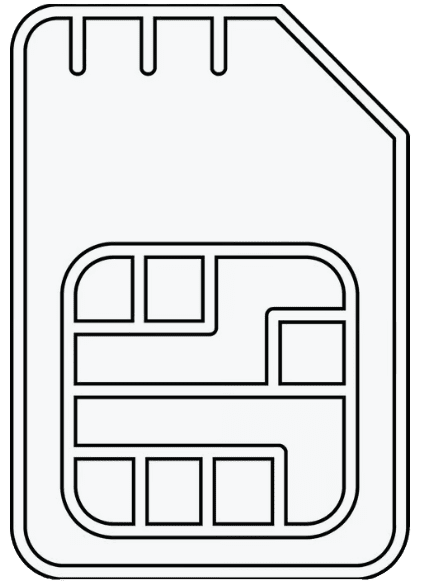 SIM OWNER DETAILS
SIM OWNER DETAILS