Biometric SIM verification is mandatory in Pakistan for every new SIM activation, SIM replacement, porting (MNP), and ownership change. This guide explains how BVS Pakistan works, what you need to legally activate a SIM, common issues users face, and how to stay fully compliant with PTA rules, so you protect your identity and avoid penalties.
Tip: Want to quickly check numbers registered against your CNIC? Use our internal tool on the Sim Database tool page.
WHAT IS BVS PAKISTAN?
BVS (Biometric Verification System) in Pakistan links your mobile SIM to your CNIC via NADRA’s fingerprint database. It’s enforced by the Pakistan Telecommunication Authority (PTA) to prevent identity theft, SIM fraud, spam, and illegal use of mobile connections.
Key outcomes:
- One-person–one-identity for mobile services
- Traceable, lawful SIM ownership
- Lower risk of SIM swap and fraud
HOW BIOMETRIC SIM VERIFICATION WORKS
STEP-BY-STEP LEGAL ACTIVATION
- Visit an authorized franchise, service center, or retailer of your mobile operator (Jazz, Zong, Ufone, Telenor, etc.).
- Present your original, valid CNIC. Your record must exist with NADRA.
- Provide fingerprints on the BVS device (usually thumbs and index fingers).
- The system matches your prints with NADRA in real time.
- On successful match, the SIM is activated/issued in your name. You receive a confirmation SMS.
BVS IS REQUIRED FOR
- New SIM activation
- SIM replacement (lost/damaged)
- Mobile Number Portability (MNP) to another network
- Ownership transfer (change of name)
- PTA re-verification drives
DOCUMENTS YOU NEED (H4)
- Original CNIC (no photocopies)
- For corporate/IoT or data SIMs, company authorization letter (if applicable)
- For foreigners, passport-based verification per PTA’s Visitors SIM policies (where applicable)
PTA RULES & COMPLIANCE ESSENTIALS
- SIM limits: A maximum of 5 SIMs per CNIC across all networks for voice/data (PTA cap).
- Your CNIC must be valid and unexpired; expired CNIC may cause BVS failure.
- Never activate a SIM on someone else’s CNIC; it can lead to blocking and legal action.
- Re-check your active SIMs regularly via PTA’s 668 service or our SIM Information tool.
- Report unauthorized SIMs immediately to your operator and file a complaint with PTA if needed: https://complaint.pta.gov.pk
FEATURES OF BIOMETRIC SIM VERIFICATION
- Real-time NADRA match: Immediate accept/reject during activation
- Liveness detection: Reduces spoofing with silicone/printed fingerprints
- Centralized logging: Operators keep compliance trails
- Fraud reduction: Strong deterrent against identity misuse and SIM swap attacks
- Uniform policy: Same process across all major operators
USER EXPERIENCES: WHAT CUSTOMERS REPORT
- Fast process: Typically 2–5 minutes at official service centers
- Most issues are solvable: Dry, worn, or injured fingerprints can cause mismatches; staff can try alternate fingers or guide NADRA record refresh
- Better security: Users feel safer knowing every SIM is tied to a verified identity
- Rural variance: Connectivity at very remote retailers may slow verification; franchises handle it more consistently
Practical tips:
- Hydrate and clean fingers before scanning; light moisturizer helps with dry prints
- If multiple attempts fail, try the main franchise instead of a small retailer
- Keep your CNIC updated with NADRA; mismatched biodata can cause BVS failure
TROUBLESHOOTING COMMON BVS PROBLEMS
- Fingerprint mismatch: Try alternate fingers; go to a main franchise; confirm your NADRA record is current
- SIM count reached (over 5): First block extra lines, then proceed with new activation
- Unauthorized SIMs linked to your CNIC: Immediately request blocking via your operator; file a PTA complaint if not resolved
- Lost or stolen SIM: Get it blocked and reissued via BVS to prevent misuse
HOW TO STAY FULLY LEGAL AND SECURE
- Only use SIMs registered to your own CNIC
- Don’t share your CNIC or give fingerprints to “unknown agents”
- Regularly audit your numbers via PTA 668 or our SIM Information page
- For enterprise SIMs, maintain updated KYC and authorization letters
MANAGE YOUR NUMBERS IN ONE PLACE
- Quickly check SIMs registered on your CNIC: CNIC Information
- If something looks wrong, visit your operator’s franchise for immediate correction
FREQUENTLY ASKED QUESTIONS (FAQ)
WHAT IS BIOMETRIC SIM VERIFICATION IN PAKISTAN?
It’s the mandatory fingerprint-based verification (via NADRA) required by PTA to activate, replace, port, or transfer ownership of a SIM.
IS BVS MANDATORY FOR ALL SIM-RELATED SERVICES?
Yes. New activations, SIM replacements, MNP (porting), and ownership changes require biometric sim verification.
HOW MANY SIMS CAN I REGISTER ON MY CNIC?
PTA allows up to 5 SIMs per CNIC across all networks for voice/data.
WHAT IF MY FINGERPRINTS DON’T MATCH?
Try alternate fingers at a main franchise. Ensure your NADRA record is up to date. If issues persist, your operator can escalate.
HOW DO I CHECK HOW MANY SIMS ARE REGISTERED AGAINST MY CNIC?
Use our SIM Owner Details tool or PTA’s 668 service.
CAN FOREIGNERS GET A SIM IN PAKISTAN?
Yes, under PTA rules using passport-based verification (Visitors SIM). Availability and terms vary by operator.
CONCLUSION: STAY COMPLIANT WITH BVS, STAY SECURE
Biometric SIM verification in Pakistan protects your identity and keeps your mobile services legal. Follow the BVS steps, respect PTA limits, and routinely audit your active numbers. When in doubt, visit an official franchise, and use our Pak SIM Data tool to stay in control.


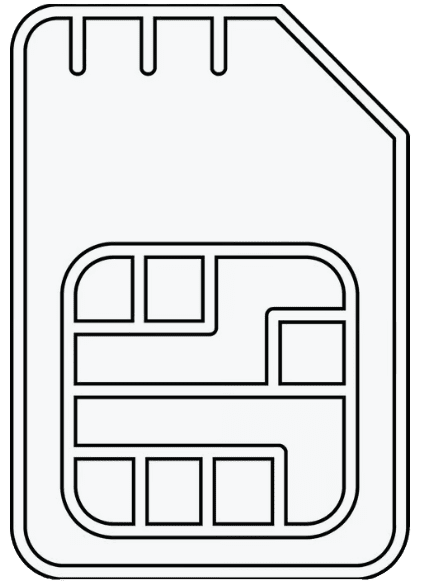 SIM OWNER DETAILS
SIM OWNER DETAILS