Protect your identity and stay compliant with PTA rules. This expert guide shows you exactly how to block SIM on CNIC and remove unknown SIMs step‑by‑step, using only official, safe methods. Updated for 2025 and tailored for Pakistan.
Quick start: Use our internal guide for a fast check and action plan: SIM Information page on SIM Owner Details.
WHY BLOCKING UNKNOWN SIMS ON YOUR CNIC MATTERS
- Security and liability: Any SIM registered on your CNIC can be misused. You could be contacted by authorities if it’s linked to fraud or harassment.
- PTA compliance: You can keep a maximum of 5 SIMs across all networks (Jazz, Zong, Telenor, Ufone). Unknown lines waste your quota and may block new activations.
- Financial safety: Prevent misuse for mobile wallets, OTPs, or social accounts.
- Peace of mind: A quick check plus disowning takes minutes and saves hours of future hassle.
HOW TO BLOCK SIM ON CNIC AND REMOVE UNKNOWN SIMS (STEP‑BY‑STEP)
STEP 1 — CHECK HOW MANY SIMS ARE ON YOUR CNIC
- Online (official): Visit PTA’s SIM Information System: https://cnic.sims.pk and enter your CNIC to see network‑wise counts.
- By SMS: Send your CNIC number (without dashes) to 668. You’ll get the count per operator via reply SMS.
Need a guided path?
See our Website Pak Sim Data tool.
Tip: Take a screenshot and note any numbers or counts you don’t recognize.
STEP 2 — IDENTIFY UNKNOWN NUMBERS AND THEIR OPERATORS
- Operator matters because each SIM can only be disowned by its own network.
- If you don’t see the exact numbers online, the operator/franchise can pull the list after verifying your CNIC biometrically.
STEP 3 — REQUEST TO BLOCK/DISOWN THE UNKNOWN SIMS
OPTION A — VISIT THE OPERATOR FRANCHISE/CUSTOMER SERVICE CENTER (FASTEST)
- Bring your original CNIC.
- Ask for “SIM disowning/removal” of numbers registered on your CNIC that you don’t use.
- Complete biometric verification (BVS) and sign the disowning form.
- Take a receipt/complaint ID. Most removals complete within 24–72 hours.
OPTION B — CALL THE OPERATOR HELPLINE (START THE CASE REMOTELY)
- From the same network, dial the standard short code to open a complaint:
- Jazz: 111
- Zong: 310
- Telenor: 345
- Ufone: 333
- Ask them to remove unauthorized SIMs on your CNIC. For final disowning, you may still be asked to visit a franchise for biometric verification.
OPTION C — ESCALATE TO PTA IF NEEDED
- If an operator doesn’t resolve your request, file a complaint at the official PTA Consumer Portal: https://complaint.pta.gov.pk/
- Attach your CNIC, any receipts, and describe the unknown SIMs. PTA typically resolves escalations within a few working days.
STEP 4 — RECHECK AND CONFIRM
- After 24–72 hours, repeat Step 1 (cnic.sims.pk or SMS 668) to verify that the unknown SIMs have been removed from your CNIC.
- Keep your receipts or complaint IDs until the change reflects in the database.
PRO TIPS TO PREVENT UNKNOWN SIMS ON YOUR CNIC
- Never share your CNIC photo or OTPs over calls, WhatsApp, or social media.
- Only verify biometrics at authorized franchises (look for BVS devices and official branding).
- Check your SIMs every month via 668, make it a habit.
- Lost phone/SIM? Immediately call the operator to block the line; follow up with franchise BVS.
- Keep each disowning receipt until you see the update on cnic.sims.pk.
- Respect the 5‑SIM limit across all networks. If you’re near the cap, disown any unused lines.
USERS’ EXPERIENCES IN PAKISTAN (WHAT TO EXPECT)
- Franchise first works best: Walk‑in removals with CNIC + BVS typically resolve within 1–3 days.
- Helpline cases often redirect to franchise: Agents can log complaints, but final action usually needs biometric verification.
- PTA escalation helps: If an operator delays, a PTA complaint generally accelerates resolution within a week.
- Keep records: Users who saved complaint IDs and receipts reported smoother follow‑ups and quicker outcomes.
FEATURES OF OUR SIM INFORMATION TOOL
Head over to our SIM Information page for an action‑ready toolkit: https://www.simownerdetailss.com.pk/sim-information/
- Direct links to PTA’s official SIM checker (668/cnic.sims.pk)
- Clear operator‑wise instructions for Jazz, Zong, Telenor, and Ufone
- Step‑by‑step removal checklist you can follow at a franchise
- Updated FAQs for 2025 with privacy‑first guidance
- Mobile‑friendly page for quick checks on the go
FREQUENTLY ASKED QUESTIONS
HOW MANY SIMS CAN I HAVE ON MY CNIC?
Up to 5 active SIMs in total across all networks, as per PTA policy.
CAN I BLOCK UNKNOWN SIMS ONLINE WITHOUT VISITING A FRANCHISE?
You can initiate complaints online (operator or PTA portal). However, final disowning usually requires in‑person biometric verification at an authorized franchise.
HOW LONG DOES IT TAKE TO REMOVE UNKNOWN SIMS?
Most operator requests complete within 24–72 hours. PTA escalations may take a few more working days.
WHAT IF THE UNKNOWN SIM IS USED FOR FRAUD OR HARASSMENT?
Block it via the operator and file a PTA complaint. If you face threats, also report to the FIA Cyber Crime Wing via their official portal.
IS IT SAFE TO USE THIRD‑PARTY APPS TO SEE “SIM OWNER DETAILS”?
Avoid them. They’re often inaccurate, privacy‑invasive, and can be illegal. Use only official PTA channels and your operator’s verified support.
CAN SOMEONE ELSE DISOWN SIMS FROM MY CNIC?
No. Only the CNIC holder can request removals, and biometric verification is required to protect your identity.


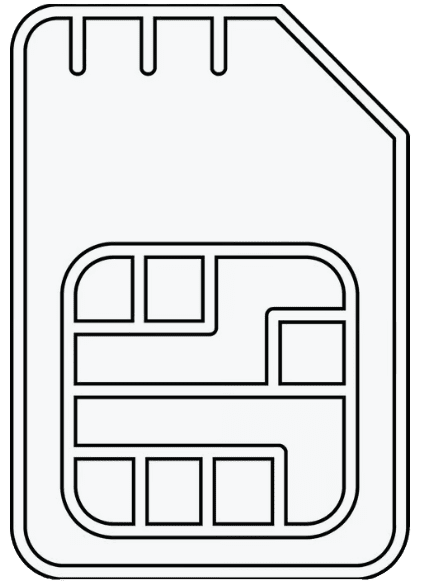 SIM OWNER DETAILS
SIM OWNER DETAILS