Have you ever received a suspicious call and wondered, “Who owns this number?” Or maybe you’ve simply forgotten which SIMs are registered under your name. In today’s digital age, verifying SIM ownership is more than just curiosity; it’s about security, privacy, and compliance with Pakistani regulations.
The good news? Pakistan offers several official, safe, and quick ways to check SIM ownership details. Whether you use Jazz, Zong, Ufone, or Telenor, you can confirm ownership in minutes using free PTA services and network-specific options.
In this guide, you’ll discover step-by-step methods, official tools, and best practices for verifying SIM ownership in Pakistan. By the end, you’ll know exactly how to confirm ownership for any Pakistani SIM card, safely and legally.
Why SIM Ownership Verification Matters in Pakistan
Verifying SIM ownership isn’t just about satisfying curiosity. Here’s why it’s important:
- Prevent Fraud – Unregistered SIMs can be misused for scams or illegal activities.
- Protect Your Identity – Criminals sometimes register SIMs on stolen CNICs.
- Stay Compliant – PTA requires each SIM to be registered under the correct CNIC.
- Peace of Mind – Knowing only your SIMs are linked to your CNIC keeps you secure.
- Avoid Service Disconnection – PTA blocks SIMs not registered with proper ownership.
In short, SIM ownership checks are about safety, law, and personal control.
Official Ways to Check SIM Ownership in Pakistan
Here are the currently available official and reliable methods to check mobile SIM registration and ownership:
1. Check SIM Ownership via SMS (PTA 668 Service)
The Pakistan Telecommunication Authority (PTA) provides the 668 service, which is the most trusted and popular method.
Steps:
- Open your phone’s SMS app.
- Type your CNIC number (without dashes).
- Send it to 668.
- Wait for a reply.
Result: You’ll receive an SMS showing the number of SIMs registered against your CNIC, broken down by mobile network (Jazz, Zong, Ufone, Telenor).
Note: This service doesn’t show the name of the SIM owner for someone else’s number. It shows only the SIMs registered under your CNIC.
2. Check SIM Ownership Online via PTA Website
The PTA also provides an official online portal:
- Visit Website: Sim Owner Details
- Enter your CNIC number
- Complete the captcha and submit.
Result: You’ll see a list of all SIMs currently registered on your CNIC, categorized by operator.
This online service is handy if you don’t want to rely on SMS, especially for smartphone users.
3. Check SIM Ownership by Mobile Network Customer Service
Each mobile network lets users verify number ownership through helplines and codes.
- Jazz: Dial 111 or
*444*6*1#to check ownership. - Zong: Dial 310 and request SIM ownership details after identity verification.
- Ufone: Dial 333 or
*336#to manage number registration. - Telenor: Dial 345 or use
*444#.
Depending on your need, they provide ownership confirmation and additional account details.
4. Visit Franchise or Customer Service Center
If you find a mismatch (your SIM is not registered under your CNIC), the only official solution is to visit a franchise or service center of your network provider.
Bring:
- Your original CNIC.
- The SIM card.
Within minutes, staff can:
- Verify ownership.
- Transfer SIM to your rightful CNIC.
- Block unauthorized numbers linked to your CNIC.
What Ownership Information Can You See?
It’s important to understand what information is available when checking SIM ownership in Pakistan, and equally important to know what isn’t shared for privacy reasons.
| Available Details | Method to Check | Why It’s Useful |
|---|---|---|
| Total SIMs linked to your CNIC | PTA 668 SMS / website | Prevents identity misuse |
| SIM registered under which CNIC | Network USSD / Helpline | Confirms correct ownership |
| Operator (Jazz, Zong, Ufone, Telenor) | PTA services | Helps identify rogue numbers |
| Status (Active / Inactive) | PTA / Helpline | Detect unused or suspicious SIMs |
What you cannot see (for privacy reasons): Full address, CNIC photo, location, or call history. These are protected by law and only accessible to authorities.
Common Problems and Solutions
My number is not registered under my CNIC.
Visit your network’s franchise with CNIC to transfer ownership legally.
Too many SIMs linked to my CNIC.
Use PTA’s 668 system to see them, then request network provider to block extra SIMs.
I lost my SIM; what now?
Immediately call your provider’s helpline and block the SIM. Then re-verify at the franchise.
Security Tips for SIM Ownership
- Regularly check SIMs registered on your CNIC (every few months).
- Never share CNIC details with untrusted websites or apps. Use only PTA or official portals.
- Limit SIMs per CNIC: PTA allows a maximum of 5 SIMs per CNIC at a time.
- Report suspicious activity: If you find an unknown SIM on your CNIC, contact PTA or your operator immediately.
Frequently Asked Questions
Q1: Can I check who owns a random unknown number?
No, due to privacy laws you cannot view personal details of numbers not registered in your CNIC.
Q2: What happens if a SIM is registered to someone else’s CNIC but I’m using it?
The SIM may get blocked, and you may also face legal issues. Always use a SIM under your own CNIC.
Q3: How many SIMs can be issued on one CNIC?
A maximum of 5 SIMs (across all networks) can be active at a time.
Q4: Can I check my SIM ownership without balance?
Yes, PTA’s online portal works free of charge. Some USSD codes may also work without balance.
Conclusion: Take Control of Your SIMs Today
In Pakistan, checking SIM ownership is both simple and essential. With tools like PTA’s 668 service, the PTA SIM check website, and network-specific helplines, you can ensure every number linked to your CNIC is legitimate.
By doing this regularly, you not only protect your identity but also stay compliant with regulations while avoiding risk of fraud. If you discover extra or wrongly registered SIMs, resolve them immediately through your operator’s franchise.
Stay secure, informed, and confident, because when it comes to SIM ownership, knowledge is protection.


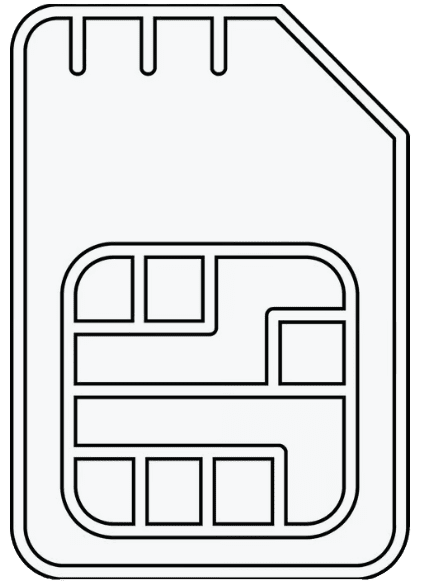 SIM OWNER DETAILS
SIM OWNER DETAILS