Keeping your mobile connections secure starts with knowing which SIMs are registered against your CNIC. This simple guide explains why it matters, the legal context, and exactly how to check via official channels (online, SMS, and mobile apps). It also covers what to do if you spot unauthorized SIMs and how to stay safe from fraud.
Why verify SIMs on your CNIC?
- Security and privacy: Ensures strangers aren’t using SIMs registered to your identity.
- Fraud prevention: Reduces risk of scams, SIM misuse, or criminal activity tied to your CNIC.
- Legal compliance: Pakistan requires SIM registration against a valid CNIC and biometrics (BVS).
Methods to check SIM registration
You have three reliable options:
- Online (SIM Information System)
- Sim owner Details
- Mobile operator apps (Jazz, Zong, Ufone, Telenor)
Check online (Web portal)
- Go to the Sim Owner Details SIM Information System
- Enter your CNIC number (without dashes) and complete any on-screen verification.
- Submit to view how many SIMs are registered against your CNIC, typically broken down by operator.
- If you see unknown SIMs, use the portal’s guidance or contact your operator to block them.
Check via SIM OWNER DETAILS
- Open SimOwnerDetailss.com.pk.
- Type your CNIC number (without dashes).
- Click Search.
- You’ll show the number of active SIMs registered to your CNIC per operator.
- Standard checking is 100% free.
Check using mobile operator apps
Most carriers offer self-service apps:
- Jazz World, My Zong, My Ufone, My Telenor
- Log in with your number and CNIC.
- Look for “SIM services,” “My numbers,” or “Account” sections for ownership and management options.
- Some apps also let you initiate corrections or connect you to support.
What information you’ll see
- Count of SIMs registered against your CNIC, often by operator.
- On operator channels, you may see details for your own lines and options to manage them.
Found an unauthorized SIM? Do this
- Call your operator immediately (helpline or app chat) and report it.
- Visit a franchise/service center with your original CNIC for biometric re-verification and deactivation of unknown SIMs.
- Keep complaint or case IDs.
- If the issue isn’t resolved, escalate via the PTA Complaint Management System: complaint.pta.gov.pk
Smart security tips
- Never share OTPs, PINs, or your CNIC scans on untrusted sites.
- Enable a SIM/port-out PIN with your operator (protects against SIM-swap).
- Use strong app passwords and, where possible, app-based 2FA instead of SMS codes.
- Review your SIM status every few months, especially after lost phones, number porting, or suspicious activity.
FAQs
- How often should I check?
Every few months, or immediately if you suspect misuse. - Is there a fee?
Online checks are typically free. - Can I check someone else’s CNIC?
Yes. You can check SIMs against any CNIC with Sim Owner Details Web portal. - What if I find unknown SIMs?
Report them to your operator, complete biometric re-verification, and get them deactivated. Escalate to PTA if needed.
Conclusion
Verifying SIMs on your CNIC is quick, lawful, and one of the best ways to protect your identity. Use SIM Information system Web portal, your operator’s app to see what’s registered to you. If anything looks wrong, act fast: contact your operator, complete biometric verification, and escalate via PTA if necessary. Staying vigilant keeps your mobile life secure.

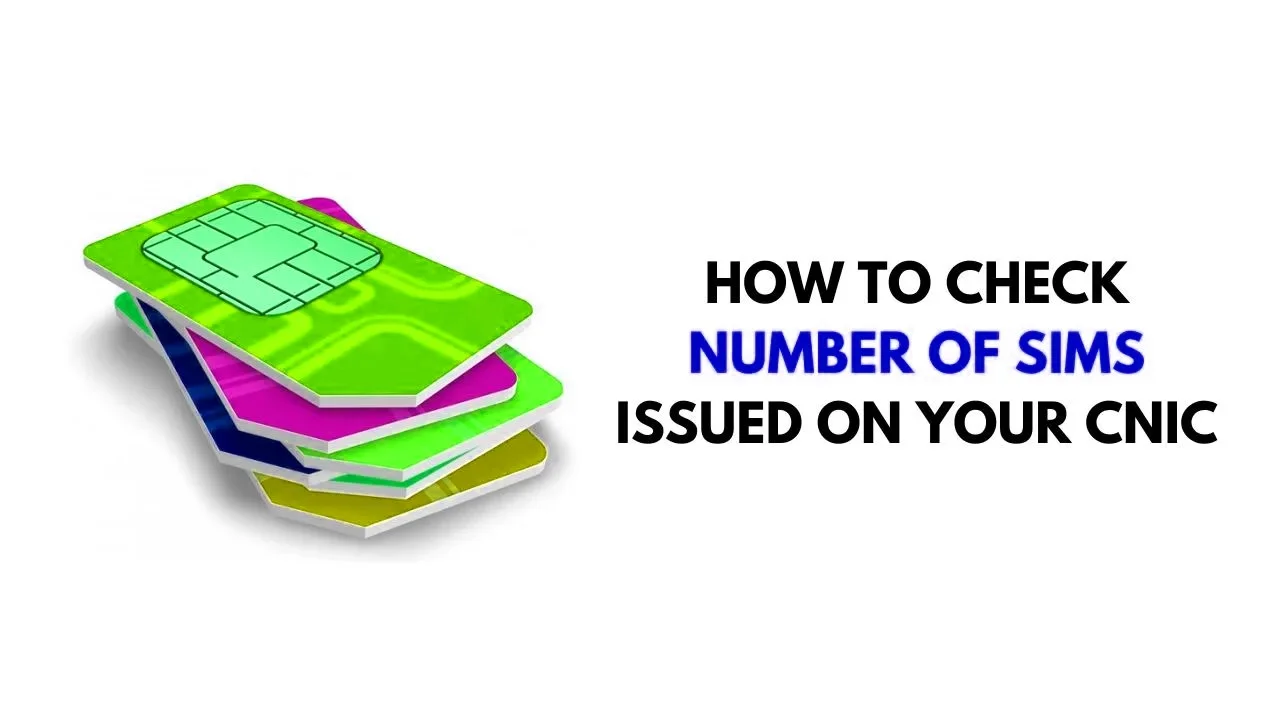
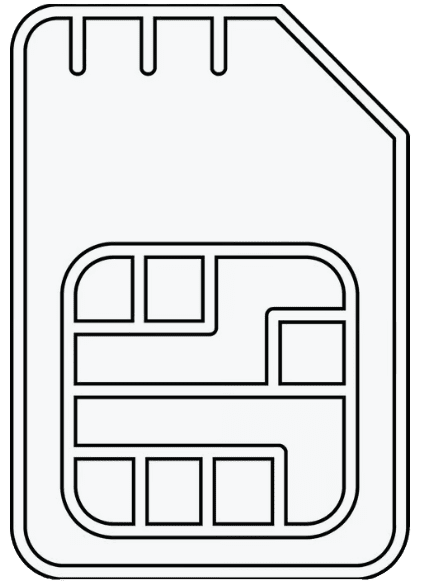 SIM OWNER DETAILS
SIM OWNER DETAILS