Ready to go SIM‑free on Jazz? This guide shows you exactly how to set up and activate Jazz eSIM in Pakistan, what you need, where to get the QR code, and device‑specific steps for iPhone, Samsung, and Pixel. It’s concise, up‑to‑date, and written for quick success with minimal downtime.
Tip: Need to check number ownership or SIM details later? Bookmark our home page: SIM Owner Details.
WHAT IS JAZZ ESIM AND WHY SWITCH?
Jazz eSIM is a digital SIM built into your device, no plastic card. You download a “profile” via a secure QR code issued by Jazz and instantly connect to the network.
Benefits users in Pakistan report:
- Keep two lines on one phone (dual SIM: physical + eSIM).
- No risk of losing or damaging a SIM tray.
- Faster number swaps and international travel flexibility.
- Secure: profile can be locked to your phone and revoked by Jazz if needed.
REQUIREMENTS (PAKISTAN‑SPECIFIC)
Before you start, make sure you have:
- A compatible, carrier‑unlocked phone that supports eSIM (e.g., iPhone XS or newer, select Samsung Galaxy S20/S21/S22/S23/S24 series, Note20, Fold/Flip, Google Pixel 4 or newer). Always confirm your exact model supports eSIM.
- Original CNIC and biometric verification (PTA requirement) at an authorized Jazz Customer Care Center/Franchise.
- Stable Wi‑Fi or mobile data to download the eSIM profile.
- Your active Jazz number (prepaid or postpaid) or MNP approval if you’re porting from another operator.
- The Jazz eSIM QR code voucher issued in‑store. Keep it private and safe.
Note: Jazz may charge a one‑time eSIM issuance/conversion fee. Confirm current charges in‑store or via the Jazz World app.
JAZZ ESIM SETUP: STEP‑BY‑STEP ACTIVATION
STEP 1: CHECK COMPATIBILITY AND UPDATE YOUR PHONE
- Update to the latest iOS/Android version.
- Make sure the device is carrier‑unlocked.
- Back up important data. Keep your physical SIM inserted until the eSIM is live.
STEP 2: VISIT A JAZZ CENTER FOR BIOMETRIC VERIFICATION AND QR CODE
- Take your original CNIC to a Jazz Customer Care Center/Franchise.
- Request eSIM: new activation, convert existing Jazz number to eSIM, or MNP to Jazz eSIM.
- Complete biometric verification. You’ll receive a printed QR voucher (with SM‑DP+ and activation code). Don’t share it publicly.
STEP 3: SCAN THE QR CODE ON YOUR PHONE
A stable Wi‑Fi connection helps the profile download quickly.
IPHONE (IOS 16/17/18)
- Settings > Mobile Data > Add eSIM.
- Use QR Code > Scan the Jazz QR voucher.
- Follow prompts > Label your line (e.g., “Jazz”) > Set as Primary for calls/SMS if desired.
SAMSUNG GALAXY (ONE UI)
- Settings > Connections > SIM manager > Add eSIM.
- Add using QR code > Scan > Activate.
- Choose preferred line for calls, texts, and mobile data.
GOOGLE PIXEL (ANDROID)
- Settings > Network & Internet > SIMs > Add SIM > Download a SIM instead.
- Scan QR code > Follow on‑screen activation > Set defaults.
If scanning fails, choose “Enter Details Manually” and input the SM‑DP+ address and activation code printed on the voucher.
STEP 4: SET DEFAULTS AND TEST
- Select which line handles Mobile Data, Calls, and SMS.
- Toggle “Allow Mobile Data Switching” (iPhone) or equivalent for seamless switching.
- Restart the phone if prompted.
- Test: make a call, send an SMS, browse on data. If all good, you can remove the old physical SIM.
TROUBLESHOOTING AND PRO TIPS
- Invalid or already used QR code:
- Jazz eSIM QR codes are usually single‑use. Return to the Jazz Center for re‑issuance if needed.
- No data after activation:
- Ensure mobile data is enabled for the Jazz eSIM line.
- APN usually auto‑configures. If needed, set APN to: jazzconnect.mobilinkworld.com (leave username/password blank), then restart.
- Can’t download profile:
- Switch to strong Wi‑Fi, disable VPN, and retry.
- Moving to a new phone later:
- Delete the old eSIM from your current phone, then visit Jazz to issue a fresh QR for the new device.
- Security:
- Treat the QR voucher like a password. Store securely; destroy it after successful activation.
USERS’ EXPERIENCES IN PAKISTAN
What users commonly share across major cities (Karachi, Lahore, Islamabad, Faisalabad):
- Smooth activation if visiting a main Jazz Center (shorter queues, better eSIM stock).
- Dual‑SIM convenience: one number for work, one for personal, both active.
- Better travel experience, no tray swapping, quick local eSIMs abroad.
- Occasional hiccup: Profile download fails on weak Wi‑Fi; retrying on stable Wi‑Fi fixes it.
- Transferring to a new phone requires a fresh QR, plan a quick store visit.
FAQ: JAZZ ESIM SETUP AND ACTIVATION
- Is Jazz eSIM available on prepaid and postpaid?
Yes, both prepaid and postpaid customers can activate Jazz eSIM. - Do I need to visit a store?
Yes. Per PTA rules, biometric verification with original CNIC is required at an authorized Jazz center/franchise. - Can I convert my existing Jazz SIM to eSIM with the same number?
Yes, Ask for “conversion to eSIM.” Your number and package remain the same after activation. - How much does Jazz eSIM cost?
Jazz may charge a one‑time issuance/conversion fee. Confirm the current fee in‑store or via Jazz support/Jazz World. - Can I use the same eSIM on two phones?
No. A single eSIM profile works on one device at a time. For a new device, request a fresh QR from Jazz. - Will eSIM work on a network‑locked phone?
Your phone must be carrier‑unlocked and eSIM‑capable to use Jazz eSIM. - What if mobile data doesn’t work after activation?
Set Jazz eSIM as the data line and, if needed, use APN: jazzconnect.mobilinkworld.com, then restart.
Looking up number info later? Use our trusted tools: SIM Owner Details.


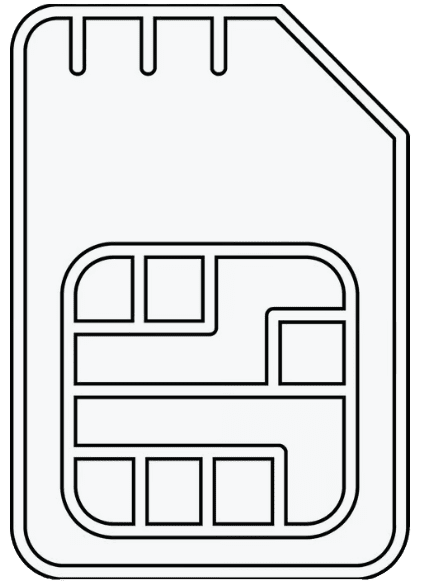 SIM OWNER DETAILS
SIM OWNER DETAILS