Lahore Electric Supply Company Bill Online
Online Bill Inquiry System
How to search your bill:
- Select Reference # (14 digits) or Customer ID (10 digits).
- Enter digits only (no spaces or dashes).
- After Click ''Get Bill'' Button Wait Finding Your Bill.
- Click here to open your bill.
LESCO Bill Online 2025 – Check, Download & Print Your Electricity Bill Instantly
Are you waiting endlessly for your monthly electricity bill to arrive? Worried about missing the due date and facing late payment charges? The good news is you no longer need to wait for the paper bill. You can now check your LESCO online bill instantly, anytime and anywhere – completely free of charge.
At simownerdetailss.com.pk, we provide the fastest, most reliable, and user-friendly LESCO bill checking service in Pakistan. Simply enter your 14-digit reference number or 10-digit customer ID above, and your complete electricity bill will appear on your screen within seconds. View your bill amount, due date, consumption details, payment history, and download or print your duplicate bill – all from the comfort of your home.
Whether you need to verify if your previous bill was paid, calculate your expected charges, or understand what each component of your bill means, this comprehensive guide covers everything you need to know about LESCO services, coverage areas, payment methods, consumer rights, and much more.
What is LESCO?
LESCO stands for Lahore Electric Supply Company, one of Pakistan’s largest and most efficient electricity distribution companies. Established on May 14, 1998, under the Companies Ordinance 1984, LESCO operates under the Pakistan Electric Power Company (PEPCO) and is regulated by the National Electric Power Regulatory Authority (NEPRA).
Complete LESCO Profile:
Company Name: Lahore Electric Supply Company (LESCO)
Established: May 14, 1998
Parent Organization: PEPCO (Pakistan Electric Power Company)
Former Parent: WAPDA (Water and Power Development Authority)
Regulatory Authority: NEPRA
Headquarters: 22/A Queen’s Road, Mozang Chungi, Lahore, Punjab 54000
Chief Executive Officer: Engineer Shahid Haider
Total Customers: 6.4 million+ (and growing)
Population Served: Over 20 million people
Coverage Area: 16,000+ square kilometers
Total Employees: 19,500+
Grid Stations: 120+
Number of Feeders: 2,150+
Transmission Lines (LT+HT): 48,000+ kilometers
Annual Revenue: PKR 300+ Billion
Industry: Electricity Distribution
Owner: Government of Pakistan
LESCO’s primary responsibility is to purchase bulk electricity from the National Transmission and Despatch Company (NTDC), distribute it through an extensive network of grid stations, transformers, and transmission lines, and deliver it reliably to residential, commercial, industrial, and agricultural consumers across Central Punjab.
LESCO’s Performance Metrics:
LESCO is considered one of the better-performing distribution companies in Pakistan due to:
Distribution Losses: 10-13% (Among the lowest in Pakistan)
Bill Recovery Rate: 97-98% (Highest among all DISCOs)
Customer Satisfaction: Continuously improving with digital services
Technical Performance: Better infrastructure maintenance compared to other DISCOs
Financial Health: More stable than most other distribution companies
LESCO Coverage Area – Complete District and City Breakdown
LESCO provides electricity distribution services across 5 major districts in Central Punjab, organized into 8 operational circles, 39 divisions, and 195 subdivisions. Here’s the complete coverage breakdown:
Districts Served by LESCO:
1. Lahore District (Main Hub – 3 Circles)
2. Sheikhupura District
3. Kasur District
4. Okara District
5. Nankana Sahib District
LESCO’s 8 Operational Circles:
Circle 1: North Lahore Circle
- Divisions: 5
- Subdivisions: 28
- Coverage Areas: Model Town, Township, Ravi Road, Shahdara, Wapda Town, Garden Town, Gulberg, Faisal Town, Valencia Town
- Key Industrial Areas: Kot Lakhpat Industrial Estate (partial)
Circle 2: Central Lahore Circle
- Divisions: 5
- Subdivisions: 31
- Coverage Areas: Gulberg, Mall Road, Liberty, Jail Road, Mozang, Ichhra, Anarkali, Davis Road, Lakshmi Chowk, Circular Road
- Key Commercial Areas: Main business districts of Lahore
Circle 3: Eastern Lahore Circle
- Divisions: 4
- Subdivisions: 23
- Coverage Areas: Johar Town, Allama Iqbal Town, Sabzazar, Shalimar, Mustafa Town, Green Town, Samanabad
- Key Areas: Residential and mixed-use zones
Circle 4: Okara Circle
- Divisions: 4
- Subdivisions: 23
- Coverage Areas: Okara City, Depalpur, Renala Khurd, Hujra Shah Muqeem, Basirpur
- Agricultural Coverage: Extensive farming areas
Circle 5: South-Eastern Lahore Circle
- Divisions: 4
- Subdivisions: 26
- Coverage Areas: DHA, Cantt, Walton, Shadman, Gulshan-e-Ravi, Iqbal Town, Thokar Niaz Baig
- Key Military/Government Areas: Lahore Cantonment
Circle 6: Sheikhupura Circle
- Divisions: 4
- Subdivisions: 18
- Coverage Areas: Sheikhupura City, Ferozewala, Sharaqpur, Safdarabad, Muridke
- Industrial Zones: Multiple industrial estates
Circle 7: Kasur Circle
- Divisions: 5
- Subdivisions: 30
- Coverage Areas: Kasur City, Pattoki, Chunian, Kot Radha Kishan
- Border Areas: Pakistan-India border region
Circle 8: Nankana Circle
- Divisions: 4
- Subdivisions: 16
- Coverage Areas: Nankana Sahib City, Sangla Hill, Shah Kot
- Religious Significance: Sikh religious sites
Total Coverage: LESCO serves an area exceeding 16,000 square kilometers, making it one of the largest geographical coverage areas among Pakistani DISCOs.
How to Find Your LESCO Reference Number or Customer ID
Before checking your bill online, you need either your 14-digit reference number or 10-digit customer ID. Here’s how to locate them:
Method 1: From Your Paper Bill
Reference Number (14 digits + 1 letter):
- Location: Top-left corner of your bill
- Format: 12-12345-1234567-U (for Urban areas)
- Format: 12-12345-1234567-R (for Rural areas)
- Structure: [Batch No.]-[Sub-division No.]-[Customer No.]-[RU Code]
Customer ID (10 digits):
- Also called Consumer ID or Consumer Number
- Located near the reference number on your bill
- Simpler format: 1234567890
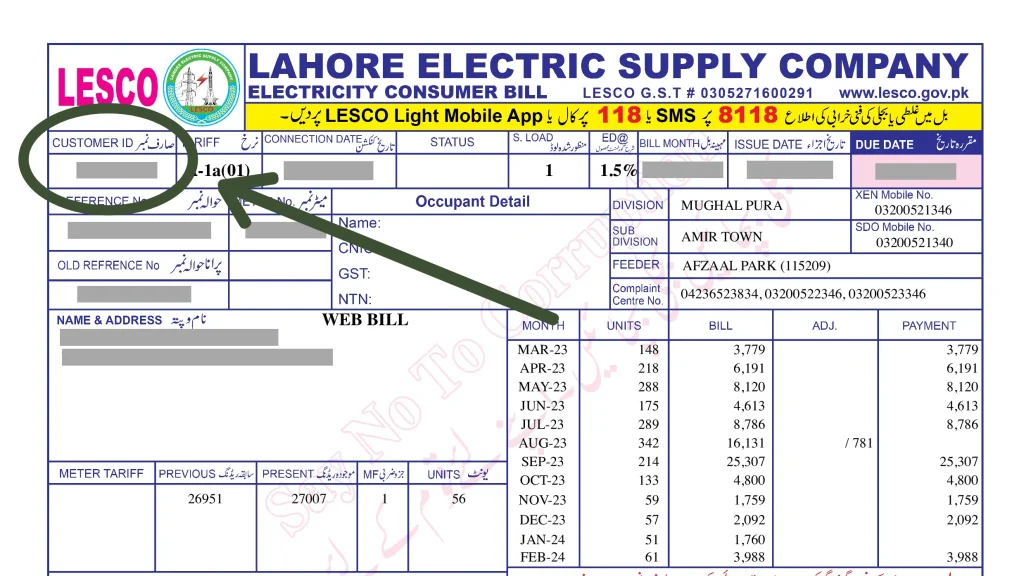
Method 2: From Old Bills
Your reference number and customer ID remain the same every month. Check any previous electricity bill from the last 12 months.
Method 3: Using CNIC at LESCO Office
- Visit nearest LESCO customer service center
- Bring your original CNIC
- Request your reference number/customer ID
- They’ll provide it after verification
Method 4: Online Portal with CNIC
- Visit LESCO’s CCMS (Customer Complaint Management System)
- Select “Complaint Navigation”
- Choose “CNIC” option
- Enter your CNIC number
- System will display your reference number
Method 5: Contact LESCO Helpline
- Call 111-000-118
- Provide your name, address, and CNIC details
- Customer service will provide your reference number
Important Note: You CANNOT check your LESCO bill using:
- Only your name
- Only your address
- Only your meter number (without reference/customer ID)
- Only your phone number
Either reference number OR customer ID is mandatory for online bill checking.
How to Check LESCO Online Bill – Complete Step-by-Step Guide
Checking your LESCO electricity bill online is incredibly simple and takes less than 30 seconds. Follow these steps:
Step 1: Visit simownerdetailss.com.pk/lesco-bill-online/
Step 2: Locate the LESCO bill checker tool at the top of the page
Step 3: Choose your preferred method:
- Option A: Enter your 14-digit reference number (e.g., 12-12345-1234567-U)
- Option B: Enter your 10-digit customer ID
Step 4: Click the “Check Bill” or “Submit” button
Step 5: Your bill will be displayed within 2-3 seconds
Step 6: Review all bill details:
- Current month charges
- Due date (usually 7-10 days from issue date)
- Issue date
- Meter reading date
- Previous reading
- Current reading
- Total units consumed (Current – Previous)
- Billing period (from date to date)
- Arrears (unpaid amount from previous months)
- Late payment surcharge (if previous bill paid late)
- Payment history for last 12 months
- All taxes and charges breakdown
Step 7: To download or print:
- Click “Print Bill” or “Download” button
- Choose “Save as PDF” for digital copy
- Or select printer for physical copy
Step 8: Verify payment status:
- Check payment history section
- Paid bills show payment date and amount
- Unpaid bills show as “Unpaid” or blank
How to Download and Print LESCO Duplicate Bill
Lost or didn’t receive your original bill? No worries. Here’s how to get a duplicate:
Method 1: Direct PDF Download
- Check your bill online using steps above
- Once bill is displayed, click “Print” or “Download PDF” button
- In print dialog, select destination: “Save as PDF”
- Choose download location on your device
- Click “Save”
- Your duplicate bill is now saved as PDF
Method 2: Screenshot Method
- Display your bill on screen
- Take full-page screenshot:
- Android: Power + Volume Down
- iPhone: Side Button + Volume Up
- Windows: Windows Key + Shift + S
- Mac: Command + Shift + 4
- Save screenshot to gallery/folder
Method 3: Direct Print
- Display bill online
- Click “Print” button
- Select your connected printer
- Choose print settings (color/black & white, pages)
- Click “Print”
Method 4: Keyboard Shortcut
- Display bill on screen
- Press Ctrl+P (Windows) or Command+P (Mac)
- Select printer or “Save as PDF”
- Complete printing/saving
Your downloaded duplicate bill is 100% valid for payment at any bank, post office, mobile wallet, or customer service center – exactly like the original paper bill.
Understanding Your LESCO Bill – Complete Detailed Breakdown
Your LESCO electricity bill contains multiple sections with various charges. Here’s what each component means:
Section 1: Consumer Information
- Consumer Name: Registered account holder name
- Consumer ID: Your unique 10-digit identification number
- Reference Number: 14-digit bill checking number
- Billing Address: Registered premises address
- Connection Type: Domestic/Commercial/Industrial/Agricultural
- Tariff Category: Specific tariff code (e.g., A-1, B-1, C-1)
- Sanctioned Load: Maximum approved load in kilowatts (kW)
- Phase Type: Single-phase or three-phase connection
Section 2: Meter Information
- Meter Number: Unique identification of your electricity meter
- Meter Type: Electromechanical, Digital, or Smart/TOD meter
- Previous Reading: Last month’s meter reading
- Current Reading: This month’s meter reading
- Reading Date: Date when meter reader took current reading
- Units Consumed: Total kWh used (Current Reading – Previous Reading)
- Multiplying Factor (MF): Usually 1 for residential; higher for industrial
- Actual Units: Units × MF (for billing calculation)
Section 3: Consumption Charges
Energy Charges (Variable): The main component based on your consumption slab:
- 0-50 units: Lifeline rate (Protected category)
- 51-100 units: Lower slab rate
- 101-200 units: Medium slab rate
- 201-300 units: Higher slab rate
- 301-700 units: Premium slab rate
- Above 700 units: Maximum slab rate
Fixed Charges (Monthly): Mandatory charge based on sanctioned load, regardless of consumption:
- 1-5 kW: PKR 100-250
- 6-10 kW: PKR 300-600
- Above 10 kW: Higher progressive rates
Section 4: Government Taxes
Electricity Duty (ED):
- Rate: 1.5% of electricity charges
- Collected by: Punjab Government
- Purpose: Provincial revenue generation
General Sales Tax (GST):
- Rate: 17% of electricity charges + FPA
- Collected by: Federal Government
- Standard sales tax on electricity consumption
TV Fee:
- Amount: PKR 35 per month (fixed)
- Purpose: Supporting Pakistan Television (PTV)
- Applied to: All consumer categories
Income Tax (Advanced Tax):
- Applied to: Bills exceeding PKR 25,000
- Rate: 7.5% for non-filers
- Exemption: Available for registered filers through CNIC registration
- Purpose: Advance income tax collection
Section 5: Company Charges
Fuel Price Adjustment (FPA):
- Most variable component
- Changes monthly based on international fuel prices
- Can be positive (added) or negative (credited)
- Determined by NEPRA based on actual generation costs
- Covers: Oil, LNG, Coal, and other fuel costs
Financing Cost (FC) Surcharge:
- Rate: Approximately 43-50 paisa per unit
- Purpose: Recovering Power Holding Private Limited (PHPL) debt servicing costs
- Helps address circular debt in power sector
Quarterly Tariff Adjustment (QTA):
- Applied every 3 months (quarterly)
- Accounts for: Exchange rate fluctuations, actual vs. projected costs
- Can increase or decrease bill amount
Tariff Rationalization (TR) Surcharge:
- Difference between NEPRA-determined and GOP-notified tariff
- Collected if government subsidy is insufficient
- Returned if government over-subsidizes
Deferred Amount:
- Optional installment feature
- No late payment charges
- Carried forward to next months
- Helps consumers manage large bills
Section 6: Other Charges
Arrears: Any unpaid amount from previous months
Late Payment Surcharge:
- Rate: 5% of unpaid amount
- Applied if previous bill paid after due date
Meter Rent: Some consumers pay monthly meter rental (usually minimal or zero for residential)
Section 7: Payment Summary
- Current Month Charges: Total for this month
- Previous Arrears: Unpaid from past months
- Total Amount Payable: Grand total to pay
- Due Date: Last date to pay without penalty
- Amount Payable After Due Date: Including 5% late payment surcharge
Section 8: Payment History (Last 12 Months)
Shows month-wise payment status, bill amounts, and payment dates for the previous year.
LESCO Bill Charges Explained in Detail
Understanding each charge helps you identify discrepancies and manage costs effectively:
1. Energy Charges – Slab-Based Pricing
LESCO uses progressive slab-based pricing where higher consumption results in higher per-unit rates:
For Domestic Consumers (Approximate Rates 2025):
Lifeline Consumers (0-50 units):
- Rate: PKR 2-4 per unit
- Protection: Heavily subsidized by government
- Benefit: For low-income households
First Slab (51-100 units):
- Rate: PKR 6-8 per unit
- Category: Low consumption
Second Slab (101-200 units):
- Rate: PKR 11-14 per unit
- Category: Medium consumption
- Government Subsidy: Available if stay under 200 units
Third Slab (201-300 units):
- Rate: PKR 18-22 per unit
- Category: Higher consumption
Fourth Slab (301-700 units):
- Rate: PKR 26-32 per unit
- Category: High consumption
Fifth Slab (Above 700 units):
- Rate: PKR 35-48 per unit
- Category: Very high consumption
Important: These rates are approximate and change based on NEPRA notifications, fuel adjustments, and government policies.
2. Fixed Charges
Calculated based on your sanctioned load (maximum approved capacity):
Formula: Fixed rate per kW × Sanctioned load
Why Fixed Charges?
- Covers infrastructure maintenance
- Grid station operational costs
- Meter maintenance
- Administrative expenses
Even if you consume zero units, you still pay fixed charges.
3. Electricity Duty (ED) – Provincial Tax
Rate: 1.5% of electricity charges
Collector: Punjab Government
Purpose: Provincial development fund
Calculated On: Energy charges + FPA
Exemptions: Usually none for domestic consumers
4. General Sales Tax (GST) – Federal Tax
Rate: 17%
Collector: Federal Board of Revenue (FBR)
Calculated On: Energy charges + FPA
Exemptions: None
Nature: Standard sales tax like on other goods/services
5. TV Fee – PTV Support
Amount: PKR 35/month (fixed)
Purpose: Supporting Pakistan Television Corporation
History: Decades-old fee collected from all electricity consumers
Exemptions: None (applied to all categories)
6. Advanced Income Tax – For High Bills
Threshold: Bills exceeding PKR 25,000
Rate: 7.5% for non-filers
Exemption: Register CNIC at LESCO for filers
Purpose: Advance tax collection by FBR
Adjustable: Against annual income tax liability
How to Get Exemption:
- Be a registered income tax filer
- Register your CNIC with LESCO
- Online: Visit lesco.gov.pk/Registration/RegistrationCNIC.asp
- SMS: Send CNIC + Reference Number to 8118
- Office Visit: Submit CNIC copy at nearest LESCO office
Once registered, 7.5% income tax won’t be charged on your bills.
7. Fuel Price Adjustment (FPA) – The Variable Component
FPA is the most significant variable affecting your bill month-to-month.
Why FPA Exists: Pakistan generates most electricity using imported fuel (oil, LNG, coal). When international fuel prices fluctuate, the cost is passed to consumers through FPA to avoid DISCOs from going bankrupt.
How FPA is Calculated:
- NEPRA evaluates actual fuel costs vs. projected costs
- Difference is recovered/refunded through FPA
- Announced monthly by NEPRA
- Can be positive (added to bill) or negative (credited)
Example: If oil prices surge globally, your FPA will increase (positive FPA). If prices drop, FPA decreases or becomes negative (discount).
Historical Range: PKR -3 to +8 per unit (varies significantly)
8. Financing Cost (FC) Surcharge
Rate: ~43-50 paisa per unit
Purpose: Debt servicing of Power Holding Private Limited
Background: Pakistan’s power sector has circular debt (unpaid amounts across generation, transmission, distribution)
Collection: Helps service this debt to maintain sector stability
9. Quarterly Tariff Adjustment (QTA)
Frequency: Every 3 months
Purpose: Adjust for variations in:
- Exchange rate changes (fuel imports)
- Actual transmission/distribution losses
- Seasonal demand variations
- Operational cost differences
Notification: NEPRA announces QTA adjustments quarterly
10. Tariff Rationalization (TR) Surcharge
Scenario 1: Positive TR Surcharge (Consumer Pays)
- When NEPRA-determined tariff > GOP-notified tariff
- Government subsidy insufficient
- Difference collected from consumers
Scenario 2: Negative TR (Consumer Benefit)
- When GOP subsidizes more than needed
- Consumers get credit/discount
11. Deferred Payment Facility
Feature: Option to pay large bill amounts in installments
Advantage: No late payment surcharge on deferred amount
Process: Amount carried forward to subsequent bills
Duration: Usually 3-6 month installment period
Eligibility: Large bills or financial hardship cases
How to Apply: Visit LESCO office with application requesting deferred payment plan. Approval depends on payment history and circumstances.
LESCO Peak Hours and Electricity Saving Strategy
LESCO designates specific hours as “peak hours” when electricity demand is highest. Understanding and managing usage during these times significantly reduces your bill, especially if you have a TOD (Time of Day) meter.
LESCO Peak Hours Schedule 2025:
| Season | Peak Hours | Off-Peak Hours |
|---|---|---|
| June – August (Summer) | 7:00 PM – 11:00 PM | All other hours |
| September – November (Autumn) | 6:00 PM – 10:00 PM | All other hours |
| December – February (Winter) | 5:00 PM – 9:00 PM | All other hours |
| March – May (Spring) | 6:00 PM – 10:00 PM | All other hours |
Understanding TOD/TOU Meters (Time of Use Meters)
LESCO is gradually introducing smart TOD meters that charge different rates based on time:
Peak Hours Rate: 2x normal rate (expensive)
Normal Hours Rate: Standard rate
Off-Peak Hours Rate: 0.5x normal rate (cheap)
Benefits of TOD Meters:
- Significantly lower bills if you shift usage to off-peak
- Encourages load management
- Reduces strain on grid
- Promotes energy conservation
Who Gets TOD Meters?
- New commercial connections
- Industrial connections
- Voluntary upgrade for domestic (application required)
- Gradual replacement of old meters
Comprehensive Electricity Saving Tips:
During Peak Hours (DO NOT USE):
- Air conditioners
- Water heaters/geysers
- Washing machines
- Irons
- Water pumps
- Microwave ovens
- Electric stoves/heaters
During Off-Peak Hours (SAFE TO USE):
All heavy appliances listed above – use them during off-peak to save massively on TOD meters.
Year-Round Energy Saving Practices:
Cooling (Summers):
- Set AC thermostat to 24-26°C (not 18-20°C) → saves 25-30%
- Use ceiling fans with AC to circulate air
- Service AC annually, clean filters monthly
- Close curtains/blinds during daytime sun
- Insulate rooms to reduce cooling needs
- Turn off AC 30 minutes before leaving
- Use inverter ACs (consume 40-50% less)
Heating (Winters):
- Use room heaters only in occupied rooms
- Seal windows/doors to prevent heat loss
- Use thick curtains at night
- Wear warm clothes instead of maximum heating
- Use timer switches for heaters
- Consider gas heaters instead of electric
Lighting:
- Replace all bulbs with LED (75% less energy)
- Use natural daylight during day
- Turn off lights in empty rooms
- Use motion sensors in corridors
- Install dimmer switches where appropriate
- Clean bulbs/fixtures regularly (dirty = less efficient)
Refrigerator:
- Set temperature to medium (not coldest)
- Keep away from stove/oven/direct sunlight
- Let hot food cool before refrigerating
- Don’t overload/block air vents
- Clean condenser coils twice yearly
- Check door seals regularly
- Open door only when needed
Washing Machine:
- Always wash full loads (not half-empty)
- Use cold water setting (heating water = expensive)
- Air-dry clothes instead of dryer
- Use during off-peak hours
Water Heater/Geyser:
- Turn off immediately after use
- Insulate tank and pipes
- Use timer switches
- Consider solar water heaters (long-term investment)
- Take shorter showers
- Set temperature to 50-55°C (not 70-80°C)
Other Appliances:
- Unplug devices completely (not standby mode)
- Phone chargers, TVs, computers consume power even when “off”
- Use power strips to cut all power at once
- Iron clothes in batches (don’t heat/cool repeatedly)
- Use pressure cooker instead of regular pots
- Microwave uses less energy than oven
Home Improvements:
- Install solar panels (government net-metering available)
- Improve insulation (walls, roof, windows)
- Use double-glazed windows
- Paint walls light colors (reflects light better)
- Plant trees for natural cooling
- Consider energy audit from professionals
Behavioral Changes:
- Monitor your meter reading weekly
- Calculate daily consumption
- Identify power-hungry appliances
- Compete with family members to save
- Set monthly consumption targets
- Reward family for meeting targets
How Much Can You Save?
By implementing these strategies:
- Basic measures: 15-20% reduction
- Moderate measures: 25-35% reduction
- Comprehensive measures: 40-50% reduction
- With solar panels: 60-90% reduction
Example: If your bill is PKR 15,000, implementing all measures can reduce it to PKR 7,500-10,000 monthly!
LESCO Bill Payment Methods – Complete Guide
LESCO offers multiple convenient payment options. Here’s every method available:
Online Payment Methods (Highly Recommended)
1. Mobile Banking Apps (Best Option)
Advantages:
- 24/7 availability
- Instant payment confirmation
- Zero extra charges
- Payment history saved
- Can pay for multiple connections
Available Banks:
- HBL Mobile
- MCB Mobile
- UBL Omni
- Allied Bank Mobile
- Meezan Mobile Banking
- Bank Alfalah App
- Faysal Bank Mobile
- Standard Chartered Mobile
- Askari Bank Mobile
- JS Bank Mobile
- And virtually all Pakistani banks
Payment Process:
- Login to your bank’s mobile app
- Navigate to “Bill Payment” or “Payments”
- Select “Electricity” or “Utility Bills”
- Choose “LESCO”
- Enter 14-digit reference number
- Verify bill amount and details
- Confirm payment
- Save/screenshot receipt
2. JazzCash (Most Popular E-Wallet)
How to Pay:
- Open JazzCash app
- Tap “Bill Payment”
- Select “Electricity”
- Choose “LESCO”
- Enter reference number
- Verify amount
- Enter PIN and confirm
- Get instant receipt
Advantages:
- Available to all Jazz users
- No bank account needed
- Instant processing
- Transaction history maintained
3. Easypaisa
Payment Steps:
- Launch Easypaisa app
- Go to “Bill Payment”
- Select “Electricity Bills”
- Choose “LESCO”
- Input reference number
- Confirm payment details
- Enter PIN
- Payment completed
Benefits:
- Telenor users friendly
- No extra charges
- Quick and reliable
- Customer support available
4. SadaPay
Process:
- Open SadaPay app
- Navigate to Bills
- Select Electricity
- Choose LESCO
- Enter reference number
- Verify and pay
Special Feature: Modern UI, instant notifications
5. NayaPay
Similar process to SadaPay with:
- CNIC verification required
- Quick setup
- Modern digital wallet features
6. Internet Banking (For Desktop Users)
Steps:
- Visit your bank’s website
- Login to internet banking
- Go to Bill Payment section
- Add LESCO as biller
- Enter reference number
- Authorize payment
- Download receipt
Suitable for: Those who prefer desktop/laptop banking
7. Credit/Debit Card Payment
Via LESCO Portal:
- Visit www.lesco.gov.pk
- Go to Online Bill Payment
- Enter reference number
- Choose card payment
- Enter card details
- Complete 3D Secure verification
- Payment processed
Note: Some banks may charge processing fees for card payments.
8. 1Bill / eBill Payment Platforms
- Multiple payment aggregator platforms available
- Enter reference number
- Pay via card/wallet
- Convenient but may have small charges
Offline Payment Methods
1. Bank Branches
Process:
- Visit any authorized bank branch:
- National Bank of Pakistan (NBP)
- Habib Bank Limited (HBL)
- MCB Bank
- United Bank Limited (UBL)
- Allied Bank
- Bank Alfalah
- Meezan Bank
- Faysal Bank
- All major commercial banks
- Bring printed bill or reference number
- Fill deposit slip (bank will provide)
- Pay via cash or cheque
- Get stamped receipt
Disadvantages:
- Time-consuming (waiting in queues)
- Banking hours only (9 AM – 5 PM)
- May require travel
2. Pakistan Post Offices
- Available in every area
- Bring bill copy
- Pay cash at counter
- Get receipt
- Reliable but may have queues
3. LESCO Customer Service Centers
Locations: Available in all 8 circles, multiple subdivisions
Payment Process:
- Visit nearest customer service center
- Present bill or provide reference number
- Pay via cash or card
- Get official receipt
Benefits:
- Can resolve billing issues simultaneously
- Official LESCO facility
- Trusted
4. ATM Payment
Steps:
- Insert ATM card at any authorized bank ATM 2. Enter PIN 3. Select “Bill Payment” 4. Choose “Electricity” 5. Select “LESCO” 6. Enter 14-digit reference number 7. Verify amount on screen 8. Confirm payment 9. Take printed receipt
Available at: Most major bank ATMs (HBL, MCB, UBL, Allied, NBP, etc.)
Advantages:
- 24/7 availability
- No need to visit bank branch
- Quick transaction
- Immediate receipt
5. Retail Payment Points / Franchise Centers
- Authorized retail outlets with LESCO payment facility
- Omni/1Link payment centers
- Easy Access Points (franchises)
- Small shops displaying “LESCO Bill Payment” signs
Process:
- Provide reference number or bill copy
- Pay cash
- Agent processes payment
- Receive receipt
Note: Always verify receipt shows correct reference number and amount paid.
Payment Tips and Best Practices:








Recommended Payment Method:
Mobile Banking Apps are the best option because:
- Zero extra charges
- Instant confirmation
- Available 24/7
- No need to travel
- Payment history maintained automatically
- Can pay multiple bills (home, office, relatives)
- Highly secure
How to Check If Your LESCO Bill is Paid or Not
Want to verify if your payment was successful? Here are multiple methods:
Method 1: Check Payment History on Bill
- Check your bill online (next month or current month)
- Scroll to “Payment History” section
- Look for your payment month
- If paid: Shows payment date and amount
- If unpaid: Shows blank or “Unpaid”
Method 2: Check for Zero Arrears
- View your latest bill online
- Check “Previous Arrears” or “Arrears” field
- If zero: Last bill was paid
- If amount shown: That’s unpaid balance
Method 3: Mobile Banking/E-Wallet Confirmation
- Open your payment app (JazzCash, Easypaisa, Bank App)
- Go to transaction history
- Find LESCO payment transaction
- Check status: “Successful” / “Completed”
- Verify reference number matches your connection
Method 4: Check Through LESCO Helpline
- Call 111-000-118
- Select language
- Choose bill inquiry option
- Provide reference number
- Automated system or agent will confirm payment status
Method 5: Visit LESCO Office
- Go to nearest customer service center
- Provide reference number
- Staff will check system
- Get confirmation on payment status
Method 6: SMS Inquiry (If Service Activated)
- Send SMS to 8118
- Format: Reference Number
- Receive bill status including payment confirmation
Payment Reflection Timeline:
- Online payments: Reflect within 24 hours
- Bank payments: May take 24-48 hours
- Weekend payments: May reflect on next working day
- Holiday payments: Processed on next business day
Important: If you paid but bill still shows unpaid after 48 hours:
- Keep payment receipt ready
- Contact LESCO helpline: 111-000-118
- Visit customer service center with receipt
- File complaint if necessary
- LESCO will investigate and correct
LESCO Bill Not Received – What to Do?
Sometimes paper bills don’t arrive on time due to various reasons. Here’s your complete action plan:
Common Reasons for Non-Delivery:
- Postal service delays
- Incorrect/outdated address in LESCO records
- Bill distributor negligence
- Lost in mail
- Delivered to wrong address
- Stolen from mailbox
Immediate Solutions:
Solution 1: Check Online (Fastest)
Visit simownerdetailss.com.pk/lesco-bill-online/ and check your bill instantly. No need to wait for paper bill.
Solution 2: Register for SMS Alert Service
Benefits:
- Get bill amount via SMS
- Receive due date notification
- Meter reading date alert
- Units consumed information
- FREE service
How to Register:
Method A: SMS Registration
- Send SMS to 8118
- Format: CNIC[space]Reference Number
- Example: 35202-1234567-8 12-12345-1234567-U
- Receive confirmation SMS
- Future bills sent automatically via SMS
Method B: Online Registration
- Visit www.lesco.gov.pk
- Navigate to SMS Service Registration
- Fill form with:
- Consumer ID
- Reference Number
- Mobile Number
- CNIC
- Submit
- Receive confirmation
Method C: Visit LESCO Office
- Go to nearest customer service center
- Bring: CNIC copy, old bill, mobile number
- Fill SMS service registration form
- Submit
- Service activated within 24 hours
Solution 3: Register for Email Bill Service
How to Register:
- Visit LESCO office with:
- CNIC copy
- Email address
- Reference number
- Old bill (if available)
- Fill email service registration form
- Submit
- Receive bills via email monthly
Benefits:
- PDF bill attachment
- Easy to save and print
- Environmentally friendly
- No postal delays
Solution 4: Update Your Address
If your address changed:
- Visit LESCO office with:
- New address proof (utility bill, rent agreement, etc.)
- CNIC copy
- Old electricity bill
- Fill address change form
- Submit with documents
- Address updated in 7-10 days
Solution 5: Download LESCO Mobile App
- Available on Google Play Store
- Check bills anytime
- Payment facility
- Complaint registration
- Notifications enabled
Avoiding Late Payment Due to Non-Receipt:
Set Calendar Reminders:
- Mark 15th and 25th of every month
- Check bill online on these dates
- Pay immediately upon viewing
Use Auto-Pay (If Available): Some banks offer auto-debit facility for utility bills. Once set up, payment automatically deducted on due date.
Check Regularly: Make it a habit to check online bill every month instead of depending on paper bill.
LESCO Bill Errors and Troubleshooting
Common Bill Errors and Solutions:
1. “Bill Not Found” Error
Possible Causes:
- Incorrect reference number entered
- Typing mistake (O vs 0, I vs 1)
- Bill not yet generated for current month
- System maintenance ongoing
- New connection (first bill pending)
Solutions:








2. “Error 404” or “Page Not Found”
Causes:
- Website technical issues
- Server temporarily down
- Broken link
- Maintenance mode
Solutions:





3. Incorrect Bill Amount / Overbilling
Causes:
- Wrong meter reading
- Estimated billing
- Meter running fast (defective)
- Added arrears from previous months
- FPA spike
- Slab crossing (units exceed threshold)
- Theft detection bill
Solutions:








4. Estimated Bill Received
Indicators:
- Bill marked “Estimated” or “Average”
- Units similar to previous months average
- No specific meter reading date
Why Happens:
- Meter reader couldn’t access meter
- Locked gate/premises
- Meter not working
- Reading not submitted by reader
Solutions:



- Read your meter yourself
- Call 111-000-118
- Provide actual reading
- Request correction in next bill
Visit LESCO office with meter reading photo
File complaint about meter reader negligence
5. Zero Consumption Shown (But You Used Electricity)
Causes:
- Meter stopped/broken
- Meter reader error
- System glitch
- Estimated billing based on old data
Actions:






6. Extremely High Bill (Unusually Large)
Possible Reasons:
- Accumulated arrears added
- Detection bill (theft penalty)
- Faulty appliance consuming excessive power
- Meter defect (running fast)
- Shared meter abuse (neighbors stealing)
- Billing for multiple months together
Immediate Actions:








7. Duplicate Billing / Already Paid Bill
Scenario: You paid last month but current bill still shows arrears
Solutions:







8. Wrong Consumer Name on Bill
Causes:
- Previous owner’s name still registered
- Data entry error during connection
- Transfer not processed
Correction Process:
- Visit LESCO office
- Bring:
- Property ownership proof
- CNIC copy
- Current bill
- Previous owner’s NOC (if possible)
- Fill name transfer/correction form
- Submit with fee (if applicable)
- Processing: 7-15 days
9. Wrong Address on Bill
Correction:
- Visit LESCO office
- Bring address proof:
- Recent gas bill
- Water bill
- Rent agreement
- Property documents
- Fill address correction form
- Submit
- Updated in next billing cycle
10. Missing Payment History
Issue: Bill doesn’t show last 12 months payment record
Solution:
- Check full bill (not quick summary)
- Download complete bill PDF
- Visit LESCO office for printout
- Request statement of account
LESCO Bill Correction Process – Complete Guide
If you need any correction in your bill, follow this systematic process:
Step 1: Gather Evidence
- Previous 3-6 months bills
- Meter reading photos (with date visible)
- Payment receipts (if payment dispute)
- Consumption comparison data
- Photos of meter display
- Utility bills from neighbors (for comparison if needed)
Step 2: Identify Specific Issue
Clearly note:
- What is wrong?
- What should be correct?
- When did error occur?
- What is financial impact?
Step 3: Contact LESCO Circle Office
LESCO Circle-Wise Contact Numbers for Bill Correction:
| Circle | Superintendent Engineer Contact |
|---|---|
| North Lahore Circle | 0320-0521100 |
| Central Lahore Circle | 0320-0521200 |
| Eastern Lahore Circle | 0320-0521300 |
| Okara Circle | 0320-0521400 |
| South-Eastern Lahore Circle | 0320-0521500 |
| Sheikhupura Circle | 0320-0521600 |
| Kasur Circle | 0320-0521700 |
| Nankana Circle | 0320-0521800 |
Call and:
- Explain issue clearly
- Provide reference number
- Ask for guidance
- Note down complaint number if given
Step 4: Visit LESCO Office
Go to your subdivision office during working hours (8 AM – 4 PM, Monday-Friday).
Step 5: File Written Application
Application Format:
To, The Superintendent Engineer (SE) [Circle Name] Circle LESCO, Lahore Subject: Bill Correction Request Reference Number: [Your 14-digit reference number] Consumer ID: [Your 10-digit ID] Consumer Name: [Your name] Address: [Billing address] Respected Sir, I am writing to request correction in my electricity bill for the month
of [Month, Year]. Issue Details: [Clearly explain the problem] Supporting Evidence: 1. [List your evidence] 2. [Previous bills] 3. [Meter reading photos] Requested Action: [What correction you want] I have attached relevant documents for your review. Kindly investigate thismatter and make necessary corrections. Your Name: _______________ CNIC: _______________ Contact Number: _______________ Signature: _______________ Date: _______________
Step 6: Attach Supporting Documents
- Photocopy of wrong bill
- Previous bills copies
- Payment receipts (if payment dispute)
- Meter reading photos
- Any other relevant evidence
Step 7: Submit and Get Receipt
- Submit application with documents
- Get acknowledgment receipt with:
- Complaint number
- Date of submission
- Staff signature/stamp
- Keep this receipt safe
Step 8: Follow Up
Timeline:
- LESCO should respond within 7-14 days
- For urgent matters: 3-5 days
Follow Up Actions:
- Call circle office after 5 days
- Quote complaint number
- Ask for status update
- Visit office if no response after 10 days
Step 9: If Not Resolved – Escalate
Escalation Level 1: Chief Engineer
If Superintendent Engineer doesn’t resolve:
- Write to Chief Engineer (CE) of your circle
- Reference previous complaint number
- Explain lack of response
- Request urgent resolution
Escalation Level 2: LESCO CEO Office
- Address: LESCO Headquarters, 22/A Queen’s Road, Mozang Chungi, Lahore
- Email: ceo@lesco.gov.pk
- Phone: 042-99205461-62
- Explain complete situation
- Attach all previous complaint evidence
Escalation Level 3: LESCO E-Kachehri
- Participate in monthly E-Kachehri session
- Present case directly to CEO and senior management
- Get instant resolution in many cases
- Details in E-Kachehri section below
Escalation Level 4: NEPRA (Final Authority)
National Electric Power Regulatory Authority
Address:
NEPRA Tower
Attaturk Avenue, G-5/1
Islamabad
Helpline: 051-9206500
Email: complaints@nepra.org.pk
Online: www.nepra.org.pk (Complaint Portal)
When to Approach NEPRA:
- LESCO not responding for 30+ days
- Issue deliberately ignored
- Unreasonable demands by LESCO
- Harassment by staff
- Illegal disconnection
- Violation of consumer rights
What NEPRA Can Do:
- Order LESCO to correct billing
- Impose penalties on LESCO for negligence
- Award compensation to consumer
- Take disciplinary action against staff
- Ensure consumer rights protection
Important Rights During Bill Disputes:





LESCO E-Kachehri – Online Consumer Court
LESCO E-Kachehri is a monthly online session where consumers can directly interact with LESCO’s CEO and senior management to resolve complaints.
What is E-Kachehri?
Purpose: Quick resolution of consumer complaints
Format: Online video conference (Zoom/similar platform)
Frequency: Monthly (usually mid-month)
Duration: 2-3 hours
Participants: CEO, Chief Engineers, Superintendent Engineers, Consumers
Language: Urdu/English
How E-Kachehri Works:
- Announcement: LESCO announces E-Kachehri date on website and social media
- Registration: Consumers register in advance with complaint details
- Selection: Cases selected based on urgency and merit
- Session: Selected consumers join video call
- Presentation: Consumer presents case (2-3 minutes)
- Investigation: Relevant officers respond/explain
- Decision: CEO gives decision on the spot
- Follow-up: Complaint number assigned, resolution tracked
How to Participate in E-Kachehri:
Step 1: Check Schedule
- Visit www.lesco.gov.pk
- Check “E-Kachehri” section
- Note next session date and time
- Visit simownerdetailss.com.pk/lesco-bill-online/ E-Kachehri updates page
Step 2: Register Your Complaint
- Visit LESCO E-Kachehri registration page
- Fill form with:
- Name
- CNIC
- Reference Number
- Contact Number
- Complaint Details (be specific and brief)
- Circle/Division/Subdivision
- Upload supporting documents (if any)
- Submit before deadline (usually 2-3 days before session)
Step 3: Wait for Selection Confirmation
- LESCO reviews all registered complaints
- Priority given to:
- Serious billing errors
- Long-pending issues
- Harassment cases
- Technical problems
- Selected candidates notified via SMS/email
Step 4: Prepare for E-Kachehri
- Keep all documents ready (scanned/photos)
- Prepare brief explanation (2-3 minutes)
- Note down key points
- Test your internet connection
- Ensure good lighting and clear audio
- Have reference number memorized
Step 5: Join Session
- Login link sent via email/SMS
- Join 15 minutes before scheduled time
- Wait for your turn
- When called, present case clearly and briefly
Step 6: Present Your Case
Effective Presentation Tips:








Example: “My reference number is 12-12345-1234567-U, name Muhammad Ahmed. I’ve been receiving estimated bills for last 3 months despite meter working fine. I filed complaint on [date] with number [XYZ] but no action taken. I request actual meter reading be taken and bills corrected.”
Step 7: Get Resolution
- CEO/senior officer responds
- Relevant circle SE explains situation
- Decision given on spot in most cases
- Complaint number assigned for tracking
- Resolution timeline provided
Step 8: Follow Up
- Note down complaint number
- Track resolution progress
- Contact assigned officer
- If not resolved in given timeline, attend next E-Kachehri
Success Rate:
E-Kachehri has very high success rate because:
- Direct attention from top management
- Immediate decision-making
- Accountability of field staff
- Public nature (recorded sessions)
- Follow-up mechanism
Alternative: Watch Previous Sessions
- LESCO uploads E-Kachehri recordings on YouTube
- Watch to understand process
- Learn from other consumers’ cases
- Understand what works in presentation
LESCO Tariff Structure 2025 – Complete Details
Understanding LESCO’s tariff structure helps you calculate expected bills and manage consumption effectively.
Domestic Tariff (Residential Users)
LESCO applies progressive slab-based pricing where each additional unit of consumption falls into higher-priced slabs:
Protected/Lifeline Category (0-50 Units):
- Rate: PKR 2-4 per unit (heavily subsidized)
- Fixed Charges: PKR 0
- GST: Exempted
- Electricity Duty: Exempted
- Total Approximate Bill: PKR 100-250
51-100 Units:
- Rate: PKR 6-9 per unit
- Fixed Charges: PKR 100-200
- Plus: GST 17%, ED 1.5%, TV Fee PKR 35, FPA
- Total Approximate Bill: PKR 1,000-1,500
101-200 Units:
- Rate: PKR 11-15 per unit
- Fixed Charges: PKR 200-300
- Plus: All taxes
- Total Approximate Bill: PKR 2,500-4,500
201-300 Units:
- Rate: PKR 18-24 per unit
- Fixed Charges: PKR 300-400
- Plus: All taxes
- Total Approximate Bill: PKR 6,000-10,000
301-700 Units:
- Rate: PKR 27-35 per unit
- Fixed Charges: PKR 400-600
- Plus: All taxes
- Total Approximate Bill: PKR 12,000-30,000
Above 700 Units:
- Rate: PKR 36-48 per unit
- Fixed Charges: PKR 600+
- Plus: All taxes + Advanced Income Tax (if above PKR 25,000)
- Total Approximate Bill: PKR 35,000+
Important Notes:
- Rates are approximate and change with FPA, QTA adjustments
- If your bill exceeds PKR 25,000 and you’re not a registered tax filer, 7.5% income tax is added
- Government subsidy available for consumers using up to 200 units
- These rates are as per NEPRA’s 2024-2025 notifications
Commercial Tariff
Small Commercial (Up to 5 kW):
- Rate: PKR 18-28 per unit (depending on consumption)
- Fixed Charges: Higher than domestic
- Time of Use charges may apply
Large Commercial (Above 5 kW):
- Rate: PKR 20-32 per unit
- Demand charges apply
- TOD meters usually mandatory
- Higher fixed charges
Industrial Tariff
Categories:
- Small Industrial (up to 70 kW)
- Medium Industrial (71-5000 kW)
- Large Industrial (above 5000 kW)
Typical Rates:
- Energy: PKR 12-25 per unit (varies by category and consumption)
- Demand Charges: PKR 350-550 per kW per month
- TOD differential pricing
- Power factor penalties/bonuses
Agricultural Tariff
Tube Wells:
- Rate: PKR 8-15 per unit (subsidized)
- Fixed charges based on HP
- Seasonal variations
- Government subsidies available
How to Calculate Your Approximate Bill:
Example Calculation (Domestic – 250 Units):
- First 100 units: 100 × PKR 8 = PKR 800
- Next 100 units (101-200): 100 × PKR 13 = PKR 1,300
- Next 50 units (201-250): 50 × PKR 20 = PKR 1,000
- Fixed Charges: PKR 300
- Subtotal Energy Charges: PKR 3,400
- FPA (assume PKR 2 per unit): 250 × 2 = PKR 500
- Subtotal with FPA: PKR 3,900
- GST (17%): PKR 663
- Electricity Duty (1.5%): PKR 59
- TV Fee: PKR 35
- FC Surcharge (PKR 0.50/unit): PKR 125
- Total Bill: ~PKR 4,782
Note: Actual bill depends on current FPA, QTA, and other monthly adjustments notified by NEPRA.
Use LESCO Bill Calculator:
For accurate estimation, use online LESCO bill calculators available at simownerdetailss.com.pk/lesco-bill-online/ where you input:
- Your consumption units
- Current month/year
- Connection type
- Get instant calculation with all current charges
LESCO Load Shedding Schedule 2025
Load shedding (planned power outages) remains a reality in Pakistan. LESCO implements scheduled outages based on feeder performance.
Feeder Classification:
LESCO categorizes feeders (distribution lines) based on:
- Bill Recovery Rate (percentage of bills paid)
- Distribution Losses (theft, technical losses)
- Payment Compliance
Category A Feeders (Excellent Performance):
- Bill Recovery: 95%+
- Losses: Less than 10%
- Load Shedding: 0-2 hours daily
- Benefits: Minimal outages, better service
Category B Feeders (Good Performance):
- Bill Recovery: 80-95%
- Losses: 10-15%
- Load Shedding: 2-4 hours daily
Category C Feeders (Poor Performance):
- Bill Recovery: Less than 80%
- Losses: Above 15%
- Load Shedding: 4-8 hours daily
- Reason: High theft, low payment compliance
Category D Feeders (Very Poor):
- Bill Recovery: Less than 50%
- Losses: Above 25%
- Load Shedding: 8-12 hours daily
- Action: Chronic defaulter areas
How to Check Your Area’s Load Shedding Schedule:
Method 1: Visit LESCO Website
- Go to www.lesco.gov.pk
- Click “Load Management” or “Load Shedding Schedule”
- Select your circle/division/subdivision
- View schedule for your feeder
Method 2: Call Helpline
- Dial 111-000-118
- Ask for load shedding schedule
- Provide your area/feeder name
- Get timings
Method 3: Check simownerdetailss.com.pk
- Visit our LESCO load shedding page
- Updated schedules for all circles
- Search by area name
Method 4: SMS Service Some areas offer SMS-based schedule info (check with local LESCO office).
How to Improve Your Area’s Feeder Category:
Your area can get less load shedding by:
- Pay bills on time (improves recovery rate)
- Report electricity theft (reduces losses)
- Community awareness (encourage neighbors to pay)
- File complaints against thieves
- Participate in community meetings with LESCO
Success Stories: Many areas improved from Category C to B or even A by collective community effort, resulting in significantly reduced load shedding.
Load Shedding During Ramadan:
Government usually announces relief during Ramadan:
- Reduced load shedding hours
- Special timings (avoiding Sehr and Iftar)
- Check announcements annually
LESCO New Connection Process – Complete Guide
Need a new electricity connection? Here’s the complete process:
Types of Connections:
- Domestic (Residential)
- Commercial (Shops, Offices)
- Industrial (Factories, Manufacturing)
- Agricultural (Tube Wells, Farms)
Required Documents:
For All Categories:
- CNIC copy (front and back)
- Passport-size photographs (2 copies)
- Reference number of nearest electricity connection (if available)
For Owner:
- Property ownership documents:
- Sale deed
- Registry deed
- Allotment letter
- Fard Malkiyat
- Property tax receipt
For Tenant/Renter:
- Rent agreement (notarized)
- Landlord’s NOC (No Objection Certificate)
- Landlord’s CNIC copy
- Proof of landlord’s ownership
For Commercial/Industrial:
- Business registration documents
- Trade license
- NTN (National Tax Number)
- Partnership deed (if applicable)
- Company registration (if company)
Additional:
- Site plan/location map
- Wiring certificate from licensed electrician
- Internal wiring completed as per LESCO standards
Application Process:
Step 1: Determine Your Load Requirement
Calculate total load needed:
- List all appliances/equipment
- Note wattage of each
- Add total watts
- Convert to kilowatts (divide by 1000)
- Add 20% buffer
- That’s your required sanctioned load
Example:
- Lights (500W) + Fan (150W) + AC (2000W) + Fridge (200W) + TV (100W) + Misc (300W) = 3,250W = 3.25 kW
- Add 20% buffer: 3.25 × 1.2 = 3.9 kW
- Apply for: 4-5 kW connection
Step 2: Visit LESCO Office
Go to the Customer Service Center serving your area during working hours (8 AM – 4 PM, Monday-Friday).
Step 3: Get Application Form
Request new connection application form:
- Domestic: Form-A
- Commercial: Form-B
- Industrial: Form-C
- Agricultural: Form-D
Step 4: Fill Application Form
Carefully fill all details:
- Applicant name (as per CNIC)
- Father’s/Husband’s name
- CNIC number
- Contact number
- Email address
- Complete address
- Type of connection
- Requested load (in kW)
- Phase type (single or three-phase)
Step 5: Attach Documents
Attach all required documents (make 2 sets: one for LESCO, one for your record).
Step 6: Submit and Pay Fees
Connection Charges (Approximate):
Domestic:
- Up to 5 kW (single-phase): PKR 15,000-25,000
- 6-10 kW (three-phase): PKR 30,000-50,000
- Above 10 kW: Higher charges
Commercial:
- Up to 5 kW: PKR 25,000-40,000
- 6-15 kW: PKR 50,000-80,000
- Above 15 kW: Progressive rates
Industrial:
- Varies based on load (PKR 1,00,000+)
- Separate demand charges
- Transformer costs (if required)
Charges Include:
- Service connection charges
- Meter security deposit (refundable)
- Meter cost
- Material cost (wire, poles, etc. if far from line)
- Labor charges
- Processing fee
Step 7: Get Acknowledgment Receipt
LESCO will provide:
- Receipt of payment
- Application reference number
- Expected processing timeline
- Contact person details
Step 8: Site Survey
LESCO team visits your site to:
- Verify location
- Check nearest distribution point
- Assess required material
- Plan connection route
- Calculate additional charges (if any)
Step 9: Approval and Additional Charges (If Any)
After site survey:
- LESCO calculates total cost
- If site is far from existing line:
- Additional pole charges
- Extra cable/wire charges
- Transformer contribution (for high load)
- You’ll be notified of any additional payment
Step 10: Make Additional Payment (If Required)
Pay additional charges at LESCO office:
- Material cost for extension
- Pole installation charges
- Transformer contribution (if applicable)
- Labor charges for line extension
Step 11: Installation
LESCO technical team will:
- Install meter at your premises
- Connect service line from nearest pole
- Install necessary equipment
- Test connection
- Activate supply
Step 12: Final Inspection
LESCO inspector verifies:
- Proper installation
- Safety standards met
- Earthing/grounding done
- Internal wiring compliant
- Meter functioning correctly
Step 13: Connection Activated
Once approved:
- Electricity supply activated
- First bill generated after 30-45 days
- Reference number assigned
- Customer ID provided
Processing Timeline:
Domestic Connection:
- Simple cases: 15-30 days
- With line extension: 30-60 days
Commercial Connection:
- Standard: 30-45 days
- Complex: 45-90 days
Industrial Connection:
- Medium: 60-90 days
- Large (requiring transformer): 90-180 days
Agricultural:
- 30-60 days (depending on location)
Online Application (If Available):
LESCO is gradually implementing online application system:
- Visit www.lesco.gov.pk
- Go to “New Connection” section
- Fill online form
- Upload scanned documents
- Submit
- Track application status online
- Visit office only for payment and final formalities
Important Tips for New Connection:








Connection Transfer (Change of Ownership):
If you purchased property with existing LESCO connection:
Required Documents:
- Sale deed/purchase agreement
- Previous owner’s NOC (if possible)
- Your CNIC copy
- Property tax receipt in your name
- Existing electricity bill
Process:
- Visit LESCO office with documents
- Fill transfer application form
- Pay transfer charges (PKR 500-2,000)
- Submit documents
- New connection in your name within 7-15 days
- Old arrears (if any) must be cleared first
Load Enhancement (Increasing Sanctioned Load):
If your current load is insufficient:
Process:
- Apply for load enhancement
- Submit updated wiring diagram
- Pay additional charges based on increased load
- Internal wiring must support increased load
- LESCO inspects and approves
- Load increased, new fixed charges applicable
LESCO Smart Meters and Net Metering
LESCO is gradually introducing modern metering technologies:
Smart Meters / TOD Meters
What are Smart Meters?
- Digital meters with advanced features
- Remote meter reading capability
- Time-of-Day (TOD) functionality
- Real-time consumption monitoring
- Prepaid billing option (planned)
- Tamper detection
- Load management features
Benefits:
- No estimated billing
- Accurate meter reading always
- Consumers can monitor usage real-time
- Peak/off-peak pricing benefits
- Reduced human errors
- Instant disconnection/reconnection
- Better power quality monitoring
TOD Pricing Structure:
- Peak Hours: 2x normal rate (expensive)
- Normal Hours: Standard rate
- Off-Peak Hours: 0.5x normal rate (cheapest)
Who Gets Smart Meters?
- All new commercial connections
- New industrial connections
- Voluntary upgrade for domestic consumers
- Gradual replacement of old meters in all areas
How to Request Smart Meter:
- Visit LESCO office
- Apply for meter replacement with smart meter
- Pay meter cost (if applicable)
- Installation scheduled
- Training provided on using TOD benefits
Net Metering (Solar Panel Integration)
What is Net Metering? System where consumers with solar panels can:
- Use solar power during daytime
- Send excess power to LESCO grid
- Draw power from grid at night/cloudy days
- Pay only for “net” consumption (Used – Supplied)
Benefits:
- Reduce electricity bills by 60-90%
- Earn from excess solar generation
- Environment friendly
- Long-term investment with 5-7 year payback
- Property value increase
How Net Metering Works:
Daytime (Solar Generating):
- Solar panels generate electricity
- You use what you need
- Excess goes to LESCO grid (meter runs backward)
- You get credit for units supplied
Nighttime (No Solar):
- You draw from LESCO grid
- Meter runs forward
- You consume credited units first
Monthly Bill:
- Units Consumed – Units Supplied = Net Units
- You pay only for net units
- If you supplied more than consumed: Zero bill or credit forward
Net Metering Application Process:
Step 1: Install Solar System
- Hire NEPRA-approved vendor
- Install solar panels (minimum 1 kW recommended)
- Complete all electrical work as per standards
Step 2: Get Vendor’s Certificate
- Vendor provides installation certificate
- System specifications document
- Wiring diagram
- Safety compliance certificate
Step 3: Apply to LESCO
Required Documents:
- Net metering application form
- CNIC copy
- Property ownership proof
- Existing electricity bill
- Solar system specifications
- Vendor’s installation certificate
- Vendor’s NEPRA registration proof
- Single-line diagram of installation
- Technical data sheets of equipment
- Photographs of installation
Step 4: Submit Application
- Visit LESCO customer service center
- Submit complete application with documents
- Pay processing fee (PKR 5,000-10,000)
- Get acknowledgment receipt
Step 5: LESCO Inspection
- LESCO technical team visits your site
- Inspects solar installation
- Verifies compliance with standards
- Checks safety measures
- Prepares inspection report
Step 6: Net Metering Agreement
- LESCO prepares Net Metering Agreement
- Terms and conditions specified
- Rights and responsibilities
- Technical requirements
- Duration (usually 7-10 years, renewable)
Step 7: Meter Replacement
- LESCO removes old meter
- Installs bidirectional smart meter
- Tests system
- Activates net metering
Step 8: Final Approval
- System goes live
- Start benefiting from solar power
- Monthly bills show net consumption
- Monitor savings
Processing Time: 30-90 days (depending on application completeness and system capacity)
Costs Involved:
- Solar system: PKR 100,000-500,000 (depending on size)
- LESCO processing fee: PKR 5,000-10,000
- Net meter: Usually provided by LESCO (included in processing)
- Inspection charges: Minimal or included
System Sizes:
- 1 kW: Covers 100-150 units/month (~PKR 100,000 cost)
- 3 kW: Covers 300-450 units/month (~PKR 250,000 cost)
- 5 kW: Covers 500-750 units/month (~PKR 400,000 cost)
- 10 kW: Covers 1000-1500 units/month (~PKR 700,000 cost)
Return on Investment:
- Payback period: 5-8 years
- After payback: Almost free electricity for 15-20 years
- Solar panels warranty: 25 years (80% efficiency guaranteed)
NEPRA-Approved Solar Vendors:
Check NEPRA website for list of approved vendors in your area. Only use approved vendors for net metering eligibility.
Your Rights as a LESCO Consumer Under NEPRA
As an electricity consumer, you have specific legal rights protected by NEPRA:
1. Right to Accurate Billing
- Bills must be based on actual meter readings
- Estimated billing only in exceptional circumstances
- Right to verify meter reading
- Right to compare with your own reading
2. Right to Timely Bill Delivery
- Bills must be delivered at least 7 days before due date
- Right to register for SMS/email if paper bill delayed
- Right to access online bill free of cost
3. Right to Dispute Incorrect Billing
- Right to challenge any bill you believe is wrong
- Right to investigation without immediate disconnection
- Right to pay disputed amount under protest
- Protection from disconnection during investigation period
4. Right to Meter Testing
- Can request meter accuracy testing anytime
- If meter error exceeds ±2.5%, testing is free
- If meter accurate, you pay nominal testing fee
- Right to be present during testing
- Right to receive detailed testing report
5. Right to Refund/Adjustment
- If overcharged, entitled to refund or credit
- Adjustment must be made in next billing cycle
- Interest on delayed refunds (in some cases)
6. Right to Information
- Right to know current tariff rates
- Right to understand bill charges
- Right to receive bill breakdown
- Right to access policies and procedures
- Right to know reasons for any charges
7. Right to Complaint and Redressal
- Right to file complaint about any issue
- LESCO must acknowledge complaint
- Right to timely response:
- Billing complaints: 14 days
- Technical faults: 7 days
- Emergency issues: 24 hours
- Right to escalate to NEPRA if unsatisfied
8. Right to Appeal
- Every LESCO decision can be appealed
- Right to present evidence
- Right to fair hearing
- Final appeal to NEPRA
9. Right to Disconnection Notice
- Minimum 10 days written notice before disconnection
- Notice must state clear reasons
- Right to clear arrears and prevent disconnection
- Right to request installment plan
10. Right to Protection from Harassment
- Protection from staff misconduct
- No harassment for payment
- No illegal demands
- Right to file complaint against staff
11. Right to Privacy
- Your consumption data is private
- Cannot be shared without consent
- Protected under data privacy laws
12. Right to Safe and Reliable Supply
- Right to voltage within permissible limits (±5%)
- Right to uninterrupted supply (except scheduled load shedding)
- Right to compensation for prolonged outages (in some cases)
- Right to safe infrastructure (no hanging wires, unsafe poles)
13. Right to Connection
- Right to new connection within reasonable time (30-45 days for domestic)
- Cannot be denied arbitrarily
- Clear reasons required if denied
- Right to appeal denial
14. Right to Transparency
- All charges must be clearly explained
- No hidden fees
- Right to detailed billing breakdown
- Right to know basis of all calculations
15. Right to Compensation
- For prolonged supply disruption
- For proven billing errors
- For meter malfunction (if resulted in overcharge)
- For harassment or misconduct
How to File Complaint Against LESCO
If you face any issue with LESCO services:
Internal LESCO Complaint System:
Level 1: Helpline
- Call: 111-000-118
- Available: 24/7
- Register complaint verbally
- Note down complaint number
- Expected resolution: 7-14 days
Level 2: Written Complaint at Office
- Visit customer service center
- Submit written complaint
- Attach evidence
- Get acknowledgment receipt
- Follow up after one week
Level 3: Circle Office
- Contact Superintendent Engineer of your circle
- Phone numbers provided earlier in this article
- Email complaint with details
- Request urgent resolution
Level 4: LESCO Headquarters
- Address: 22/A Queen’s Road, Mozang Chungi, Lahore
- Email: ceo@lesco.gov.pk
- Phone: 042-99205461-62
- Complaint Portal: www.lesco.gov.pk
Level 5: E-Kachehri
- Participate in monthly E-Kachehri session
- Direct access to CEO
- Faster resolution
- Process explained earlier in this article
External Complaint (NEPRA):
If LESCO doesn’t resolve within 30 days or you’re unsatisfied:
NEPRA Complaint Process:
Step 1: File Online Complaint
- Visit www.nepra.org.pk
- Go to “Complaint Management System”
- Register account
- Fill complaint form with:
- Your details
- LESCO reference number
- Complaint description
- Previous complaint numbers with LESCO
- Evidence/documents
- Desired resolution
- Submit
Step 2: NEPRA Reviews
- NEPRA assigns complaint number
- Forwards to LESCO for response
- LESCO must respond within specified time
- NEPRA evaluates both sides
Step 3: NEPRA Investigation
- May conduct independent investigation
- May call for hearings
- Can visit site
- Examines all evidence
Step 4: NEPRA Decision
- Issues written order
- Binding on LESCO
- Can order:
- Bill correction
- Refund
- Compensation
- Penalty on LESCO
- Disciplinary action against staff
Step 5: Implementation
- LESCO must comply
- Timeline specified in order
- NEPRA monitors compliance
- Further action if non-compliance
NEPRA Contact:
- Address: NEPRA Tower, Attaturk Avenue, G-5/1, Islamabad
- Helpline: 051-9206500
- Email: complaints@nepra.org.pk
- Website: www.nepra.org.pk
- Working Hours: 9 AM – 5 PM (Monday-Friday)
What NEPRA Can Do:
- Order LESCO to correct billing
- Award compensation to consumer
- Impose penalties on LESCO (up to PKR 10 million)
- Suspend/revoke LESCO license (extreme cases)
- Order staff termination
- Criminal proceedings against corrupt staff
LESCO Helpline and Contact Information
Primary Helpline:
Phone: 111-000-118
Availability: 24/7
Language: Urdu, English, Punjabi
Services Available:
- Bill inquiry
- Payment status
- New connection info
- Complaint registration
- Load shedding schedule
- Emergency power outage reporting
- General information
SMS Service:
Number: 8118
Services:
- Bill amount inquiry
- Payment confirmation
- Complaint status
- Registration for SMS alerts
LESCO Headquarters:
Address: 22/A Queen’s Road, Mozang Chungi, Lahore 54000
Phone: 042-99205461-62
Fax: 042-99205464
Email: ceo@lesco.gov.pk
Website: www.lesco.gov.pk
Circle-Wise Contact Numbers:
For Bill Corrections and Complaints:
| Circle | SE Contact | Coverage |
|---|---|---|
| North Lahore | 0320-0521100 | Model Town, Township, Garden Town |
| Central Lahore | 0320-0521200 | Gulberg, Mall Road, Anarkali |
| Eastern Lahore | 0320-0521300 | Johar Town, Allama Iqbal Town |
| Okara | 0320-0521400 | Okara, Depalpur, Renala Khurd |
| South-Eastern Lahore | 0320-0521500 | DHA, Cantt, Walton |
| Sheikhupura | 0320-0521600 | Sheikhupura, Muridke, Ferozewala |
| Kasur | 0320-0521700 | Kasur, Pattoki, Chunian |
| Nankana | 0320-0521800 | Nankana Sahib, Sangla Hill |
Emergency Numbers (Power Outages):
Contact your local subdivision office immediately for:
- Prolonged outages
- Transformer failure
- Wire breakage
- Sparking/fire hazard
- Dangerous situations
Social Media:
- Facebook: LESCO Official Page
- Twitter: @LescoOfficial
- Updates on load shedding, announcements, E-Kachehri dates
Customer Service Centers:
Located in all 8 circles, multiple subdivisions. Visit nearest office during working hours: 8 AM – 4 PM (Monday-Friday)
Conclusion – Why Choose Our LESCO Bill Service
At simownerdetailss.com.pk, we provide the most comprehensive, reliable, and user-friendly LESCO online bill checking service in Pakistan.
What Makes Us Different:













How We Help You:
Save Money:
- Detect billing errors early
- Learn energy conservation (save 40-50%)
- Avoid late payment charges
- Understand tax exemptions
- Know about subsidies
Save Time:
- Check bills instantly
- No need to visit offices
- All information in one place
- Quick troubleshooting solutions
Empower You:
- Know your consumer rights
- Fight unfair charges
- Navigate complaint process
- Make informed decisions
Stay Informed:
- Latest tariff updates
- Policy changes
- Relief packages
- Load shedding schedules
Check Your LESCO Bill Now
Don’t wait for paper bills. Check your LESCO online bill instantly at simownerdetailss.com.pk/lesco-bill-online/
Enter your 14-digit reference number or 10-digit customer ID above and get immediate access to:
- Complete bill details
- Payment status
- Consumption history
- Download/print option
- Payment method guidance
- Everything you need
Remember: Timely bill payment is not just your responsibility – it’s your contribution to better electricity service for everyone. Pay on time, report theft, save energy, and help build a better Pakistan.
Disclaimer: This website is an independent information and bill checking service. We are not officially affiliated with LESCO. All information is provided for guidance purposes. For official matters, please contact LESCO directly at 111-000-118 or visit www.lesco.gov.pk.
Check: Sim Owner Details
Frequently Asked Questions
Can I check LESCO bill without reference number?
No, you cannot check your bill without either a 14-digit reference number or 10-digit customer ID. You cannot use name, CNIC, address, or meter number alone.
How can I find my reference number if I lost all bills?
Visit LESCO office with your CNIC, call 111-000-118, or use CCMS portal with your CNIC to retrieve it.
What's the difference between reference number and customer ID?
Reference number is 14 digits + 1 letter (for billing), customer ID is 10 digits (for account identification). Both can be used to check bills.
Can I check bills for multiple connections?
Yes, but you need separate reference numbers for each connection. No limit on how many you can check.
Is online bill checking free?
Yes, absolutely free on all platforms including simownerdetailss.com.pk and official LESCO website.
How long does payment take to reflect in LESCO system?
Online payments: 24 hours. Bank/offline payments: 24-48 hours. May take longer during weekends/holidays.
Can I pay LESCO bill in installments?
Yes, visit LESCO office and apply for installment plan. Approval depends on bill amount and payment history. Usually 3-6 months installments offered.
What happens if I pay after due date?
5% late payment surcharge added to your bill. If unpaid for 20-30 days, disconnection notice sent. Eventually connection disconnected.
Can I pay next month's bill in advance?
No, LESCO system doesn’t allow advance payments. You can only pay current month’s bill once generated.
Which payment method is fastest?
Mobile banking apps (HBL, MCB, UBL, etc.) are fastest with instant confirmation. JazzCash/Easypaisa also very quick.
Do I need to pay any extra charges for online payment?
No, all official online payment methods (bank apps, JazzCash, Easypaisa) have zero extra charges.
Why is my bill so high this month?
Common reasons: Increased consumption, AC/heater usage, FPA increase, added arrears, meter defect, slab crossing, estimated billing, or theft detection bill.
What is FPA and why does it change?
Fuel Price Adjustment covers fuel cost variations in electricity generation. Changes monthly based on international oil/gas prices. Can be positive (increase bill) or negative (decrease bill).
Why am I receiving estimated bills?
When meter reader couldn’t access your meter. Ensure meter accessibility during reading dates. Immediately report and provide actual reading.
How can I verify my meter reading is correct?
Read your meter yourself before and after billing. Compare with bill. If mismatch, take dated photos and file complaint immediately.
Can LESCO charge me for previous years' consumption?
No, there’s limitation period. Generally, billing beyond 2 years can be challenged. Consult NEPRA if charged for very old consumption.
What is detection bill?
Penalty bill issued for electricity theft, meter tampering, direct hooking, or slow meter. Includes back-calculation charges and heavy fines.
How do I know if my meter is faulty?
Signs: Bill suddenly very high/low, meter display not working, dial not moving, consumption doesn’t match usage. Request meter testing from LESCO.
What is meter testing fee?
If meter found faulty (error >±2.5%), testing is free and you get refund/adjustment. If meter accurate, you pay nominal fee (PKR 500-1,000).
Can I replace my old meter with smart meter?
Yes, apply at LESCO office for voluntary replacement. May need to pay meter cost. Smart meters being installed for all new connections automatically.
My meter was damaged/stolen, what should I do?
Immediately report to LESCO office. File FIR at police station. LESCO will inspect and install new meter. You may need to pay for new meter if theft/damage was due to your negligence.
How long does new connection take?
Domestic: 15-30 days. Commercial: 30-45 days. Industrial: 60-180 days. Depends on complexity and line extension requirements.
Can I transfer connection to my name after buying property?
Yes, visit LESCO with sale deed, your CNIC, and old bills. Fill transfer form, pay transfer fee (PKR 500-2,000), process takes 7-15 days.
How can I increase my sanctioned load?
Apply for load enhancement at LESCO office with updated wiring diagram. Pay additional charges based on increased load.
Processing: 15-30 days.
Can I get temporary connection?
Yes, for construction sites, events, etc. Apply with specific duration requirement. Higher rates may apply. Connection removed after specified period.
How do I register for LESCO SMS service?
Send SMS to 8118 with format: CNIC[space]Reference Number. Or visit LESCO office and fill registration form. Or register online at www.lesco.gov.pk.
What is LESCO E-Kachehri?
Monthly online session where consumers directly interact with CEO and senior management for complaint resolution. Very effective for pending issues.
Can I get email bills instead of paper bills?
Yes, register at LESCO office with your email address. You’ll receive PDF bills monthly. Eco-friendly and reliable.
How do I register my CNIC for tax exemption?
Visit www.lesco.gov.pk/Registration/RegistrationCNIC.asp or send CNIC + Reference Number via SMS to 8118, or visit office with CNIC copy.
What is net metering and how do I apply?
System for solar panel users to supply excess power to grid. Apply with solar system certificate, CNIC, property documents. Process takes 30-90 days. Explained in detail earlier.
Can LESCO disconnect without notice?
No, minimum 10 days written notice required. Cannot disconnect during investigation of your complaint. Cannot disconnect if only disputed portion is unpaid.
What if LESCO staff asks for bribe?
Never pay. Note staff name/badge number. Report to LESCO CEO office immediately. File complaint with NEPRA. Report to FIA Anti-Corruption. This is criminal offense.
Can I file complaint if LESCO doesn't resolve my issue?
Yes, escalate internally to higher offices. If still unresolved after 30 days, file complaint with NEPRA at www.nepra.org.pk or call 051-9206500.
Am I responsible for electricity theft in my area?
No, but it affects your feeder category and causes more load shedding. Report theft to help improve your area’s supply. Anonymous reporting available.
What compensation can I get for wrong billing?
Refund of overcharged amount, credit in next bill, compensation for harassment (in some cases), interest on delayed refund. NEPRA can order additional compensation.
Can I check old bills (more than 12 months)?
Online systems usually show last 12 months. For older records, visit LESCO headquarters with reference number and written application.
How is load shedding schedule decided?
Based on feeder performance: bill recovery rate and distribution losses. Better-performing feeders get less load shedding. Your area can improve by collective payment and reporting theft.
What is sanctioned load and why does it matter?
Maximum approved load capacity in kW. Determines your fixed charges. Running appliances exceeding sanctioned load can trip connection or cause issues.

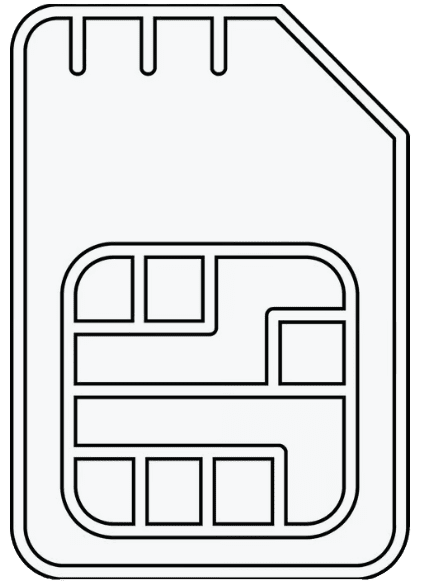 SIM OWNER DETAILS
SIM OWNER DETAILS