Peshawar Electric Supply Company Online Bill
Online Bill Inquiry System
How to search your bill:
- Select Reference # (14 digits) or Customer ID (10 digits).
- Enter digits only (no spaces or dashes).
- After Click ''Get Bill'' Button Wait Finding Your Bill.
- Click here to open your bill.
To check your PESCO electricity bill online, visit Simownerdetailss.com.pk. From this website, you can see the current electricity bill, the last payment date, the electricity unit meter reading date, the taxes applied in the bill, and the entire bill. From this website, you can get as many color copies of your electricity bill as you want. To get a copy without any cost, you must have the 14-digit reference number or 10-digit customer ID. They are visible above. Type it in the search bar and click on the Get Bill button to get a color copy.
How to Find Reference Number/Customer ID
If you do not know the 14-digit reference number and 10-digit customer ID, then look at the top left of your bill and you will find it easily. If you are still unable to find it, then look at the image below and check your bill again.
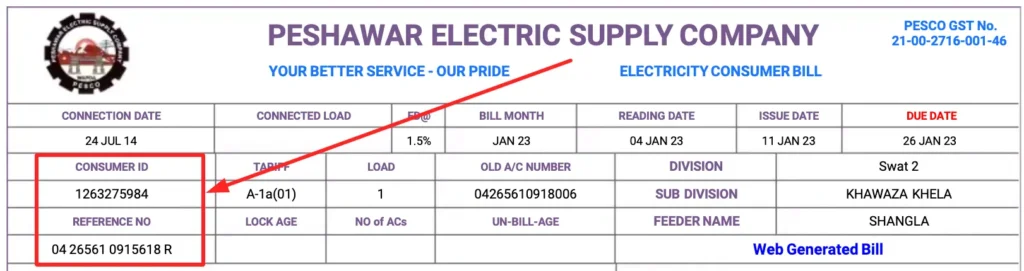
You can see your reference number or customer ID from there and type it in the search box above and click on the Get Bill button. You will get your bill.
About PESCO
PESCO (Peshawar Electric Supply Company) is a public utility company responsible for providing electricity to the Khyber Pakhtunkhwa (KPK) province of Pakistan. It is under the jurisdiction of Water and Power Development Authority (WAPDA) and is regulated by NEPRA (National Electric Power Regulatory Authority). PESCO is responsible for providing electricity to over 2.6 million consumers. PESCO operates 33, 66, and 132 kV substations in KPK and steps them down to 11 kV, then delivers them to the streets and cities, and uses transformers to step down the voltage to 220 volts and 440 volts and supplies it to the customers as per their requirements.
PESCO Distribution Circles
PESCO serves around 2.6 million consumers in Khyber Pakhtunkhwa, covering an area of over 74,000 square kilometers. The company has 7 operational circles:
| PESHAWAR Circle | SWAT Circle | SWABI Circle |
| D.I. Khan Circle | MARDAN Circle | BANNU Circle |
| Khyber Circle |
Peshawar Circle
- KPK Electricity Distribution Circle provides its services in the provincial capital and its regions.
- All areas, both urban and rural, that fall within its boundaries are included.
One of the largest and most densely populated areas.
Khyber Circle
- The newly merged tribal districts, especially some areas of Khyber District
Includes areas like Jamrud, Landi Kotal, and nearby regions.
Mardan Circle
- Mardan city and the villages and areas within its limits are all under the control of this division.
A combination of residential and agricultural users.
Swabi Circle
- Includes Swabi city and surrounding rural areas.
Known for its agricultural and industrial consumers.
Swat Circle
- Serves the Swat Valley and surrounding areas
The mountainous terrain makes it very difficult to maintain infrastructure.
Bannu Circle
- It consists of Bannu city and surrounding southern areas.
Includes both residential and tribal belt areas.
D.I. Khan (Dera Ismail Khan) Circle
- Serves D.I. Khan district and nearby areas.
It covers a large geographical area with a sparsely populated area.
Update: Hazara Division users have recently been separated and merged with HAZECO. If you were previously under Hazara Division, you are now under HAZECO Division.
So if you are looking for Peshawar electricity bill or want to check the electricity bill of any of the cities listed in the table above then congratulations you will find it on this website and you are absolutely right website. To check your bill, enter your 14 digit reference number or 10 digit customer ID in the search box above and click on the get bill button. If you are looking for PESCO mobile app then you can download the APK from here

If you live in KPK and the electricity bill did not reach your home due to the mistake of the courier or any other mistake, then you are on the right website to check your electricity bill. So, to get the electricity bill of any month of October 2025 or August 2025 or September 2025, enter the 14-digit reference number or 10-digit customer ID in the search box above and click on the Get Bill button and get the bill. It is very easy.
Bill Information
On SimOwnerdetailss.com.pk, you can view your electricity bill due date, electricity units used, amount payable by you in one click and view your entire bill, the date your bill was issued. How many additional charges will be imposed on you if you do not submit your bill before the due date, you can see the taxes applicable on you and you can also view your electricity bill for the last 12 months, how many units you have used and how much you have paid in the previous month or previous months.
Understanding the Structure of a PESCO Bill
If you want to view your electricity bill in a good way, you have to understand the structure of the bill. Then you will understand the bill and will be able to view your bill easily.
Units Consumed (kWh)
Rate per Unit
Fixed Charges
Fuel Price Adjustment (FPA)
Quarterly Tariff Adjustments
Government Levies and Taxes
Surcharges and Additional Charges
Units Consumed (kWh) & Rate per Unit
First of all, the bill states how many units of electricity you have used. It also states the price of the units, how much you are charged per unit. The price of the units is charged based on usage. If you use less than 100 units, you will be charged less, and if you use less than 200 units, you will be charged more, and if you use 300 units or more, you will be charged more for electricity. Commercial and industrial use is charged much higher.
Fixed Charges
Fixed charges are charges that do not increase or decrease. These charges are imposed by PESCO through electricity bills. To be used for the upcoming expenses of maintaining the electricity infrastructure that reaches your home.
- Maintenance of power lines and transformers
- Administrative costs
- Metering and billing services
Infrastructure for load management and grid stability
Who Pays Fixed Charges?
These charges are not levied on consumers who use less electricity. These charges are only applicable to them.
- Commercial users
- Industrial consumers
- Three-phase domestic connections
Users with sanctioned load beyond a certain threshold
Taxes in a PESCO Bill
The common taxes that are levied on bills are as follows:
General Sales Tax (GST)
General Sales Tax, GST is one of the essential taxes in the PESCO bill. This tax is charged at 17%. This tax is levied keeping in mind the following things:
- Cost of electricity consumed
- FPA (Fuel Price Adjustment)
- Tariff Differential Subsidy
Other applicable charges
Note: GST is applicable to both domestic and commercial consumers.
TV License Fee
This tax is levied on all PESCO bills. It includes a fixed TV license fee of PKR 35 for domestic users and PKR 60 for commercial users. This fee is collected by the Pakistan Television Corporation (PTV). If you do not have a TV, you can visit your nearest office to get this tax waived.
Fuel Price Adjustment (FPA) Tax
FPA is not a tax but a fee, it is calculated on the basis of GST. FPA is the cost of fuel used to generate electricity. When fuel prices increase, so does FPA. Which indirectly increases your GST.
Electricity Duty (ED)
This tax is levied based on how much it costs to generate one unit of electricity.
- Normally it is 1.5% to 1.7% for residential and commercial customers.
Income Tax / Advance Income Tax
PESCO bills for commercial, industrial, and high electricity Usage domestic meters incur income tax, usually charged when:
- This tax is imposed on consumers whose bills exceed 25,000.
Meter is under commercial/industrial category.
Rate: Generally ranges between 5% and 12% depending on user classification.
Neelum Jhelum Surcharge
A surcharge of PKR 0.10 per unit is added to fund the Neelum Jhelum Hydropower Project.
Financing Cost Surcharge
This charge is levied to cover financing arrangements for power sector debts. It is PKR 0.43 per unit and contributes significantly to inflated bills, especially for high-volume users.
Quarterly Tariff Adjustment (QTA)
QTA is levied due to the excess of the electricity price approved by NEPRA. If the electricity price is not to be increased, then through this tax, an illegal higher price is collected. This tax is not an officially approved tax. This tax is not levied every month, it is levied occasionally.
Tariff Rationalization Surcharge (TR Surcharge)
This is a surcharge imposed by the government to maintain uniform tariffs across Pakistan. It is the difference between the tariff selected by NEPRA and the tariff notified by GoP, it is mostly levied on industrial and commercial consumers.
Impact of Taxes on Total Electricity Bill
On average, taxes and surcharges contribute up to 35%–45% of your total PESCO bill. For example:
| Consumption (kWh) | Bill Without Taxes (PKR) | Taxes & Charges (PKR) | Total Bill (PKR) |
|---|---|---|---|
| 300 | 3,000 | 1,050 | 4,050 |
| 500 | 5,500 | 2,200 | 7,700 |
| 800 | 9,000 | 4,000 | 13,000 |
PESCO Peak Hours (Peshawar Electric Supply Company)
PESCO advises its customers to reduce their electricity usage during peak hours to manage electricity demand and reduce their electricity bills. If you use less electricity during these hours, your electricity bill will also be significantly lower. During these hours, electricity consumption is higher and electricity prices are also higher (especially for industrial and commercial users). And for any type of three-phase meter.
Current PESCO Peak Hours
PESCO peak hours are:
- From April to October (Summer):
6:30 PM to 10:30 PM
- From November to March (Winter):
6:00 PM to 10:00 PM
How to Check Your PESCO Bill Online
Steps to Check Your PESCO Bill:
Open Google Chrome on your mobile or laptop.
Type ”PESCO online Bill” in the search box and click the search button.
Look for “PESCO Website” in the menu.
Click the ”PESCO website”
Enter Your Reference Number
Enter your 14-digit reference number (without spaces).
You can find this number on any previous PESCO bill.
View Your Bill
Click GET Bill or Search.
Your latest bill will appear in front of you.
You can download, print, or save it for later.
Pesco New Connection
If you live in Peshawar and want to install a new electricity connection for your home, shop, office, factory and irrigation system, the institution that will provide you with electricity connection is PESCO, so you can also apply for your new connection online, which is very easy. We will tell you, how you can apply for your new electricity connection from your home.
PESCO electricity connection can also be applied for online, many people do not even know about it. The reason for not knowing this is that they go around the offices or bribe an employee for a new connection. If you can apply for a new PESCO electricity connection from your home, then you will not need to go around the offices nor will you need to work as hard for the connection as before.
We will tell you about the online portal to apply for PESCO connection. Now you will neither need to go to PESCO office to know how to get a new connection nor will you have to make office rounds to submit the application.
So that you can easily understand, it has been explained in detail in some small steps how you can easily submit an online application for a PESCO new connection.
- First, go to PESCO Website(pesco.gov.pk) to fill out the online form or download the form.
- Then on this website you will find a new connection option.
- Then select the New Connection option.
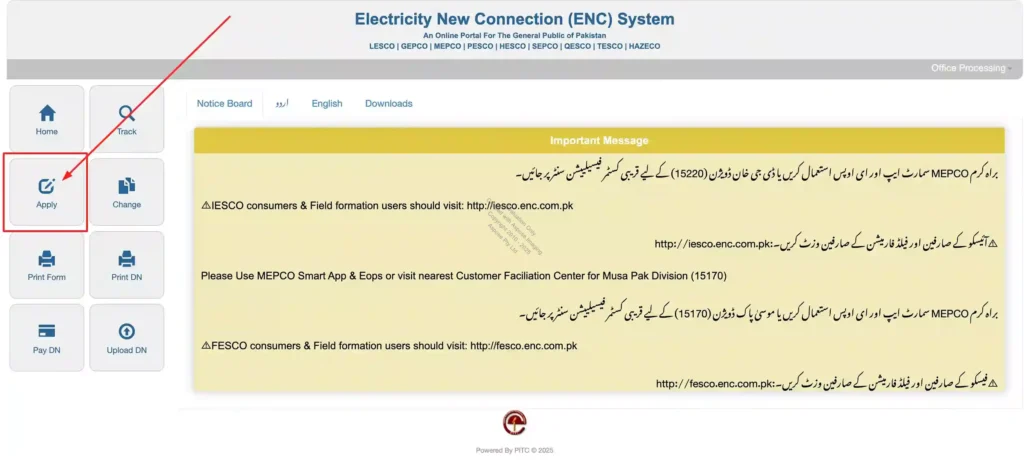
When you select the new connection option, you will see a connection form. You will have to fill in the required details in this connection form so that you can apply for a new connection online or follow the steps given below and apply easily.
- First, you have to select the PESCO company, then you have to select the subdivision in which your area falls.
- Then you will have to select a type of your connection: Domestic, Commercial, Industrial, Agricultural, Tube Well, Temporary, General Services, Electrification (Colonies), Street Light Company. You will have to select whichever connection you want from these and the reference number of your neighbor’s meter will also be required.
- If you are applying for a commercial position with one of these companies, please enter your NTN number and STRAN number in the box below.
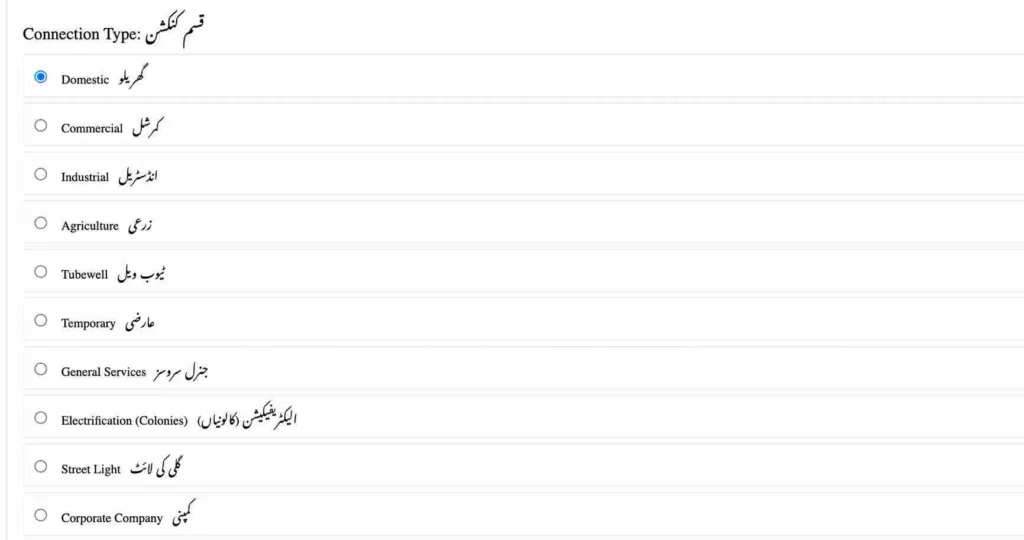
- Then, enter the legally registered name under which you want to make the connection.
- Then select your country’s citizenship, are you from Pakistan or Foreigner.
- Then you write your CNIC number or Alien Registration Number and current address and your mobile number.
- If you already have any meters installed, write their number.
- Tell us about the domestic load below 70 KWH.
- If you are applying for an industrial meter, you will also have to pay the fee for your transformer, and also indicate how much electricity you will use and what your load will be.
- Then you can upload a photo or PDF file of your property documents.
- Attach a photo or PDF file of the ID card of the person in whose name the application is being made.
- Attach a photo or PDF file of the ID card of the person you want to be a witness.
- Attach a photo or PDF file of your neighbor’s electricity meter.
- Attach a photo or PDF file of the Affidavit Form.
- Attach the wiring contractor’s test report file.
- Please read and agree to terms and Conditions form carefully.
- Write the number given in the Captcha in the box.
- Finally, click on the submit button, and your application will be submitted.
This is the era of the internet. If you know how to use the internet properly, you can save a lot of your time and you can also avoid going to different offices. You can easily get the details of any SIM owner using the internet. Just Click Sim Owner Details
Pesco Bill Payment
PESCO, a company operating under WAPDA in Pakistan, is one of the major companies of WAPDA. PESCO’s head office is in Peshawar. It provides electricity to 2.6 million consumers. To facilitate the work of PESCO, it is divided into 7 circles. These (Peshawar, Swat, Swabi, DI Khan, Mardan, Bannu, Khyber) 7 districts work under PESCO Authority. Recently, Hazara Division has been separated from it.
The whole world is going digital and this era is considered the era of internet. Pesco Electricity Distribution Company also provides many facilities online. You can check your bill online, download a copy of your current and previous electricity bill and see your last 12 months bills and the units you have used. You can calculate your bill from the units used before your electricity bill comes with the help of the online bill calculator. You can avoid office rounds and apply for your electricity connection online. You can set your bill through SMS and Email Bill Alert Service, with the help of which you will be notified about your current bill through a message or email. You can also pay your bill online. Here are some of the methods which are discussed below.
Online Bill Payment Options
You can pay your electricity bill from your home using these online payment methods:
Mobile Banking Apps
All banks in Pakistan offer the option to pay your electricity bill using the bank’s mobile banking app.
- HBL Mobile
- UBL Digital
- Meezan Bank App
- MCB Live
- Bank Alfalah App
Just go to “Bill Payment” > “Electricity” > “PESCO”, and enter your 14-digit reference number.
Easypaisa App
- Open the Easypaisa app
- Tap on “Bill Payment”
- Choose “Electricity”, then select PESCO
- Enter your 14-digit reference number
- Confirm and pay
JazzCash App
- Open JazzCash app
- Tap “Pay Bills”
- Select Electricity → PESCO
- Enter the reference number and proceed with payment
Online Banking (Web Portals)
- Log in to your bank’s online portal via web browser
- Go to Bill Payment > Electricity > Select PESCO
- Enter the reference number and complete the transaction
Offline Bill Payment Options
If you don’t know how to pay your bill online, you can go to any of these banks and pay your bill yourself, but this task will be a bit laborious and difficult, and you will have to stand in a long line.
- Bank Branches (e.g. HBL, UBL, MCB, ABL, Bank Alfalah, etc.)
- Post Offices
- Easypaisa/JazzCash Retail Shops
- PESCO Customer Service Centers
- Retail Stores / Franchises authorized for bill collection
Frequently Asked Questions
Get Your Answers To The Most Asked Questions By The Users On Sim Owner Details Site
Can I check my PESCO bill without a Reference Number?
Yes, you can check your PESCO bill by using your Consumer ID or meter number. Just visit the PESCO website or use their mobile app to access your bill details.
How can I resolve an issue if my PESCO bill is too high?
If your bill is unusually high, first check for any errors in meter reading or excessive usage. Contact PESCO’s customer support for assistance, and if necessary, request a meter inspection to ensure accurate billing.
What do I do if my PESCO bill hasn’t arrived?
If you haven’t received your bill, you can easily check it online by entering your Consumer ID or Reference Number on the PESCO website. Alternatively, visit the nearest PESCO office for a printed copy.
Is there a way to pay my PESCO bill in installments?
PESCO may provide an installment plan in cases of financial hardship. To inquire about this option, please contact their customer support team with your Consumer ID.
How can I avoid late fees on my PESCO bill?
To avoid late fees, always make sure to pay your bill before the due date. Set up reminders or use online payment options for easy and timely bill payments.
Can I get my PESCO bill in digital form (email or SMS)?
Yes, you can receive your PESCO bill via email or SMS. Simply register for this service by contacting PESCO customer support to have your bills delivered directly to your inbox or phone.
What should I do if I suspect a meter fault with PESCO?
If you think there’s an issue with your meter (such as incorrect readings or malfunctioning), report it immediately to PESCO customer service. They will send a technician to inspect and replace the meter if needed.
How can I check my PESCO bill if I don’t have internet access?
If you don’t have internet access, you can visit your nearest PESCO office or an authorized payment center to request a printed copy of your bill. You can also check your bill over the phone by providing your Consumer ID to customer service.

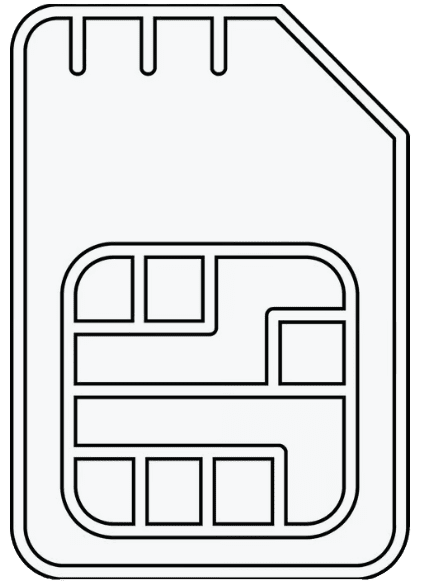 SIM OWNER DETAILS
SIM OWNER DETAILS