پاکستان ٹیلی کمیونیکیشن اتھارٹی (PTA) is the official government body responsible for regulating and managing all mobile SIM registrations in Pakistan. The PTA SIM Information System provides citizens with powerful tools to check, verify, and manage their mobile connections, protect against identity theft, and ensure compliance with national regulations.
This comprehensive guide explains everything you need to know about PTA’s SIM management services, how to use them effectively, and how to protect your digital identity in Pakistan.
What is PTA (Pakistan Telecommunication Authority)?
The Pakistan Telecommunication Authority (PTA) is Pakistan’s federal regulatory authority established under the PTA Act 1996. It is responsible for:
PTA’s Primary Responsibilities:
✅ Regulating telecommunications in Pakistan
✅ Managing SIM card registrations nationwide
✅ Protecting consumer rights in telecom sector
✅ Ensuring fair competition among operators
✅ Maintaining national security through verified communications
✅ Enforcing biometric verification for all SIMs
✅ Preventing identity theft and fraud
✅ Setting telecom policies and standards
پی ٹی اے کیا ہے؟
پاکستان ٹیلی کمیونیکیشن اتھارٹی (PTA) پاکستان کا سرکاری ادارہ ہے جو تمام موبائل کمپنیوں کو کنٹرول کرتا ہے، سم کارڈ رجسٹریشن کا نظام چلاتا ہے، اور شہریوں کے حقوق کا تحفظ کرتا ہے۔
Understanding PTA’s SIM Information System
What is the PTA SIM Information System?
The PTA SIM Information System is a comprehensive digital platform that:
- Links every SIM card to its owner’s CNIC through biometric verification
- Maintains a central database of all mobile connections in Pakistan
- Provides verification services to citizens and organizations
- Monitors compliance with SIM registration regulations
- Enables quick blocking of unauthorized or lost SIMs
- Tracks operator performance and service quality
Key Features:
🔹 Real-time verification – Instant access to SIM registration data
🔹 Multi-operator coverage – All networks included (Jazz, Telenor, Zong, Ufone, SCO)
🔹 NADRA integration – Linked with national identity database
🔹 Biometric security – Fingerprint-based authentication
🔹 24/7 accessibility – Check anytime via SMS or online
🔹 Free services – Most citizen services are free
How PTA SIM Information System Works
The Complete Registration Ecosystem:
Step 1: Initial Registration
- Customer visits operator’s franchise/retailer
- Provides original CNIC
- Completes biometric verification (fingerprints + photo)
- Data sent to NADRA for authentication
Step 2: NADRA Verification
- NADRA cross-checks CNIC details
- Verifies fingerprints match database
- Confirms identity authenticity
- Sends approval/rejection to operator
Step 3: PTA Database Entry
- Approved SIM details entered in PTA’s central system
- CNIC number linked to SIM card number
- Registration timestamp recorded
- Operator information stored
Step 4: Ongoing Monitoring
- PTA continuously monitors all registrations
- Tracks compliance with 5-SIM limit
- Flags suspicious activities
- Enables citizen verification services
سم رجسٹریشن کا نظام:
جب آپ نیا سم خریدتے ہیں تو آپ کی انگلیوں کے نشان اور تصویر NADRA کو بھیجی جاتی ہے۔ تصدیق کے بعد سم PTA کے مرکزی ڈیٹا بیس میں رجسٹر ہو جاتا ہے۔
PTA SIM Information Services for Citizens
1. Check SIMs on CNIC (668 Service)
The most popular PTA service that allows you to check all SIM cards registered under your CNIC.
How to Use:
- Send your 13-digit CNIC (without dashes) to 668
- Receive instant reply showing SIM count per operator
- Completely free service
- Works 24/7 without internet
What You Get:
- Total number of registered SIMs
- Breakdown by operator (Jazz, Telenor, Zong, Ufone, SCO)
- Confirmation of your registration status
For detailed instructions, see our complete guide: How to Check SIM on CNIC Using 668 – Complete Guide 2025
668 سروس:
اپنا 13 ہندسوں کا شناختی کارڈ نمبر 668 پر بھیجیں اور فوری طور پر اپنے رجسٹرڈ سموں کی تعداد معلوم کریں۔
2. PTA Online SIM Verification Portal
PTA’s official website provides an online portal for SIM verification.
Access Method:
- Visit pta.gov.pk
- Navigate to “Services” → “SIM Information”
- Enter your CNIC number
- Complete security verification (CAPTCHA)
- View your SIM registration details
Advantages of Online Portal:
- More detailed information than SMS
- Can save/print records
- Access from computer or smartphone
- Available in English and Urdu
- No SMS charges
When to Use:
- 668 SMS not working
- Need written record of registrations
- Want more detailed information
- Checking from abroad
3. PTA Complaint and Blocking Services
If you discover unauthorized SIMs or face operator issues, PTA provides complaint services.
PTA Complaint Channels:
Toll-Free Helpline:
- 0800-55055 (24/7 service)
- Free from all networks
- Multi-language support (English, Urdu, regional languages)
Online Complaint:
- Visit pta.gov.pk
- Go to “Consumer Affairs” section
- Fill complaint form
- Attach supporting documents
- Get complaint tracking number
Email Complaint:
- Send to: complaint@pta.gov.pk
- Include: CNIC, operator name, issue details
- Attach relevant documents
- Expect response within 7-10 working days
Walk-in Complaint:
- Visit PTA Regional Office
- Submit written application
- Provide CNIC and evidence
- Get acknowledgment receipt
شکایت کیسے کریں:
PTA کی ہیلپ لائن 0800-55055 پر کال کریں یا pta.gov.pk پر آن لائن شکایت درج کریں۔
4. SIM Blocking Through PTA
If you’ve lost your phone or SIM, or found unauthorized SIMs on your CNIC, PTA can help with blocking.
Direct Blocking Methods:
Method 1: Through Operator (Fastest)
- Visit operator’s franchise with original CNIC
- Request immediate SIM blocking
- Get confirmation receipt
- Verify blocking via 668 after 24 hours
Method 2: Through PTA (If Operator Refuses)
- Call PTA helpline: 0800-55055
- Provide CNIC and phone number
- Request blocking assistance
- PTA contacts operator on your behalf
- Get confirmation via SMS
Method 3: DIRBS (Device Blocking)
- For stolen phones: Use DIRBS system
- SMS IMEI number to 8484
- Report stolen device
- Phone will be blocked nationwide
Emergency Blocking:
- If SIM used for fraud/crime
- Contact PTA immediately: 0800-55055
- Can be blocked within hours
- Police report helpful but not mandatory
5. Check Fake SIM Registration (Verification Service)
PTA provides services to verify if a SIM is legitimately registered.
For Individuals:
- Use 668 to check your own SIMs
- Verify count matches your knowledge
- Report discrepancies immediately
For Businesses/Organizations:
- Use NADRA Verisys service
- Consent-based verification
- Real-time authentication
- Legal and compliant
Red Flags of Fake Registration:
- SIM works but doesn’t show in 668
- Franchise refuses to show registration details
- Multiple SIMs appear suddenly on 668
- Registration from unfamiliar location
PTA SIM Registration Regulations and Limits
Official Rules and Requirements:
Maximum SIM Limit:
- 5 SIM cards per CNIC across all operators
- Includes prepaid and postpaid
- Excess SIMs may be blocked automatically
- Corporate SIMs have different regulations
Age Requirements:
- Minimum age: 18 years
- Must have valid CNIC (not B-Form)
- Minors cannot register SIMs
- Guardian’s CNIC used for minors’ phones
Biometric Verification (Mandatory):
- Required since 2015
- Fingerprint scan (both thumbs)
- Facial photograph
- NADRA real-time verification
- No exceptions for anyone
Required Documents:
- Original CNIC (not expired)
- Physical presence required
- Cannot register for someone else
- Photocopy not acceptable
For Foreign Nationals:
- Valid passport required
- Visa/residence permit
- Biometric verification mandatory
- Limited validity (tied to visa duration)
سم رجسٹریشن کے قوانین:
- زیادہ سے زیادہ 5 سمیں فی شناختی کارڈ
- کم از کم عمر 18 سال
- بائیومیٹرک تصدیق لازمی
- اصل شناختی کارڈ ضروری
Why PTA Created the SIM Information System
Historical Context:
Before 2015:
- No proper SIM registration system
- Easy to buy SIMs without ID
- Rampant fraud and criminal activity
- Terrorists used unregistered SIMs
- Identity theft was common
The Problem:
- 40+ million unverified SIMs in circulation
- Used for harassment, fraud, terrorism
- No way to track SIM owners
- Citizens vulnerable to identity theft
PTA’s Solution (2015 Onwards):
- Mandatory biometric verification
- NADRA integration
- Central SIM database
- 668 verification service
- 5-SIM limit enforcement
Results:
✅ Over 90% SIMs now properly registered
✅ Significant reduction in SIM-related crimes
✅ Better national security
✅ Citizens can monitor their registrations
✅ Quick blocking of lost/stolen SIMs
تاریخی پس منظر:
2015 سے پہلے کوئی بھی بغیر شناخت کے سم خرید سکتا تھا۔ اس سے جرائم اور دہشت گردی میں اضافہ ہوا۔ PTA نے بائیومیٹرک سسٹم متعارف کرا کر یہ مسئلہ حل کیا۔
How to Use PTA Services Effectively
Best Practices for Citizens:
Monthly Checklist:
✅ Check mobile bills for unusual charges
✅ Monitor SMS/calls for suspicious activity
✅ Report spam calls to PTA
Quarterly Checklist:
✅ Send CNIC to 668 to verify SIM count
✅ Ensure all SIMs are ones you recognize
✅ Block any old/unused SIMs
✅ Update CNIC if address changed
Annually:
✅ Review all mobile connections
✅ Consolidate to necessary SIMs only
✅ Update biometric data if needed
✅ Check CNIC expiry and renew if close
When Needed:
✅ Immediately report lost/stolen SIM
✅ Block unauthorized SIMs as soon as found
✅ File complaints for operator issues
✅ Verify new SIM registration after 48 hours
PTA and Operator Relationship
How PTA Regulates Mobile Operators:
Licensing:
- All operators must have PTA license
- Regular audits and compliance checks
- Heavy fines for violations
Quality Standards:
- Network coverage requirements
- Call quality metrics
- Customer service standards
- Data speed minimums
Consumer Protection:
- PTA enforces fair billing
- Prevents unauthorized charges
- Mandates transparent pricing
- Ensures service quality
SIM Registration Compliance:
- Operators must use PTA system
- Biometric verification mandatory
- 5-SIM limit enforcement
- Regular reporting to PTA
Penalties for Non-Compliance:
- Fines up to millions of rupees
- License suspension possible
- Forced service improvements
- Public notices and warnings
PTA Regional Offices and Contact Points
PTA Headquarters:
Address: PTA Headquarters, F-5/1, Islamabad Phone: 051-9225328-30 Helpline: 0800-55055 Website: pta.gov.pk Email: info@pta.gov.pk
Regional Offices:
Karachi:
- PTCL Headquarters, Shahrah-e-Faisal
- Phone: 021-9230134
Lahore:
- 17-Civic Centre, Barkat Market, Garden Town
- Phone: 042-99203186
Peshawar:
- Ground Floor, FTC Building, Saddar Road
- Phone: 091-9212801
Quetta:
- PTCL Regional Office, Jinnah Road
- Phone: 081-9202426
Multan:
- PTCL Complex, Abdali Road
- Phone: 061-9200596
Faisalabad:
- PTCL Regional Office, Club Road
- Phone: 041-9220471
علاقائی دفاتر:
PTA کے دفاتر اسلام آباد، کراچی، لاہور، پشاور، کوئٹہ، ملتان، اور فیصل آباد میں موجود ہیں۔
Common PTA SIM Information Issues and Solutions
Issue 1: 668 Shows Different Count Than Expected
Possible Reasons:
- Old SIMs still active in system
- Recent registration not yet updated (24-48 hours delay)
- SIMs registered without your knowledge
- System glitch (rare)
Solutions:
✅ Visit each operator’s franchise to see actual number
✅ Block old/unused SIMs
✅ Wait 48 hours after new registration
✅ Report to PTA if suspicious
Issue 2: Cannot Register New SIM (Already at Limit)
Reason: You have 5 or more SIMs registered
Solution:
- Check 668 to confirm count
- Identify which SIMs you don’t need
- Visit operator franchise to block old SIMs
- Wait 24-48 hours for system update
- Check 668 again (should show reduced count)
- Register new SIM
Pro Tip: Keep only 2-3 active SIMs to avoid hitting limit
Issue 3: SIM Working But Not Showing in 668
Reasons:
- SIM registered before biometric system (pre-2015)
- Not biometrically verified yet
- Registration still processing (new SIM)
Solution:
✅ Visit operator franchise for biometric verification
✅ Re-register the SIM properly
✅ Without biometric, SIM may be blocked soon
Issue 4: Unknown SIM Found on 668
Immediate Actions:
- Don’t panic – Could be old forgotten SIM
- Visit operator – Check actual phone numbers
- Identify – Determine if it’s yours or unauthorized
- Block immediately – If unauthorized
- File police report – If identity theft suspected
- Monitor – Check 668 again after blocking
Issue 5: Operator Refuses to Block Unauthorized SIM
What to Do:
- Get it in writing – Ask for written refusal
- Take photos – Document your visit
- Contact PTA – Call 0800-55055 immediately
- File formal complaint – Use PTA online portal
- Follow up – Track your complaint
- Escalate – If not resolved in 7 days
PTA is legally bound to help you – Operators cannot refuse legitimate blocking requests.
Issue 6: Lost Phone and SIM Together
Emergency Steps:
- Block SIM immediately:
- Call operator from another phone
- Request emergency blocking
- Get confirmation number
- Report to PTA:
- Call 0800-55055
- Provide CNIC and number
- Request DIRBS device blocking
- Block device (DIRBS):
- SMS IMEI to 8484
- Or use PTA’s online portal
- Device will be blocked nationwide
- Police report:
- File FIR for lost/stolen phone
- Get copy for insurance claim
- Helps with investigations
- Monitor finances:
- Check mobile banking apps
- Change passwords if phone had banking apps
- Alert bank if necessary
PTA’s Anti-Fraud Initiatives
How PTA Protects Citizens:
1. Biometric Verification System:
- Prevents fake registrations
- Links SIM to real identity
- Makes fraud difficult
2. Do Not Disturb (DND) Registry:
- Block spam calls/SMS
- Register by sending “Reg” to 9000
- Updated monthly
3. DIRBS (Device Identification System):
- Blocks stolen phones
- Prevents use of illegal devices
- Tracks IMEI numbers
4. Number Portability:
- Switch operators keeping same number
- Reduces operator lock-in
- Promotes competition
5. SIM Information System (668):
- Monitor your registrations
- Quick verification
- Free service
6. Complaint Resolution System:
- Track complaints online
- Mandatory operator response
- PTA arbitration
Future of PTA SIM Information System
Upcoming Enhancements:
Planned Improvements:
🔮 Mobile App:
- Dedicated PTA mobile application
- Real-time SIM monitoring
- Push notifications for new registrations
- One-tap blocking
🔮 Enhanced 668:
- Show actual phone numbers (with consent)
- Registration dates
- Last usage information
- Detailed operator data
🔮 Automated Alerts:
- SMS when new SIM registered on your CNIC
- Alerts if approaching 5-SIM limit
- Warning before expiry-based blocking
🔮 AI-Powered Fraud Detection:
- Automatic identification of suspicious patterns
- Proactive blocking suggestions
- Real-time threat alerts
🔮 Better Integration:
- Link with banking systems
- Integration with e-commerce
- Connection to tax authorities
- Unified digital identity
PTA SIM Information for Businesses
Services for Organizations:
NADRA Verisys:
- Consent-based verification
- Real-time authentication
- Employee verification
- Customer KYC compliance
Bulk Verification:
- For large organizations
- Multiple CNIC verification
- API integration available
- Faster processing
Corporate SIM Management:
- Different regulations
- Higher limits possible
- Company-level oversight
- Centralized billing
Requirements:
- Registered business
- Tax compliance
- Proper documentation
- Security clearance (for some sectors)
Legal Framework: PTA’s Authority
Laws Governing PTA:
Pakistan Telecommunication (Re-organization) Act 1996:
- Establishes PTA as regulatory authority
- Defines powers and responsibilities
- Sets penalty structure
Prevention of Electronic Crimes Act (PECA) 2016:
- Covers cyber crimes
- SIM-related fraud penalties
- Identity theft provisions
Biometric Verification Regulations 2015:
- Mandates fingerprint verification
- Sets standards for operators
- Enforcement mechanisms
Consumer Protection Regulations:
- Fair billing requirements
- Quality of service standards
- Complaint resolution procedures
Penalties for Violations:
For Citizens:
- Unauthorized use of someone’s CNIC: Up to 3 years prison + fine
- Registering SIM with fake documents: Criminal charges
- Identity fraud: Heavy penalties under PECA
For Operators:
- Non-compliant registration: Fines up to PKR 50 million
- Poor service quality: License suspension
- Repeated violations: License cancellation
How PTA Compares Globally
International Standards:
Pakistan’s PTA SIM Information System is considered:
✅ More Secure: Biometric verification rare worldwide
✅ Comprehensive: Few countries have 668-type service
✅ Accessible: Free citizen services uncommon
✅ Integrated: Strong NADRA connection unique
Comparison with Other Countries:
India: Similar Aadhaar-based system but more complex USA: No national SIM registry, privacy-focused UK: Light-touch regulation, less verification China: Strict but less transparent citizen access Pakistan: Balance of security and accessibility
Frequently Asked Questions (FAQs)
Q1: What is PTA’s main role in SIM management?
A: PTA regulates all mobile operators, maintains the national SIM registration database, enforces biometric verification, provides the 668 verification service, and protects consumer rights in the telecom sector.
Q2: Is PTA’s 668 service really free?
A: Yes, PTA’s 668 service is completely free. Your mobile operator may charge standard SMS rates (usually PKR 0.50-2), but PTA itself charges nothing for the service.
Q3: How long does PTA keep SIM registration records?
A: PTA maintains records indefinitely as part of the national database. Even blocked/disconnected SIMs remain in historical records for security and legal purposes.
Q4: Can PTA see my calls and messages?
A: No, PTA does not monitor call content or messages. PTA only maintains registration data (who owns which SIM). Call/message content is private between you and your operator (subject to legal warrants).
Q5: What if operator violates PTA regulations?
A: File a complaint with PTA through helpline (0800-55055) or online portal. PTA will investigate and can impose fines, mandate service improvements, or even suspend the operator’s license.
Q6: Does PTA’s system work for all operators?
A: Yes, PTA’s SIM Information System covers ALL mobile operators in Pakistan: Jazz, Telenor, Zong, Ufone, and SCO (Special Communications Organization).
Q7: Can PTA help if I’m getting spam calls?
A: Yes! Register your number with PTA’s Do Not Disturb (DND) registry by sending “Reg” to 9000. This blocks most marketing calls/SMS.
Q8: How does PTA verify my identity?
A: PTA uses biometric data (fingerprints and photo) sent to NADRA for verification. Your identity is confirmed through the national database before SIM activation.
Q9: What happens if I don’t biometrically verify my old SIM?
A: Old SIMs registered before 2015 without biometric verification may be blocked by PTA. Visit your operator’s franchise immediately to complete verification.
Q10: Can I appeal PTA’s decision to block my SIM?
A: Yes, you can file an appeal through PTA’s complaint system. Provide supporting documents and your CNIC. PTA will review and respond within 15-30 days.
Conclusion: PTA Protects Your Digital Identity
The PTA SIM Information System is one of Pakistan’s most important security infrastructures. By maintaining strict registration standards, providing free verification services like 668, and enforcing consumer protection, PTA ensures that:
✅ Your identity is protected from theft
✅ Your SIM registrations are transparent
✅ You have tools to monitor and control your connections
✅ Operators are held accountable
✅ National security is maintained
Key Takeaways:
🔑 Use 668 regularly – Check every 2-3 months
🔑 Know your rights – PTA protects consumers
🔑 Report issues – Use 0800-55055 helpline
🔑 Stay informed – Visit pta.gov.pk for updates
🔑 Verify biometrically – Ensure all SIMs are properly registered
🔑 Block unused SIMs – Don’t hit the 5-SIM limit
🔑 File complaints – If operators don’t cooperate
اختتامیہ:
PTA کا سم انفارمیشن سسٹم پاکستان میں آپ کی ڈیجیٹل شناخت کا محافظ ہے۔ باقاعدگی سے 668 استعمال کریں، اپنے حقوق جانیں، اور کسی بھی مسئلے کی فوری رپورٹ کریں۔
Take Action Now
Your Digital Security Starts Today:
- ✅ Check your SIMs – Send CNIC to 668 right now
- ✅ Save PTA helpline – Add 0800-55055 to contacts
- ✅ Bookmark pta.gov.pk for future reference
- ✅ Share knowledge – Tell family/friends about these services
- ✅ Stay vigilant – Monitor regularly
For complete CNIC management and verification information, visit our comprehensive guide: CNIC Information – Complete Guide
Related Resources
📌 Must-Read Guides:
- How to Check SIM on CNIC Using 668 – Complete Guide 2025
- CNIC SIM Check: 7 Methods to Verify Mobile Numbers on Your Identity Card 2025
- How to Block Unauthorized SIM on Your CNIC – Complete Step-by-Step Guide 2025
- PTA SIM Information System – Check, Verify & Manage Your SIMs in Pakistan 2025
📌 PTA Official Resources:
- Website: pta.gov.pk
- Helpline: 0800-55055
- Email: complaint@pta.gov.pk
- 668 Service: SMS verification

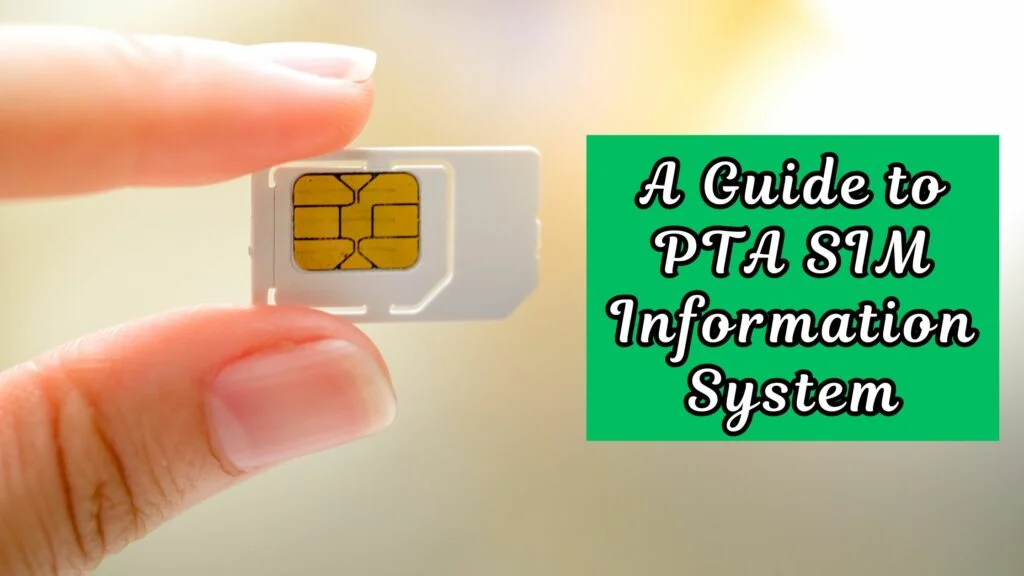
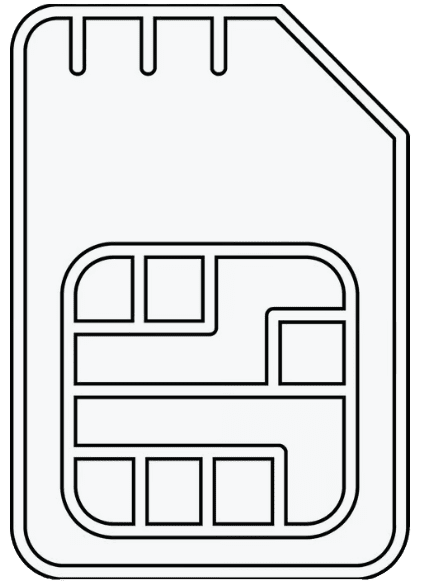 SIM OWNER DETAILS
SIM OWNER DETAILS