Locked out after entering the wrong PIN too many times? This guide explains exactly how to get your PUK code in Pakistan for Jazz, Zong, Ufone, and Telenor, fast, safely, and without guesswork. You’ll find step‑by‑step methods, official helpline codes, and user‑tested tips to avoid permanent SIM loss.
WHAT IS A PUK CODE AND WHY SIMS GET BLOCKED
- PUK = Personal Unblocking Key (usually 8 digits).
- Your SIM asks for a PUK after you enter the wrong SIM PIN three times.
- You typically get up to 10 attempts to enter the PUK correctly. After too many wrong PUK attempts, the SIM can be permanently disabled and will require SIM replacement (swap) at your operator’s service center.
- PUK is unique to your SIM. Never share it publicly.
QUICK ANSWER: HOW TO GET YOUR PUK IN PAKISTAN
- Check the SIM jacket/card you received when you bought the SIM. The PUK is often printed there.
- Contact your operator’s helpline from any phone (have your CNIC ready):
- Jazz: dial 111 from a Jazz number
- Zong: dial 310 from a Zong number
- Ufone: dial 333 from a Ufone number
- Telenor: dial 345 from a Telenor number
- Use the official app to reach support or live chat (login with the blocked number if possible): Jazz World, My Zong, My Ufone, My Telenor.
- Visit the nearest franchise/service center with your original CNIC for on‑the‑spot assistance.
Tip: If the SIM is not registered to your CNIC, you may need to fix ownership first under PTA rules before support can share a PUK.
OPERATOR‑SPECIFIC STEPS TO RECOVER YOUR PUK
JAZZ – PUK CODE JAZZ
Best ways to get your Jazz PUK
- SIM jacket: Look for “PUK” on the original SIM card carrier.
- Helpline: Dial 111 from a Jazz number. Verify ownership (CNIC and account details). Ask for “PUK for my blocked SIM.”
- Jazz World app: Log in and contact support/live chat; agents can verify and share your PUK securely.
- Service center/franchise: Take your original CNIC. Staff can retrieve your PUK or perform a SIM swap if it’s permanently blocked.
User experience: Most users report getting their Jazz PUK in under 5 minutes via helpline once CNIC details match.
ZONG – PUK CODE ZONG
Best ways to get your Zong PUK
- SIM jacket: Check the printed PUK.
- Helpline: Dial 310 from a Zong number. Complete verification and request the PUK.
- My Zong App: Use in‑app support/chat for PUK assistance.
- Zong CSC/franchise: Bring your CNIC for instant help or SIM swap if required.
User experience: Zong franchises are quick for ownership checks and instant PUK retrieval; helpline is also efficient during non‑peak hours.
UFONE – PUK UFONE
Best ways to get your Ufone PUK
- SIM jacket: Many Ufone SIMs include the PUK on the card.
- Helpline: Dial 333 from a Ufone number. Verify CNIC and ask for your PUK.
- My Ufone App: Contact support; they’ll verify and share the PUK securely.
- Ufone service center/franchise: Present original CNIC for retrieval or SIM replacement if needed.
User experience: If your SIM ownership matches your CNIC exactly, Ufone support typically resolves PUK requests in a single call.
TELENOR – PUK FOR TELENOR
Best ways to get your Telenor PUK
- SIM jacket: Check for PUK print.
- Helpline: Dial 345 from a Telenor number; verify and request PUK.
- My Telenor App or web chat: Start a support chat for PUK assistance.
- Telenor franchise/service center: CNIC required for instant help.
User experience: Telenor users often succeed quickly via helpline or in‑app chat; franchises handle permanent blocks with SIM swaps.
HOW TO ENTER YOUR PUK ON ANDROID OR IPHONE
- Insert the blocked SIM and power on.
- When “Enter PUK” appears, carefully type the PUK.
- Set a new SIM PIN when prompted (choose a 4–8 digit PIN you’ll remember).
- If you see “PUK blocked” or “PUK remaining attempts: 0,” the SIM is permanently disabled. Visit your operator for a SIM replacement.
Note: If your phone displays “SIM network PUK,” that can be different (network unlock). For standard SIM lockouts due to wrong PIN, follow the steps above.
PRO TIPS FROM REAL USERS IN PAKISTAN
- Keep your CNIC handy. Support won’t share PUK without verifying ownership.
- Helpline calls may incur standard charges.
- Avoid repeated wrong PUK attempts—after too many, the SIM dies permanently.
- Don’t share PUK/PIN by WhatsApp or social media. Treat it like a password.
- If you ported your number (MNP), contact your current network (not the original one).
- If ownership doesn’t match your CNIC, fix it first via the franchise under PTA guidelines.
- Rural areas: If calling support is difficult, go directly to the nearest franchise for faster resolution.
RELATED: CHECK YOUR SIM DETAILS
Want to confirm how your SIMs are registered before you call support? Use our SIM tools here:
- Visit our SIM Information tool page
- Explore more on our website Sim Owner Details
Keeping your records clean makes recovering a PUK code smoother and safer.
FAQ: PUK CODES IN PAKISTAN
How many chances do I have to enter a PUK?
Most SIMs allow up to 10 attempts. After that, the SIM is permanently blocked and must be replaced.
Can I get a PUK by SMS or USSD?
If your SIM is blocked, USSD/SMS won’t work. Use the helpline, app support, or visit a franchise with your CNIC.
How much does it cost to get a PUK?
Retrieving the PUK itself is usually free, but helpline calls may cost standard rates. A SIM replacement (if needed) can carry a small fee.
What if I forgot my SIM PIN too?
That’s normal—just use the PUK to unlock, then set a new PIN when prompted.
I don’t have the SIM jacket. What now?
Call your operator’s helpline or visit a franchise with your CNIC. They can retrieve your PUK after verification.
Can I unlock without the PUK?
No. The PUK is the only safe way to recover a SIM after too many wrong PIN attempts.
I ported my number. Which company do I call?
Call your current network (Jazz, Zong, Ufone, or Telenor)—that’s the operator that manages your SIM/PUK now.


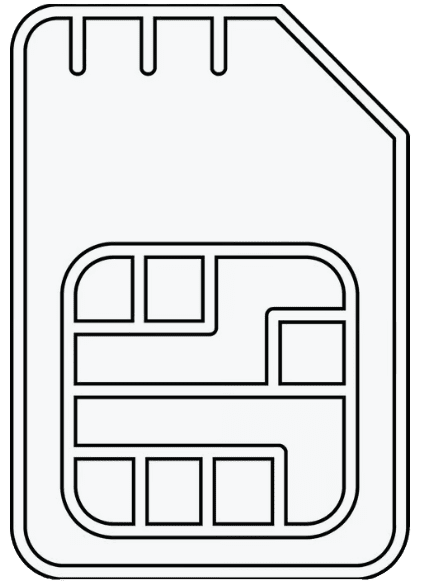 SIM OWNER DETAILS
SIM OWNER DETAILS