Looking to ditch the plastic and go fully digital? This hands‑on guide walks you through Zong eSIM setup and activation in Pakistan, from getting your QR to adding the plan on iPhone and Android, plus real user tips, troubleshooting, and FAQs.
WHY CHOOSE ZONG ESIM? KEY FEATURES
- Digital SIM (QR‑based): no plastic, no waiting for delivery.
- Dual SIM made simple: run your Zong eSIM with a physical SIM from any network.
- Secure by design: a one‑time activation QR; your profile is encrypted.
- Travel‑friendly: add multiple profiles and switch as needed.
- Same network quality: eSIM doesn’t change speed—Zong coverage and plans remain the same.
- Future‑ready: ideal for eSIM‑only phones (e.g., US iPhone 14/15 models).
CHECK COMPATIBILITY AND REQUIREMENTS
DEVICE COMPATIBILITY
Most modern flagships support eSIM:
- Apple: iPhone XS/XS Max/XR and newer (including iPhone 11–15), iPad Pro/Air with cellular eSIM.
- Samsung: Galaxy S20–S24 series, Note20, Z Flip/Fold series, many A‑series (with eSIM support).
- Google Pixel: 3 and newer (regional support varies).
Tip: Confirm by checking EID on your phone: - iPhone: Settings > General > About > EID
- Samsung: Settings > About phone > Status information > EID
If you can’t find an EID, your phone likely doesn’t support eSIM.
PTA & CNIC REQUIREMENTS (PAKISTAN)
- Your device IMEI must be PTA‑compliant (DIRBS whitelisted). Dial *#06# to view IMEI.
- Biometric verification (BVS) with your valid CNIC is mandatory in Pakistan.
- Keep your Zong number’s ownership details updated to avoid failures during swap.
WHAT YOU NEED BEFORE YOU START
- Valid CNIC + biometric verification
- PTA‑approved eSIM‑capable phone
- Stable Wi‑Fi or mobile data
- Zong eSIM QR code voucher (issued by Zong)
HOW TO GET YOUR ZONG ESIM QR CODE (NEW NUMBER OR CONVERT EXISTING)
OPTION A — VISIT A ZONG CUSTOMER SERVICE CENTER/FRANCHISE
- Bring your original CNIC and phone.
- Request “new eSIM” or “convert my existing Zong number to eSIM (SIM‑swap).”
- Complete biometric verification.
- You’ll receive an eSIM activation QR (printed or via email/SMS).
- A small one‑time fee may apply. Plans for prepaid and postpaid are supported.
OPTION B — MY ZONG APP (IF AVAILABLE FOR YOUR LINE)
- Some users see an in‑app eSIM/SIM‑swap option in My Zong App.
- If you don’t see it, use Option A (franchise). Availability varies by number and region.
Important: Treat the QR code like a password. It’s single‑use—don’t share screenshots publicly.
ZONG ESIM SETUP ON YOUR PHONE
IPHONE (IOS 16/17/18)
- Connect to Wi‑Fi.
- Go to Settings > Cellular (or Mobile Data) > Add eSIM / Add Cellular Plan.
- Scan the Zong eSIM QR. If prompted, enter the activation code/SM‑DP+ address printed on your voucher.
- Label your line (e.g., “Zong eSIM”).
- Set Default Line for calls/SMS, configure iMessage/FaceTime, and choose the line for Mobile Data.
- Wait for activation; the Zong network should appear within a minute or two.
DATA, IMS & ROAMING
- Ensure Mobile Data is set to the Zong line you want. Toggle Data Roaming if needed.
- If you use two lines, enable “Allow Cellular Data Switching” for seamless data.
SAMSUNG/ANDROID (ONE UI/PIXEL)
- Connect to Wi‑Fi.
- Samsung: Settings > Connections > SIM manager > Add eSIM.
Pixel: Settings > Network & Internet > SIMs > Add SIM. - Choose “Scan QR code from service provider.”
- Scan the Zong eSIM QR. Enter activation code/SM‑DP+ if requested.
- Set preferred SIMs for Calls, SMS, and Mobile Data.
- Wait for activation and Zong signal to show.
TROUBLESHOOTING & PRO TIPS
- Invalid QR or “already used”: Ask Zong to reissue a fresh QR (old codes can’t be reused).
- No signal after install: Restart the phone; then toggle Airplane Mode. Check APN is set to “zonginternet.”
- PTA/Device block: If IMEI isn’t whitelisted, service may not work. Resolve via PTA DIRBS before activation.
- EID not found: Your device likely lacks eSIM support; use a compatible phone.
- Moving to a new phone: Use eSIM Quick Transfer (iPhone‑to‑iPhone) if available; otherwise visit Zong to reissue eSIM.
- Apple Watch/other wearables: Wearable eSIM support in Pakistan is limited; confirm with Zong before buying.
- Need help fast: Call Zong helpline 310 from your Zong number.
REAL USER EXPERIENCES (PAKISTAN)
- Franchise swap time: 10–20 minutes after biometric; scanning the QR takes under 2 minutes.
- iPhone dual‑line: Many users run Zong eSIM + a travel eSIM for roaming—super convenient.
- Network quality: Same as physical SIM; no speed difference, but fewer SIM‑tray issues.
- Gotchas: Accidentally deleting the eSIM means you must get a new QR from Zong.
RELATED: CHECK YOUR SIM RECORD
Before swapping, it’s smart to confirm how many SIMs are registered against your CNIC and tidy up inactive lines. Use our SIM tools here:
- SIM Information (Pakistan CNIC SIM check)
- Sim Owner Details
FAQS ABOUT ZONG ESIM IN PAKISTAN
CAN I CONVERT MY EXISTING ZONG NUMBER TO ESIM?
Yes. Request a SIM‑swap to eSIM at a Zong franchise (biometric required). Some numbers may also see an in‑app option.
DOES ZONG ESIM WORK ON PREPAID AND POSTPAID?
Both prepaid and postpaid are supported. Plans and benefits remain the same after moving to eSIM.
DO I NEED TO VISIT A FRANCHISE?
For most users, yes—especially for first‑time eSIM issuance or if in‑app swap isn’t available.
WHAT IF I DELETE MY ESIM BY MISTAKE?
You’ll need a new QR from Zong. The original code is single‑use and can’t be reused.
IS APPLE WATCH ESIM SUPPORTED?
Wearable eSIM support is limited in Pakistan. Confirm with Zong before purchasing a cellular smartwatch.
HOW DO I FIND MY EID?
iPhone: Settings > General > About > EID. Samsung: Settings > About phone > Status information > EID.
CONCLUSION
Zong eSIM activation in Pakistan is straightforward: confirm compatibility, get your QR via franchise or app, scan on iPhone/Android, and you’re live in minutes. Keep your CNIC, PTA compliance, and QR security in check for a smooth experience. Need to review your registered numbers first? Head to our SIM Information tools.


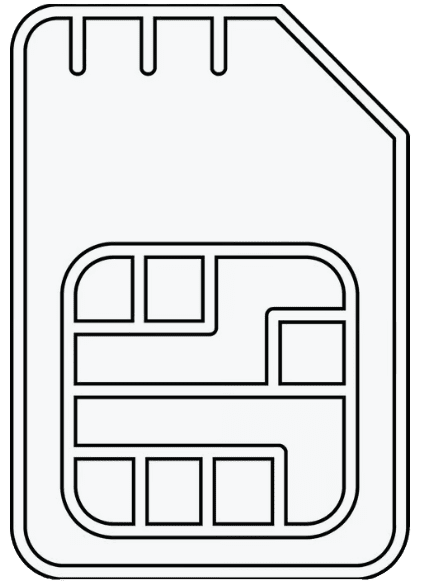 SIM OWNER DETAILS
SIM OWNER DETAILS